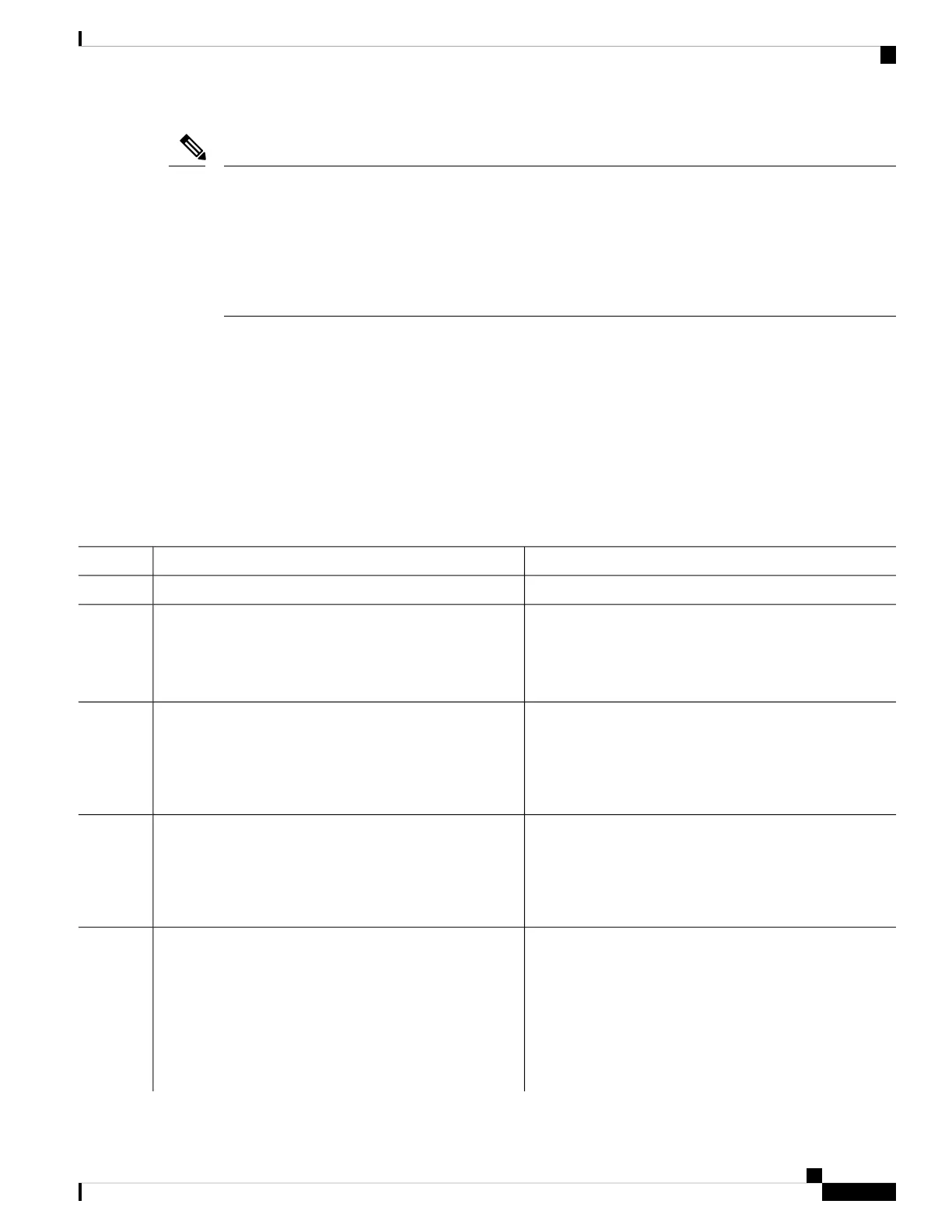Storing updates from a neighbor works only if either the neighbor is route refresh capable or the
soft-reconfiguration inbound command is configured. Even if the neighbor is route refresh capable and the
soft-reconfiguration inbound command is configured, the original routes are not stored unless the always
option is used with the command. The original routes can be easily retrieved with a route refresh request.
Route refresh sends a request to the peer to resend its routing information. The soft-reconfiguration inbound
command stores all paths received from the peer in an unmodified form and refers to these stored paths during
the clear. Soft reconfiguration is memory intensive.
Note
SUMMARY STEPS
1. configure
2. router bgp as-number
3. neighbor ip-address
4. address-family { ipv4 | ipv6 } unicast
5. soft-reconfiguration inbound [ always]
6. commit
DETAILED STEPS
PurposeCommand or Action
configure
Step 1
Specifies the autonomous system number and enters the
BGP configuration mode, allowing you to configure the
BGP routing process.
router bgp as-number
Example:
RP/0/RP0/CPU0:router(config)# router bgp 120
Step 2
Places the router in neighbor configuration mode for BGP
routing and configures the neighbor IP address as a BGP
peer.
neighbor ip-address
Example:
RP/0/RP0/CPU0:router(config-bgp)# neighbor
172.168.40.24
Step 3
Specifies either an IPv4 or IPv6 address family unicast and
enters address family configuration submode.
address-family { ipv4 | ipv6 } unicast
Example:
Step 4
To see a list of all the possible keywords and arguments for
this command, use the CLI help (?).
RP/0/RP0/CPU0:router(config-bgp-nbr)#
address-family ipv4 unicast
Configures the software to store updates received from a
specified neighbor. Soft reconfiguration inbound causes the
soft-reconfiguration inbound [ always]
Example:
Step 5
software to store the original unmodified route in addition
RP/0/RP0/CPU0:router(config-bgp-nbr-af)#
soft-reconfiguration inbound always
to a route that is modified or filtered. This allows a “soft
clear” to be performed after the inbound policy is changed.
Soft reconfiguration enables the software to store the
incoming updates before apply policy if route refresh is not
supported by the peer (otherwise a copy of the update is not
Routing Configuration Guide for Cisco NCS 6000 Series Routers, IOS XR Release 6.4.x
75
Implementing BGP
Configuring Software to Store Updates from a Neighbor
