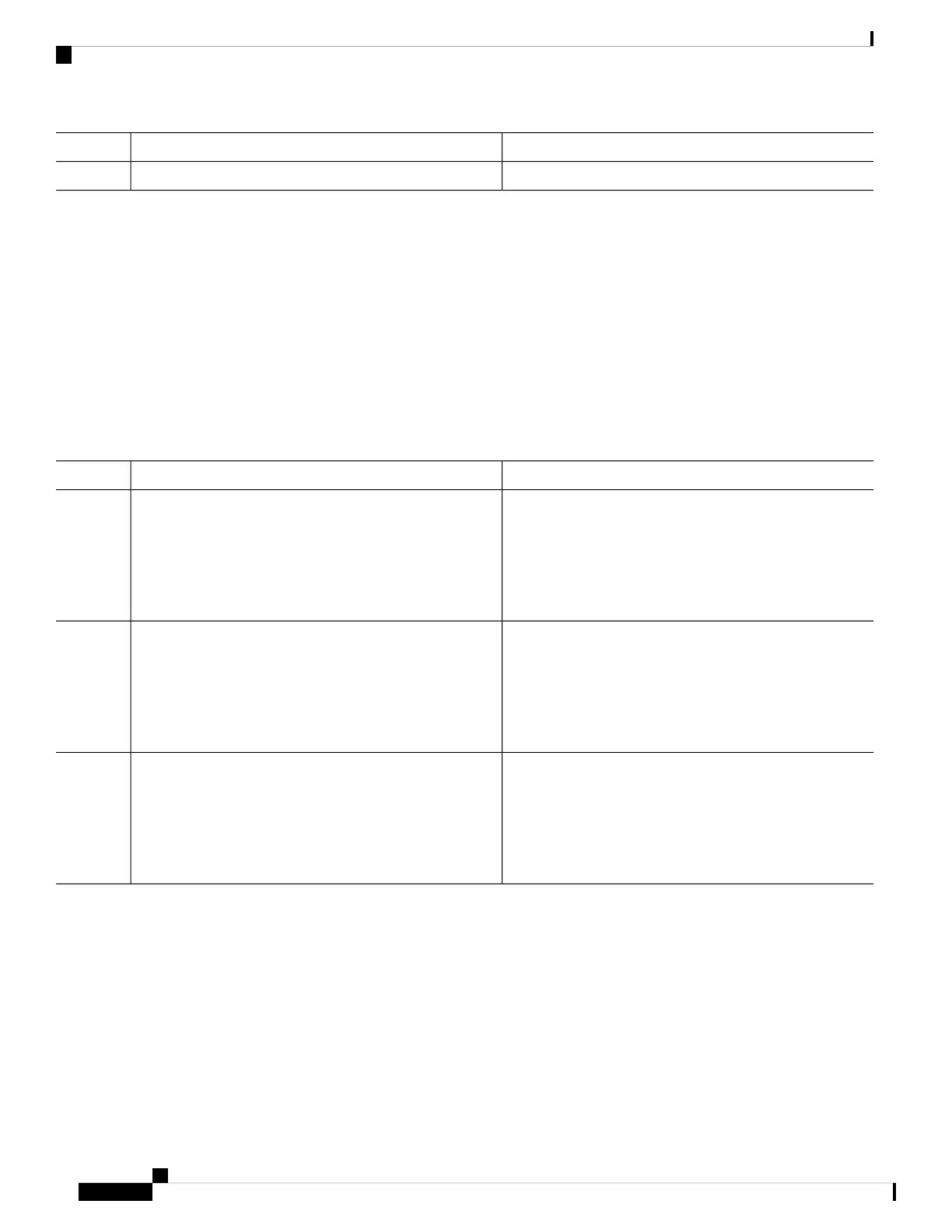PurposeCommand or Action
commit
Step 5
Clearing and Displaying BFD Counters
The following procedure describes how to display and clear BFD packet counters. You can clear packet
counters for BFD sessions that are hosted on a specific node or on a specific interface.
SUMMARY STEPS
1. show bfd counters[ ipv4 | ipv6 | all] packet interface type interface-path-id] location node-id
2. clear bfd counters [ ipv4 | ipv6 |all] packet [interface type interface-path-id] location node-id
3. show bfd counters [ [ipv4 | ipv6 | all] packet [interface type interface-path-id] location node-id
DETAILED STEPS
PurposeCommand or Action
Displays the BFD counters for IPv4 packets, IPv6 packets,
or all packets.
show bfd counters[ ipv4 | ipv6 | all] packet interface type
interface-path-id] location node-id
Example:
Step 1
RP/0/RP0/CPU0:router#show bfd counters all packet
location 0/3/cpu0
Clears the BFD counters for IPv4 packets, IPv6 packets, or
all packets.
clear bfd counters [ ipv4 | ipv6 |all] packet [interface
type interface-path-id] location node-id
Example:
Step 2
RP/0/RP0/CPU0:router# clear bfd counters all packet
location 0/3/cpu0
Verifies that the BFD counters for IPv4 packets, IPv6
packets, or all packets have been cleared.
show bfd counters [ [ipv4 | ipv6 | all] packet [interface
type interface-path-id] location node-id
Example:
Step 3
RP/0/RP0/CPU0:router# show bfd counters all packet
location 0/3/cpu0
Configuring BFD over MPLS Traffic Engineering LSPs
Enabling BFD Parameters for BFD over TE Tunnels
BFD for TE tunnel is enabled at the head-end by configuring BFD parameters under the tunnel. When BFD
is enabled on the already up tunnel, TE waits for the bringup timeout before bringing down the tunnel. BFD
is disabled on TE tunnels by default. Perform these tasks to configure BFD parameters and enable BFD over
TE Tunnels.
Routing Configuration Guide for Cisco NCS 6000 Series Routers, IOS XR Release 6.4.x
160
Implementing BFD
Clearing and Displaying BFD Counters
