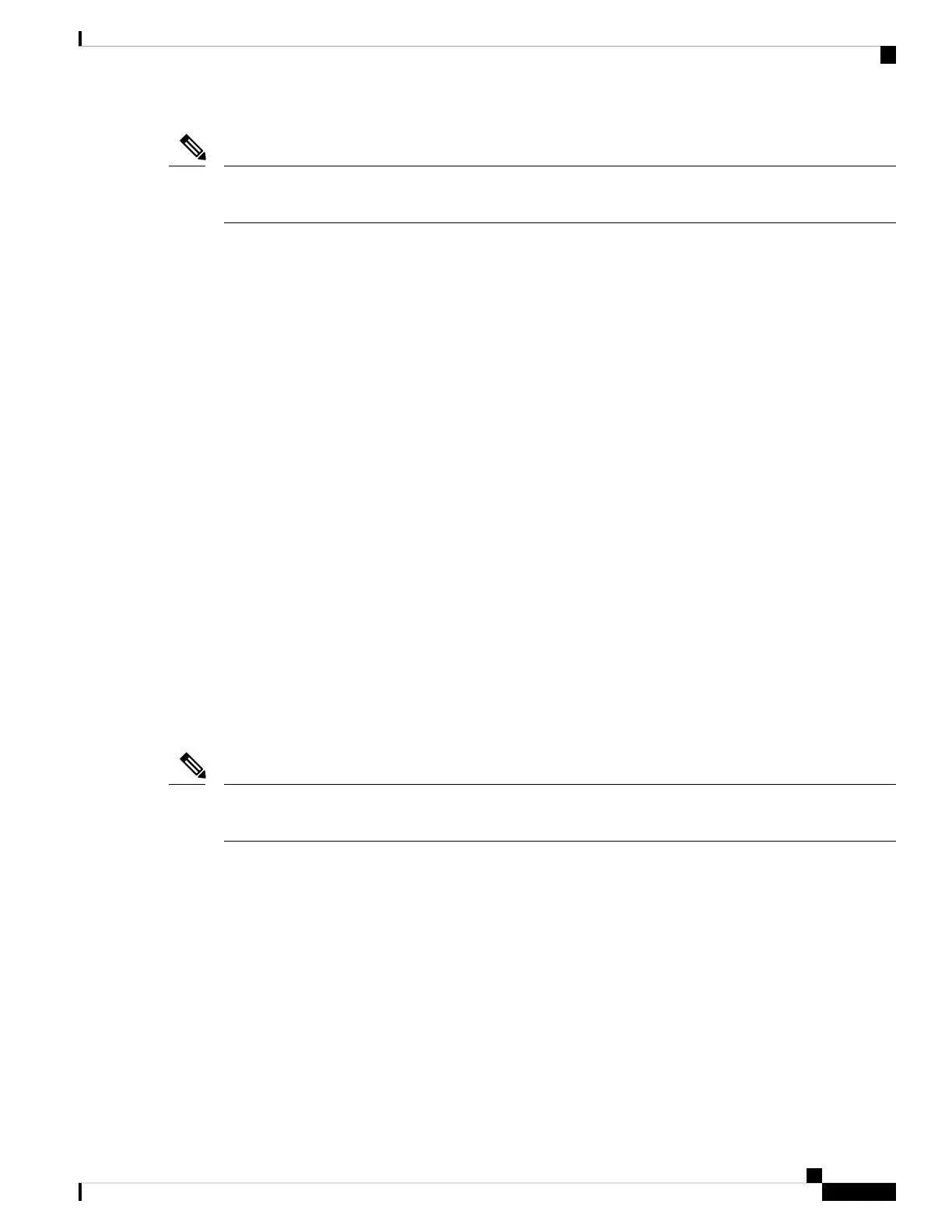The IS-IS overload bit avoidance feature does not change the default behavior on nodes that have their overload
bit set if those nodes are not included in the path calculation (PCALC).
Note
The IS-IS overload bit avoidance feature is activated using the following command:
mpls traffic-eng path-selection ignore overload
The IS-IS overload bit avoidance feature is deactivated using the no form of this command:
no mpls traffic-eng path-selection ignore overload
When the IS-IS overload bit avoidance feature is deactivated, nodes with the overload bit set cannot be used
as nodes of last resort.
Default Routes
You can force a default route into an IS-IS routing domain. Whenever you specifically configure redistribution
of routes into an IS-IS routing domain, the Cisco IOS XR software does not, by default, redistribute the default
route into the IS-IS routing domain. The default-information originate command generates a default route
into IS-IS, which can be controlled by a route policy. You can use the route policy to identify the level into
which the default route is to be announced, and you can specify other filtering options configurable under a
route policy. You can use a route policy to conditionally advertise the default route, depending on the existence
of another route in the routing table of the router.
Attached Bit on an IS-IS Instance
The attached bit is set in a router that is configured with the is-type command and level-1-2 keyword. The
attached bit indicates that the router is connected to other areas (typically through the backbone). This
functionality means that the router can be used by Level 1 routers in the area as the default route to the
backbone. The attached bit is usually set automatically as the router discovers other areas while computing
its Level 2 SPF route. The bit is automatically cleared when the router becomes detached from the backbone.
If the connectivity for the Level 2 instance is lost, the attached bit in the Level 1 instance LSP would continue
sending traffic to the Level 2 instance and cause the traffic to be dropped.
Note
To simulate this behavior when using multiple processes to represent the level-1-2 keyword functionality,
you would manually configure the attached bit on the Level 1 process.
IS-IS Support for Route Tags
The IS-IS Support for route tags feature provides the capability to associate and advertise a tag with an IS-IS
route prefix. Additionally, the feature allows you to prioritize the order of installation of route prefixes in the
RIB based on a tag of a route. Route tags may also be used in route policy to match route prefixes (for example,
to select certain route prefixes for redistribution).
Routing Configuration Guide for Cisco NCS 6000 Series Routers, IOS XR Release 6.4.x
209
Implementing IS-IS
Default Routes
