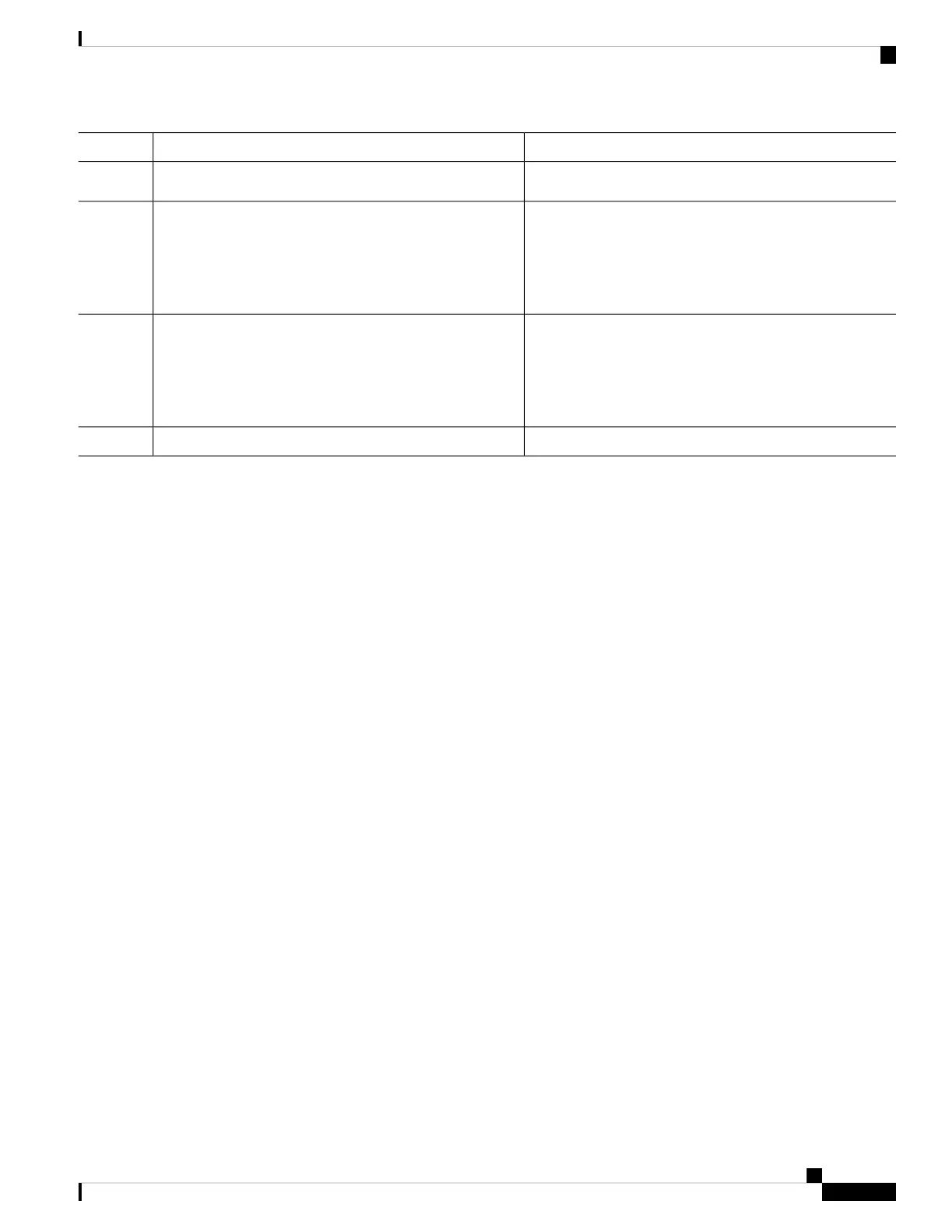PurposeCommand or Action
RP/0/RP0/CPU0:router(config-if)# debounce 10
if_name - interface name on the source to be used by BFD
to check the remote BFD status.
interface if-name
Example:
Step 5
RP/0/RP0/CPU0:router(config-track-line-prot)#
interface atm 0/2/0/0.1
dest_addr - IPV4 address of the remote BFD entity being
tracked.
destaddress dest_addr
Example:
Step 6
RP/0/RP0/CPU0:router(config-if)#destaddress 1.2.3.4
commit
Step 7
Configuration Examples for Configuring BFD
BFD Over BGP: Example
The following example shows how to configure BFD between autonomous system 65000 and neighbor
192.168.70.24:
RP/0/RP0/CPU0:router#configure
RP/0/RP0/CPU0:router(config)#router bgp 65000
RP/0/RP0/CPU0:router(config-bgp)#bfd multiplier 2
RP/0/RP0/CPU0:router(config-bgp)#bfd minimum-interval 20
RP/0/RP0/CPU0:router(config-bgp)#neighbor 192.168.70.24
RP/0/RP0/CPU0:router(config-bgp-nbr)#remote-as 2
RP/0/RP0/CPU0:router(config-bgp-nbr)#bfd fast-detect
RP/0/RP0/CPU0:router(config-bgp-nbr)#commit
RP/0/RP0/CPU0:router(config-bgp-nbr)#end
RP/0/RP0/CPU0:router#show run router bgp
BFD Over OSPF: Examples
The following example shows how to enable BFD for OSPF on a Gigabit Ethernet interface:
RP/0/RP0/CPU0:router#configure
RP/0/RP0/CPU0:router(config)#router ospf 0
RP/0/RP0/CPU0:router(config-ospf)#area 0
RP/0/RP0/CPU0:router(config-ospf-ar)#interface gigabitEthernet 0/3/0/1
RP/0/RP0/CPU0:router(config-ospf-ar-if)#bfd fast-detect
RP/0/RP0/CPU0:router(config-ospf-ar-if)#commit
RP/0/RP0/CPU0:router(config-ospf-ar-if)#end
RP/0/RP0/CPU0:router#show run router ospf
router ospf 0
Routing Configuration Guide for Cisco NCS 6000 Series Routers, IOS XR Release 6.4.x
167
Implementing BFD
Configuration Examples for Configuring BFD
