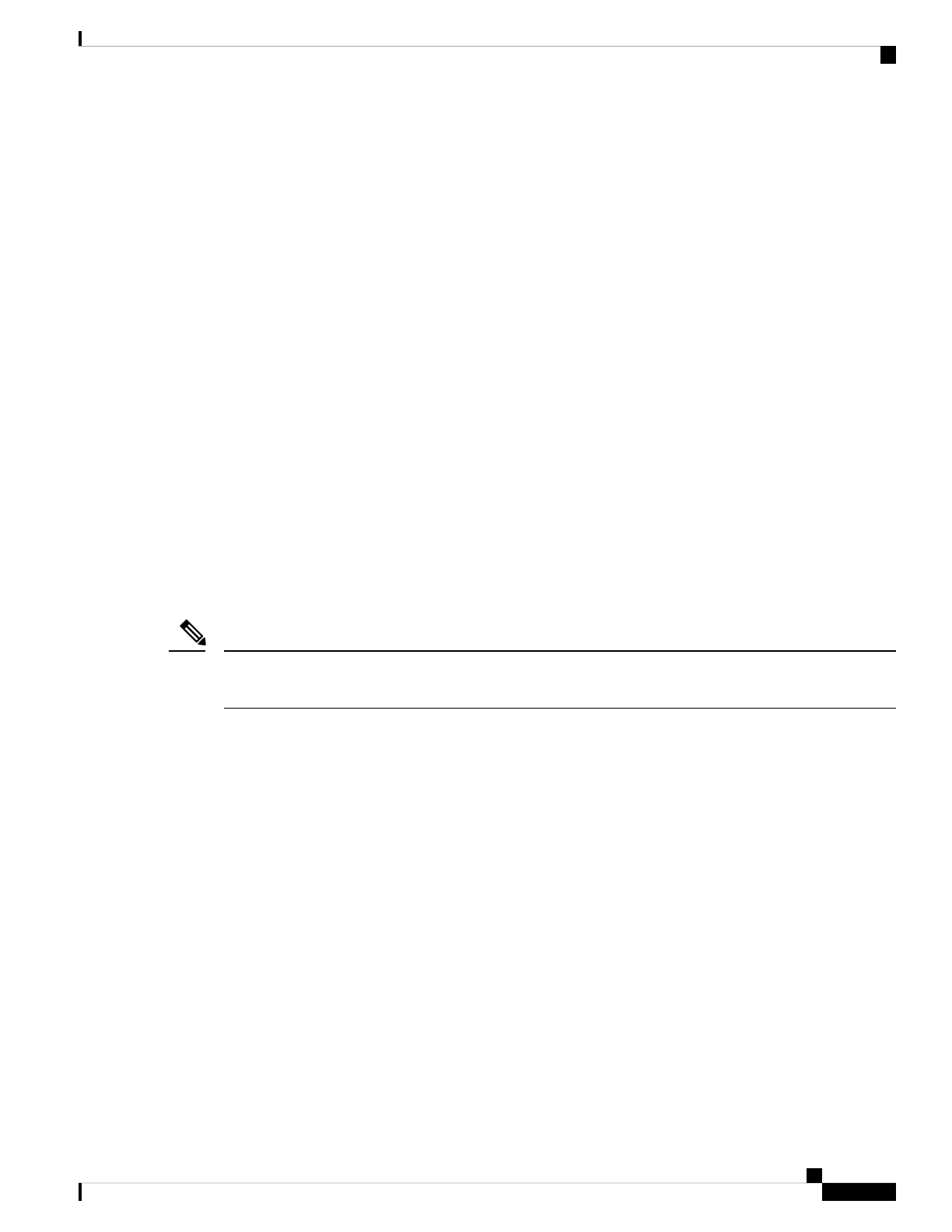• This feature utilizes the available support for changing the purge time of existing OSPFv3 routes in the
Routing Information Base (RIB). When graceful restart is enabled, the purge timer is set to 90 seconds
by default. If graceful restart is disabled, the purge timer setting is 0.
• This feature has an associated grace LSA. This link-scope LSA is type11.
• According to the RFC, the OSPFv3 process should flush all old, self-originated LSAs during a restart.
With the Graceful Restart feature, however, the router delays this flushing of unknown self-originated
LSAs during a graceful restart. OSPFv3 can learn new information and build new LSAs to replace the
old LSAs. When the delay is over, all old LSAs are flushed.
• If graceful restart is enabled, the adjacency creation time of all the neighbors is saved in the system
database (SysDB). The purpose for saving the creation time is so that OSPFv3 can use the original
adjacency creation time to display the uptime for that neighbor after the restart.
Warm Standby and Nonstop Routing for OSPF Version 2
OSPFv2 warm standby provides high availability across RP switchovers. With warm standby extensions,
each process running on the active RP has a corresponding standby process started on the standby RP. A
standby OSPF process can send and receive OSPF packets with no performance impact to the active OSPF
process.
Nonstop routing (NSR) allows an RP failover, process restart, or in-service upgrade to be invisible to peer
routers and ensures that there is minimal performance or processing impact. Routing protocol interactions
between routers are not impacted by NSR. NSR is built on the warm standby extensions. NSR alleviates the
requirement for Cisco NSF and IETF graceful restart protocol extensions.
It is recommended to set the hello timer interval to the default of 10 seconds. OSPF sessions may flap during
switchover if hello-interval timer configured is less then default value.
Note
Warm Standby for OSPF Version 3
This feature helps OSPFv3 to initialize itself prior to Fail over (FO) and be ready to function before the failure
occurs. It reduces the downtime during switchover. By default, the router sends hello packets every 40 seconds.
With warm standby process for each OSPF process running on the Active Route Processor, the corresponding
OSPF process must start on the Standby RP. There are no changes in configuration for this feature.
Warm-Standby is always enabled. This is an advantage for the systems running OSPFv3 as their IGP when
they do RP failover.
Load Balancing in OSPF Version 2 and OSPFv3
When a router learns multiple routes to a specific network by using multiple routing processes (or routing
protocols), it installs the route with the lowest administrative distance in the routing table. Sometimes the
router must select a route from among many learned by using the same routing process with the same
administrative distance. In this case, the router chooses the path with the lowest cost (or metric) to the
destination. Each routing process calculates its cost differently; the costs may need to be manipulated to
achieve load balancing.
Routing Configuration Guide for Cisco NCS 6000 Series Routers, IOS XR Release 6.4.x
275
Implementing OSPF
Warm Standby and Nonstop Routing for OSPF Version 2
