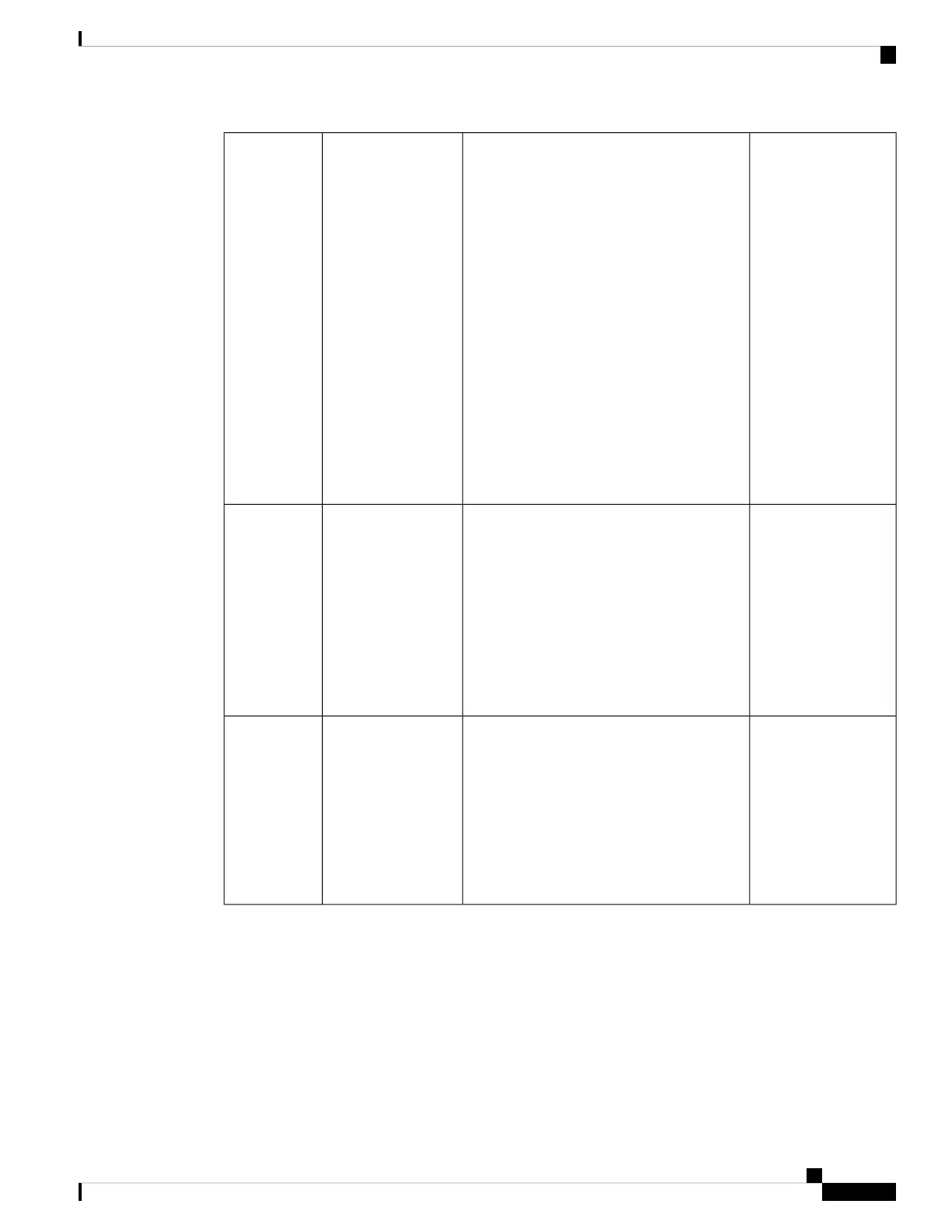Multi value rangeDefines a list of {operation, value} pairs that
matches source or destination TCP/UDP ports.
Values are encoded as 1- or 2-byte quantities.
Port, source port, and destination port
components evaluate to FALSE if the IP
protocol field of the packet has a value other
than TCP or UDP, if the packet is fragmented
and this is not the first fragment, or if the
system in unable to locate the transport
header.
Encoding: <type (1 octet), [op, value]+>
Syntax:
match source-port {source-port-value
|min-value -max-value}
match destination-port
{destination-port-value |min-value
-max-value}
IPv4 source or
destination port
Type 4
Multi value rangeDefines a list of {operation, value} pairs used
to match the destination port of a TCP or UDP
packet. Values are encoded as 1- or 2-byte
quantities.
Encoding: <type (1 octet), [op, value]+>
Syntax:
match destination-port
{destination-port-value |[min-value -
max-value]}
IPv4 destination portType 5
Multi value rangeDefines a list of {operation, value} pairs used
to match the source port of a TCP or UDP
packet. Values are encoded as 1- or 2-byte
quantities.
Encoding: <type (1 octet), [op, value]+>
Syntax:
match source-port {source-port-value
|[min-value - max-value]}
IPv4 Source portType 6
Routing Configuration Guide for Cisco NCS 6000 Series Routers, IOS XR Release 6.4.x
107
Implementing BGP Flowspec
Supported Matching Criteria and Actions
