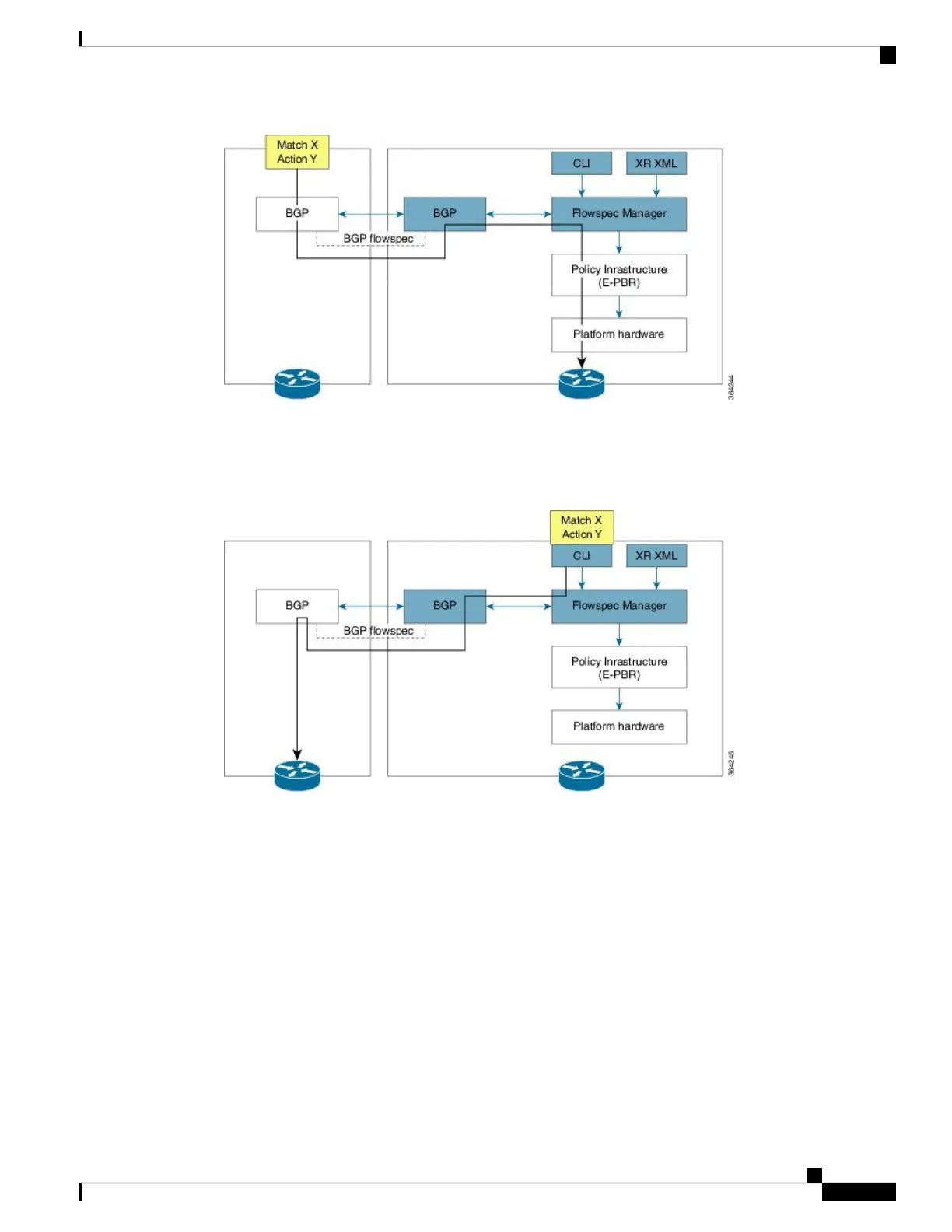Here, the Controller on the left-hand side injects the flowspec NRLI, and the client on the right-hand side
receives the information, sends it to the flowspec manager, configures the ePBR (Enhanced Policy-based
Routing) infrastructure, which in turn programs the hardware from the underlaying platform in use.
BGP Flowspec Controller
The Controller is configured using CLI to provide that entry for NRLI injection.
BGP Flowspec Configuration
• BGP-side: You must enable the new address family for advertisement. This procedure is applicable for
both the Client and the Controller. Enable BGP Flowspec, on page 112 explains the procedure.
Client-side: No specific configuration, except availability of a flowspec-enabled peer.
• Controller-side: This includes the policy-map definition and the association to the ePBR configuration
consists of two procedures: the class definition, and using that class in ePBR to define the action. The
following topics explain the procedure:
• Configure a Policy Map, on page 115
• Configure a Class Map, on page 113
• Link BGP Flowspec to ePBR Policies , on page 116
Routing Configuration Guide for Cisco NCS 6000 Series Routers, IOS XR Release 6.4.x
111
Implementing BGP Flowspec
BGP Flowspec Client-Server (Controller) Model and Configuration with ePBR
