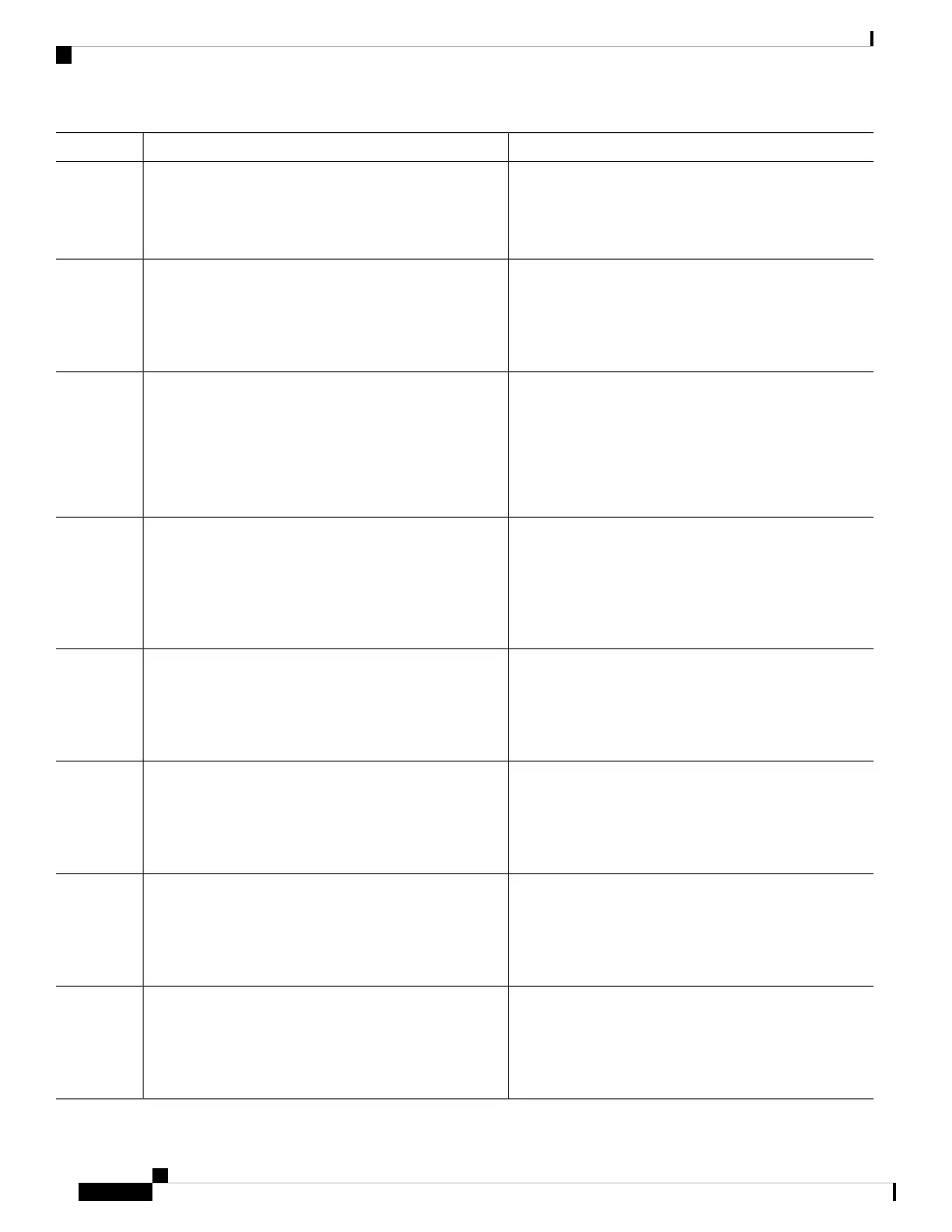PurposeCommand or Action
Specifies the autonomous system number of the routing
process to configure an EIGRP routing process.
router eigrp as-number
Example:
Step 2
RP/0/RP0/CPU0:router(config)# router eigrp 100
Enters an address family configuration mode.address-family { ipv4 }
Example:
Step 3
RP/0/RP0/CPU0:router(config-eigrp)# address-family
ipv4
(Optional) Configures a router-id for an EIGRP process.
router-id id
Step 4
Example:
It is good practice to use the router-id
command to explicitly specify a unique 32-bit
numeric value for the router ID. This action
ensures that EIGRP can function regardless of
the interface address configuration.
Note
RP/0/RP0/CPU0:router(config-eigrp)# router-id
172.20.1.1
(Optional) Sets metrics for an EIGRP process.
default-metric bandwidth delay reliability loading
mtu
Step 5
Example:
RP/0/RP0/CPU0:router(config-eigrp-af)#
default-metric 1000 100 250 100 1500
(Optional) Allows the use of two administrative
distances—internal and external—that could be a better
route to a node.
distance internal-distance external-distance
Example:
RP/0/RP0/CPU0:router(config-eigrp-af)# distance
80 130
Step 6
Defines the interfaces on which the EIGRP routing protocol
runs.
interface type interface-path-id
Example:
Step 7
RP/0/RP0/CPU0:router(config-eigrp-af)# interface
GigabitEthernet 0/1/0/0
(Optional) Configures the hold time for an interface.holdtime seconds
Example:
Step 8
RP/0/RP0/CPU0:router(config-eigrp-af-if)# holdtime
30
(Optional) Configures the percentage of bandwidth that
may be used by EIGRP on an interface.
bandwidth-percent percent
Example:
Step 9
RP/0/RP0/CPU0:router(config-eigrp-af-if)#
bandwidth-percent 75
Routing Configuration Guide for Cisco NCS 6000 Series Routers, IOS XR Release 6.4.x
190
Implementing EIGRP
Enabling EIGRP Routing
