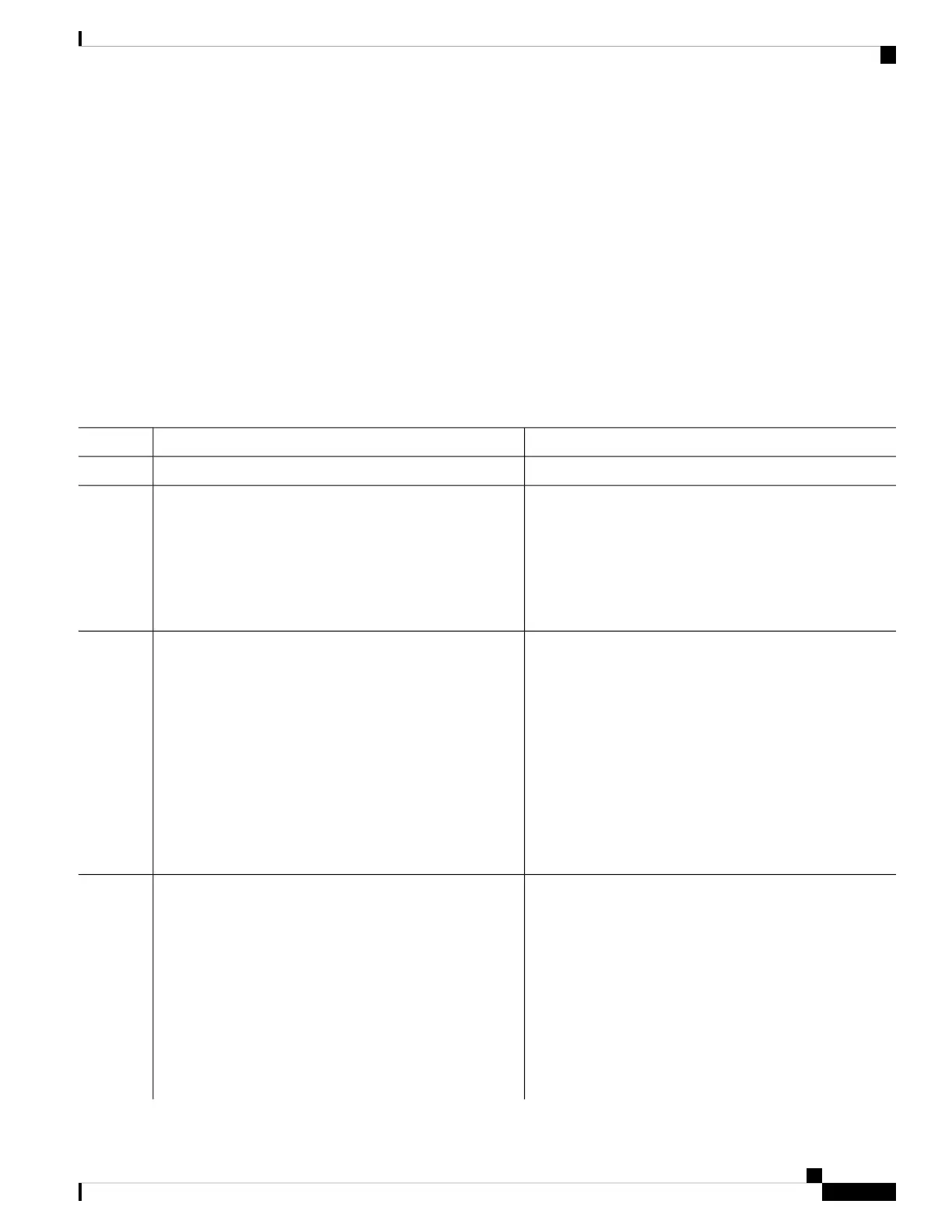Before you begin
Although you can configure IS-IS before you configure an IP address, no IS-IS routing occurs until at least
one IP address is configured.
SUMMARY STEPS
1. configure
2. router isis instance-id
3. net network-entity-title
4. is-type { level-1 | level-1-2 | level-2-only }
5. commit
6. show isis [ instance instance-id ] protocol
DETAILED STEPS
PurposeCommand or Action
configure
Step 1
Enables IS-IS routing for the specified routing instance,
and places the router in router configuration mode.
router isis instance-id
Example:
Step 2
• By default, all IS-IS instances are automatically
Level 1 and Level 2. You can change the level of
RP/0/RP0/CPU0:router(config)# router isis isp
routing to be performed by a particular routing instance
by using the is-type router configuration command.
Configures network entity titles (NETs) for the routing
instance.
net network-entity-title
Example:
Step 3
• Specify a NET for each routing instance if you are
configuring multi-instance IS-IS.
RP/0/RP0/CPU0:router(config-isis)# net
47.0004.004d.0001.0001.0c11.1110.00
• This example configures a router with area ID
47.0004.004d.0001 and system ID 0001.0c11.1110.00.
• To specify more than one area address, specify
additional NETs. Although the area address portion
of the NET differs, the systemID portion of the NET
must match exactly for all of the configured items.
(Optional) Configures the system type (area or backbone
router).
is-type { level-1 | level-1-2 | level-2-only }
Example:
Step 4
• By default, every IS-IS instance acts as a level-1-2
router.
RP/0/RP0/CPU0:router(config-isis)# is-type
level-2-only
• The level-1 keyword configures the software to
perform Level 1 (intra-area) routing only. Only Level
1 adjacencies are established. The software learns
about destinations inside its area only. Any packets
containing destinations outside the area are sent to the
nearest level-1-2 router in the area.
Routing Configuration Guide for Cisco NCS 6000 Series Routers, IOS XR Release 6.4.x
213
Implementing IS-IS
Enabling IS-IS and Configuring Level 1 or Level 2 Routing
