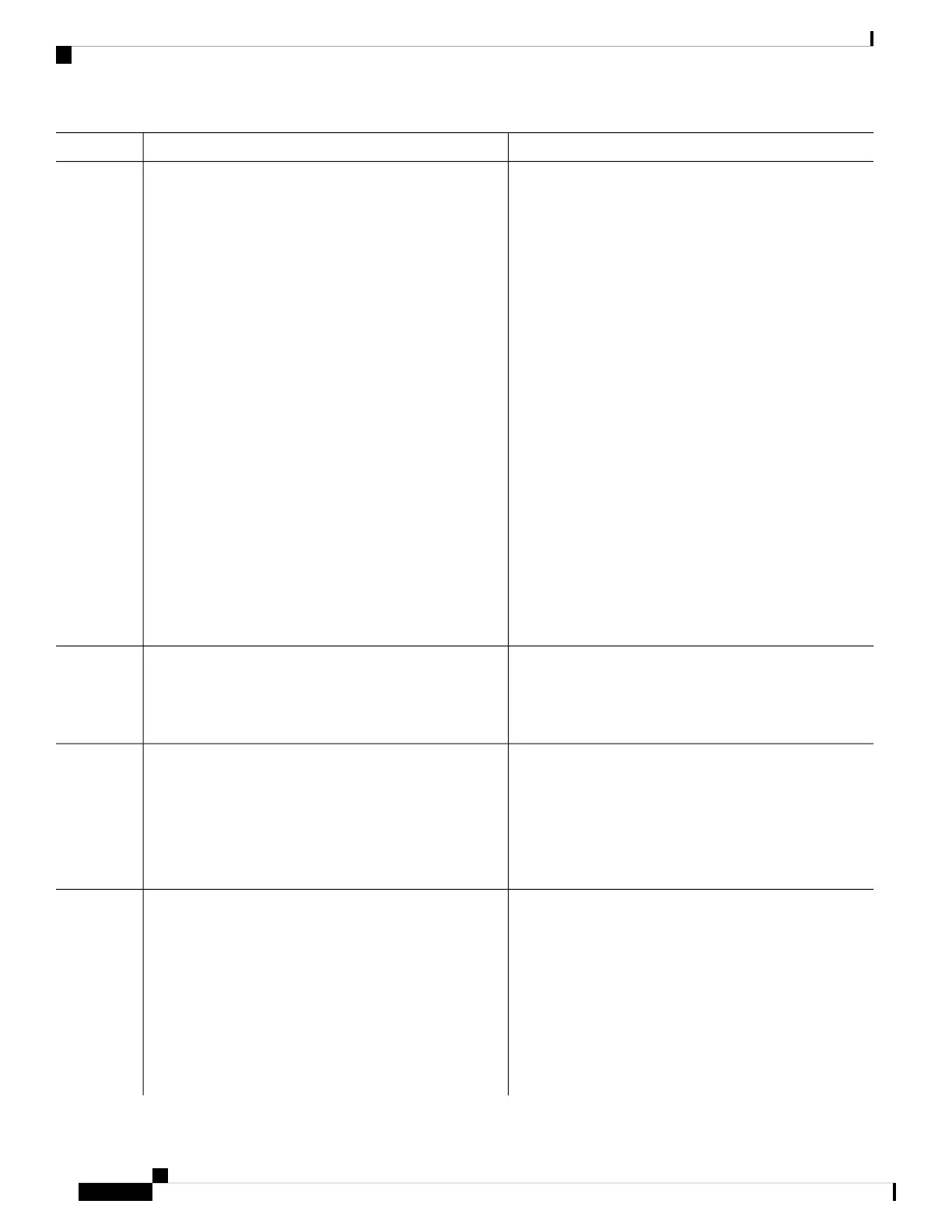PurposeCommand or Action
RP/0/RP0/CPU0:router(config-if)# ipv6 address
3ffe:1234:c18:1::/64 eui-64
or
Automatically configures an IPv6 link-local address on
the interface while also enabling the interface for IPv6
processing.
RP/0/RP0/CPU0:router(config-if)# ipv6 address
FE80::260:3EFF:FE11:6770 link-local
RP/0/RP0/CPU0:router(config-if)# ipv6 enable
• The link-local address can be used only to
communicate with nodes on the same link.
or
• Specifying the ipv6 address ipv6-prefix /
prefix-length interface configuration command
without the eui-64 keyword configures site-local
and global IPv6 addresses.
• Specifying the ipv6 address ipv6-prefix /
prefix-length command with the eui-64 keyword
configures site-local and global IPv6 addresses with
an interface ID in the low-order 64 bits of the IPv6
address. Only the 64-bit network prefix for the address
needs to be specified; the last 64 bits are automatically
computed from the interface ID.
• Specifying the ipv6 address command with the
link-local keyword configures a link-local address
on the interface that is used instead of the link-local
address that is automatically configured when IPv6
is enabled on the interface.
Exits interface configuration mode, and returns the router
to XR Config mode.
exit
Example:
Step 4
RP/0/RP0/CPU0:router(config-if)# exit
Enables IS-IS routing for the specified routing instance,
and places the router in router configuration mode.
router isis instance-id
Example:
Step 5
• By default, all IS-IS instances are Level 1 and Level
2. You can change the level of routing to be
RP/0/RP0/CPU0:router(config)# router isis isp
performed by a particular routing instance by using
the is-type command.
Configures NETs for the routing instance.
net network-entity-title
Step 6
Example:
• Specify a NET for each routing instance if you are
configuring multi-instance IS-IS. You can specify a
name for a NET and for an address.
RP/0/RP0/CPU0:router(config-isis)# net
47.0004.004d.0001.0001.0c11.1110.00
• This example configures a router with area ID
47.0004.004d.0001 and system ID
0001.0c11.1110.00.
• To specify more than one area address, specify
additional NETs. Although the area address portion
Routing Configuration Guide for Cisco NCS 6000 Series Routers, IOS XR Release 6.4.x
216
Implementing IS-IS
Configuring Single Topology for IS-IS
