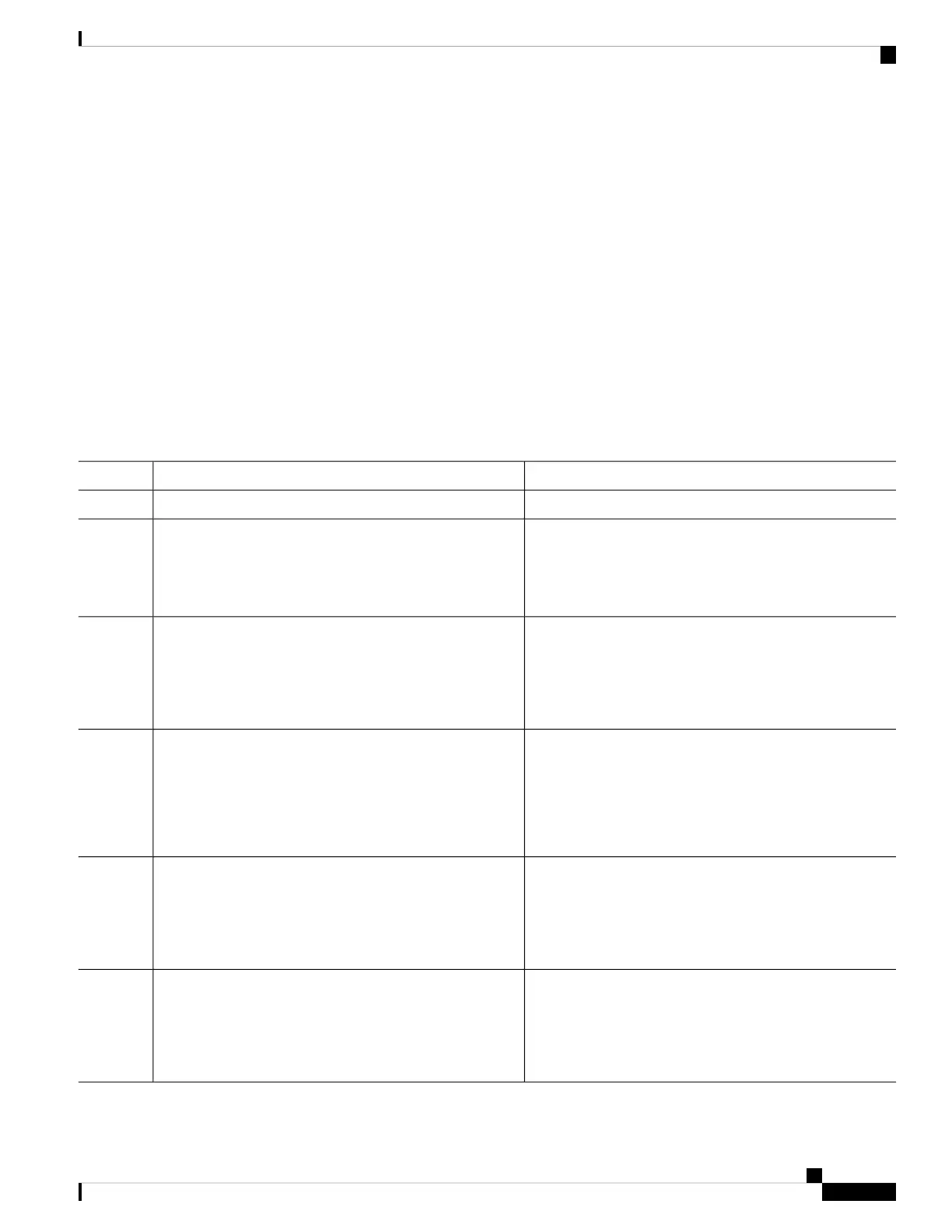If it does, all route reflectors in the cluster must be configured with the same 4-byte cluster ID so that a route
reflector can recognize updates from route reflectors in the same cluster. The bgp cluster-id command is used
to configure the cluster ID when the cluster has more than one route reflector.
SUMMARY STEPS
1. configure
2. router bgp as-number
3. bgp cluster-id cluster-id
4. neighbor ip-address
5. remote-as as-number
6. address-family { ipv4 | ipv6 } unicast
7. route-reflector-client
8. commit
DETAILED STEPS
PurposeCommand or Action
configure
Step 1
Specifies the autonomous system number and enters the
BGP configuration mode, allowing you to configure the
BGP routing process.
router bgp as-number
Example:
RP/0/RP0/CPU0:router(config)# router bgp 120
Step 2
Configures the local router as one of the route reflectors
serving the cluster. It is configured with a specified cluster
ID to identify the cluster.
bgp cluster-id cluster-id
Example:
RP/0/RP0/CPU0:router(config-bgp)# bgp cluster-id
192.168.70.1
Step 3
Places the router in neighbor configuration mode for BGP
routing and configures the neighbor IP address as a BGP
peer.
neighbor ip-address
Example:
RP/0/RP0/CPU0:router(config-bgp)# neighbor
Step 4
172.168.40.24
Creates a neighbor and assigns a remote autonomous system
number to it.
remote-as as-number
Example:
Step 5
RP/0/RP0/CPU0:router(config-bgp-nbr)# remote-as
2003
Specifies either an IPv4 or IPv6 address family unicast and
enters address family configuration submode.
address-family { ipv4 | ipv6 } unicast
Example:
Step 6
To see a list of all the possible keywords and arguments for
this command, use the CLI help (?).
RP/0/RP0/CPU0:router(config-nbr)# address-family
ipv4 unicast
Routing Configuration Guide for Cisco NCS 6000 Series Routers, IOS XR Release 6.4.x
65
Implementing BGP
Configuring a Route Reflector for BGP
