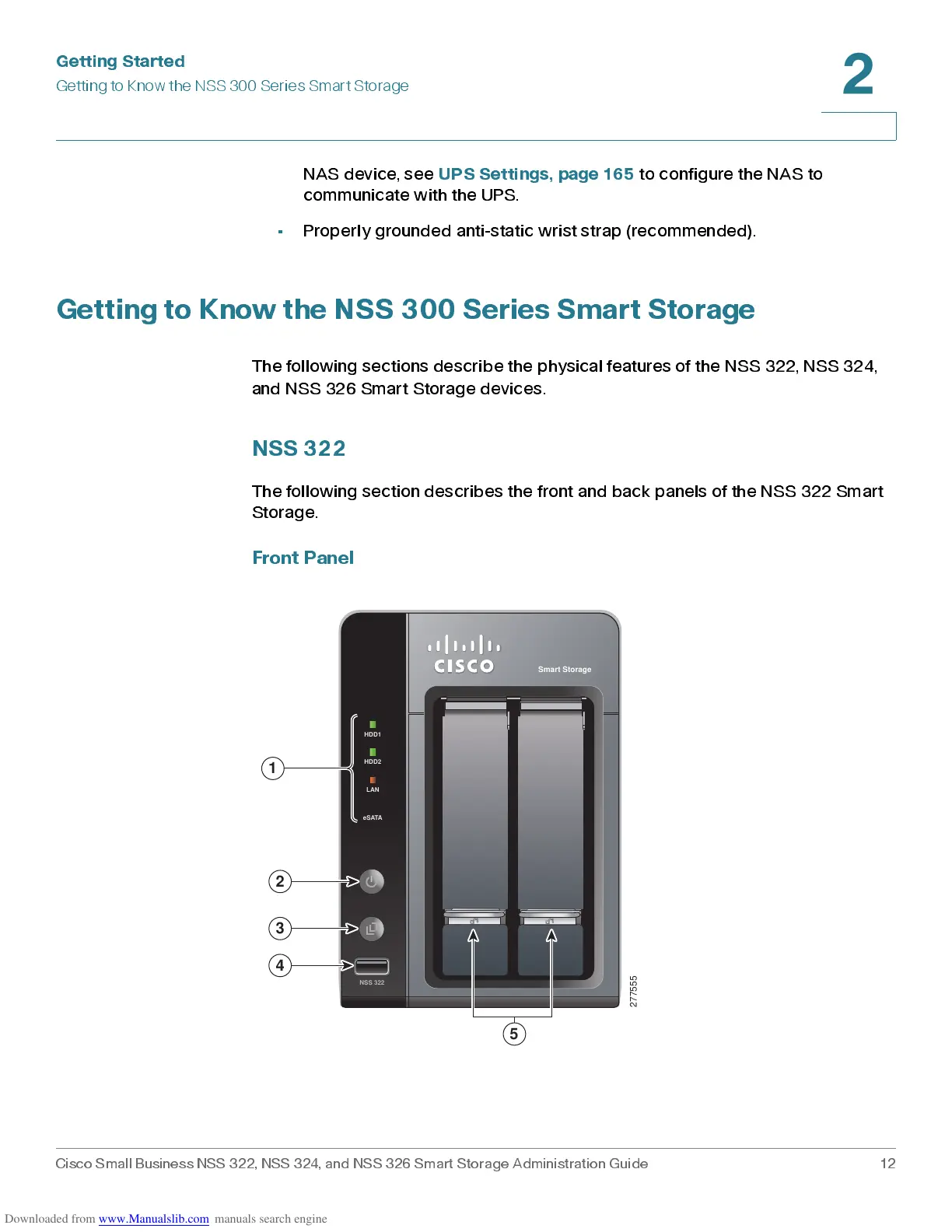Get ting St ar t e d
Getting to Know the NSS 300 Series Smart Storage
Cisco Small Business NSS 322, NSS 324, and NSS 326 Smart Storage Administration Guide 12
2
NAS device, see
UPS Settings, page165
to configure the NAS to
communicate with the UPS.
• Properly grounded anti-static wrist strap (recommended).
Getting to Know the NSS 300 Series Smart Storage
The following sections describe the physical features of the NSS 322, NSS 324,
and NSS 32 6 Sm art S torage devic e s .
NSS 322
The following section describes the front and back panels of the NSS 322 Smart
Storage.
Fr ont Panel
277555
LAN
HDD2
HDD1
eSATA
NSS 322
1
2
3
4
5
Smart Storage