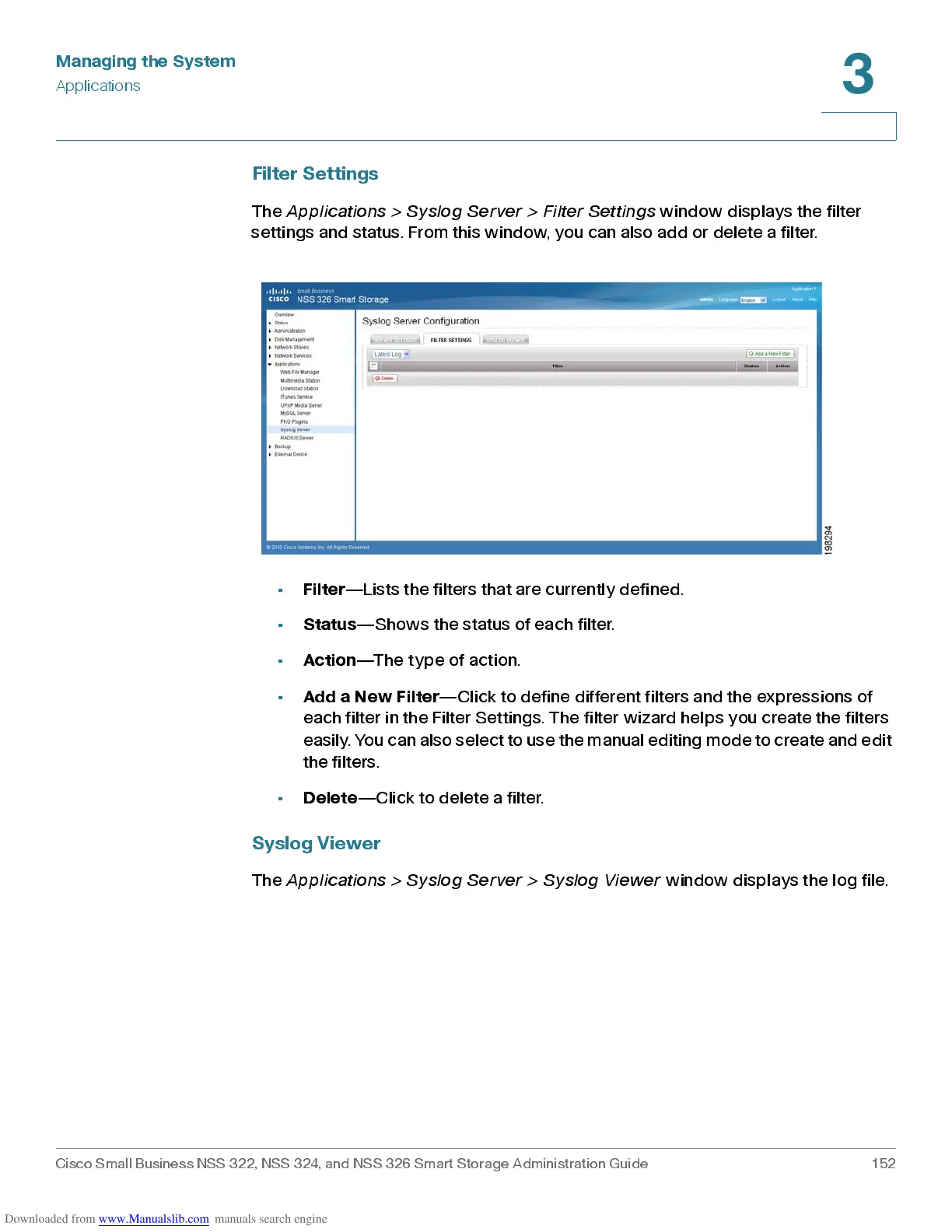Managing the System
Applications
Cisco Small Business NSS 322, NSS 324, and NSS 326 Smart Storage Administration Guide 152
3
Filter Settings
The
Applications > Syslog Server > Filter Settings
window displays the filter
settings and status. From this window, you can also add or delete a filter.
•
Filter
—Lists the filters that are cu rrently defined.
•
Status
—Shows the status of each filter.
•
Action
—The type of action.
•
Add a New Filter
—Click to define different filters and the expressions of
each filter in the Filter Settings. The filter wizard helps you create the filters
ea sily. You ca n also se l e ct to use t h e ma n ua l e d i t i n g mo de to create an d ed i t
the filters.
•
Delete
—Click to delete a filter.
Syslog Viewer
The
Applications > Syslog Server > Syslog Viewer
window displays the log file.