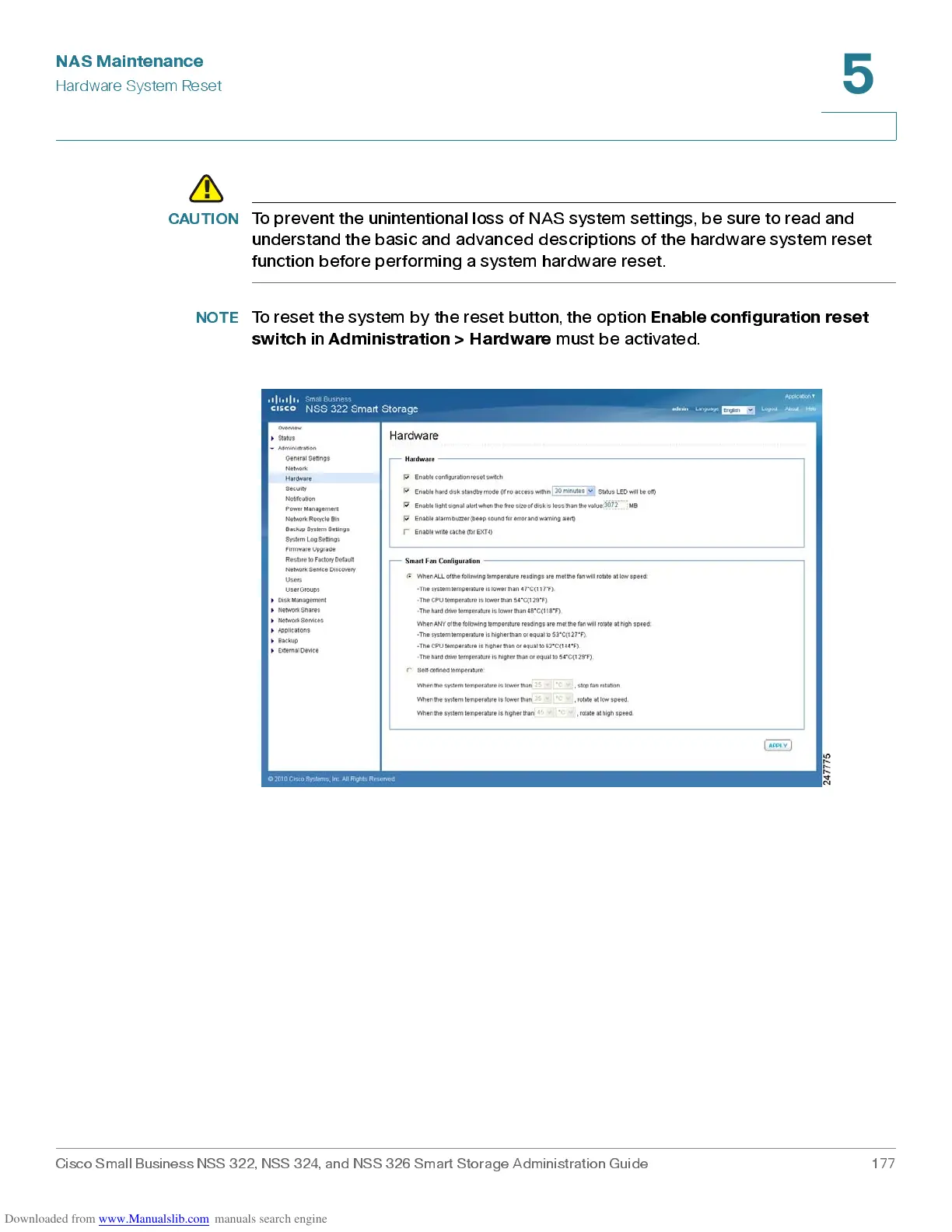NAS Maintenance
Hardware Sy stem Reset
Cisco Small Business NSS 322, NSS 324, and NSS 326 Smart Storage Administration Guide 177
5
CAUTION
To prevent the unintentional loss of NAS system settings, be sure to read and
understand the basic and advanced descriptions of the hardware system reset
function before performing a system hardware reset.
NOTE
To reset the sys tem by the reset but ton, the option
Enab le c onfi guration res et
switch
in
Administration > Hardware
must be ac tiva ted.
