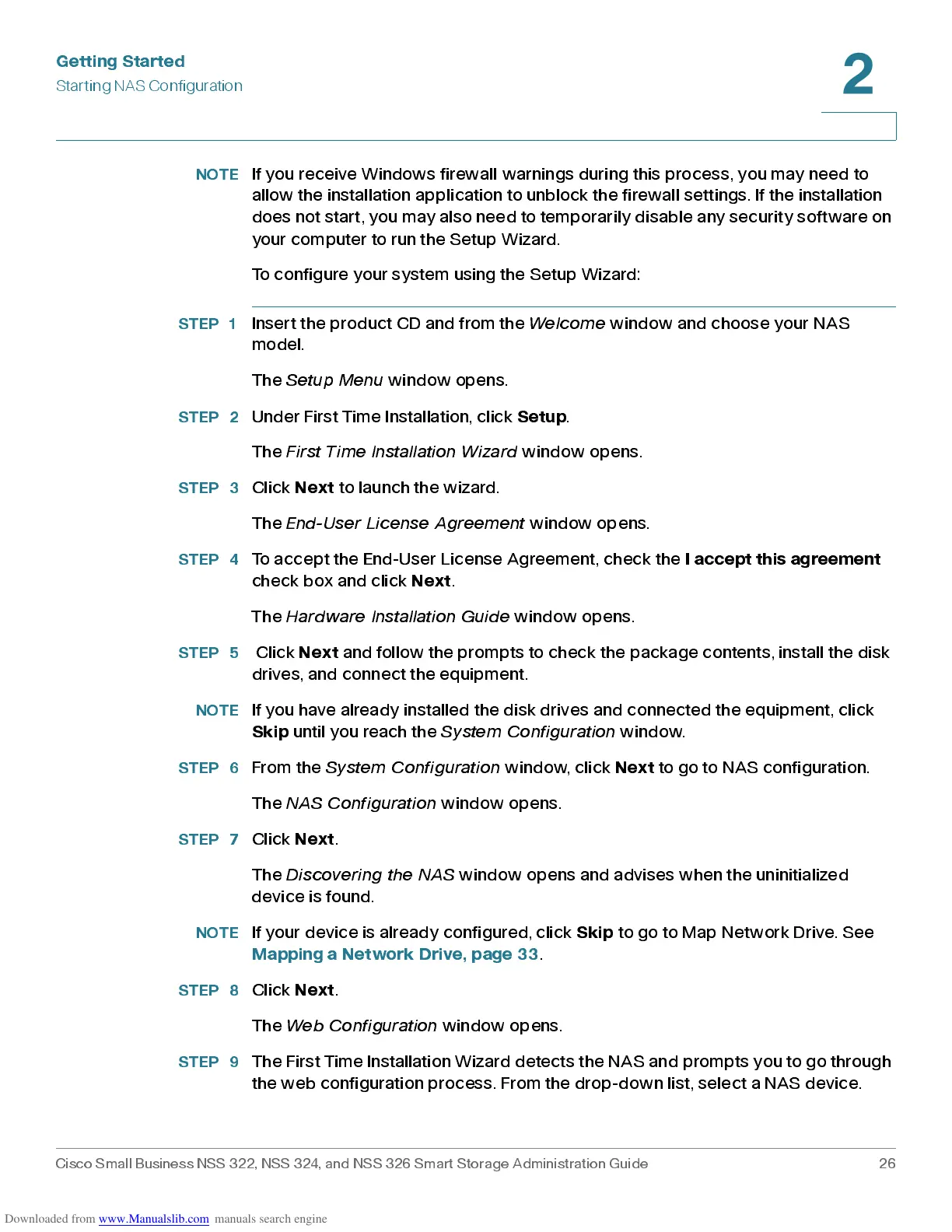Get ting St ar t e d
Star ting NAS Configuration
Cisco Small Business NSS 322, NSS 324, and NSS 326 Smart Storage Administration Guide 26
2
NOTE
If you receive Windows firewall warnin gs dur ing this proc ess, you may nee d to
allow the installation application to unblo ck the firew all set tings. If th e installation
does not start, you may also need to temporarily disable any security software on
your com puter to run the S etup Wiza rd.
To configure your sys tem using the Setup Wiz ard:
STEP 1
Insert the product CD and from the
Welcome
window and choose your NAS
model.
The
Setup Menu
window opens.
STEP 2
Under First Time Installation, click
Setup
.
The
First Ti me Installati on W iz a rd
window opens.
STEP 3
Click
Next
to launch the wizard.
The
End-User License Agreement
window opens .
STEP 4
To ac c ept the End-Us er Licens e Agreem ent , ch ec k the
I acc ept th is agre em ent
chec k b ox and click
Next
.
The
Hard w a re Installat io n Guid e
window opens .
STEP 5
Click
Next
and follow the prompts to check the package contents, install the disk
drives, and connect the equipment.
NOTE
If you have already installed the disk drives and connected the equipment, click
Skip
until you reach the
Syste m C o nfigu rat io n
window.
STEP 6
From the
Sy s tem C onfig ur ati o n
window, click
Next
to go to NAS configuration.
The
NA S C o nfig urat ion
window opens.
STEP 7
Click
Next
.
The
Discovering the NA S
window opens and advises when the uninitialized
device is found.
NOTE
If your device is already configured, click
Skip
to go to Map N etw or k Dr ive. S ee
Mapping a Network Drive, page 33
.
STEP 8
Click
Next
.
The
Web Configuration
window opens .
STEP 9
The First Time Installation Wiz ard detects the NAS and prompts you to go through
the web configuration process. From the drop-down list, select a NAS device.