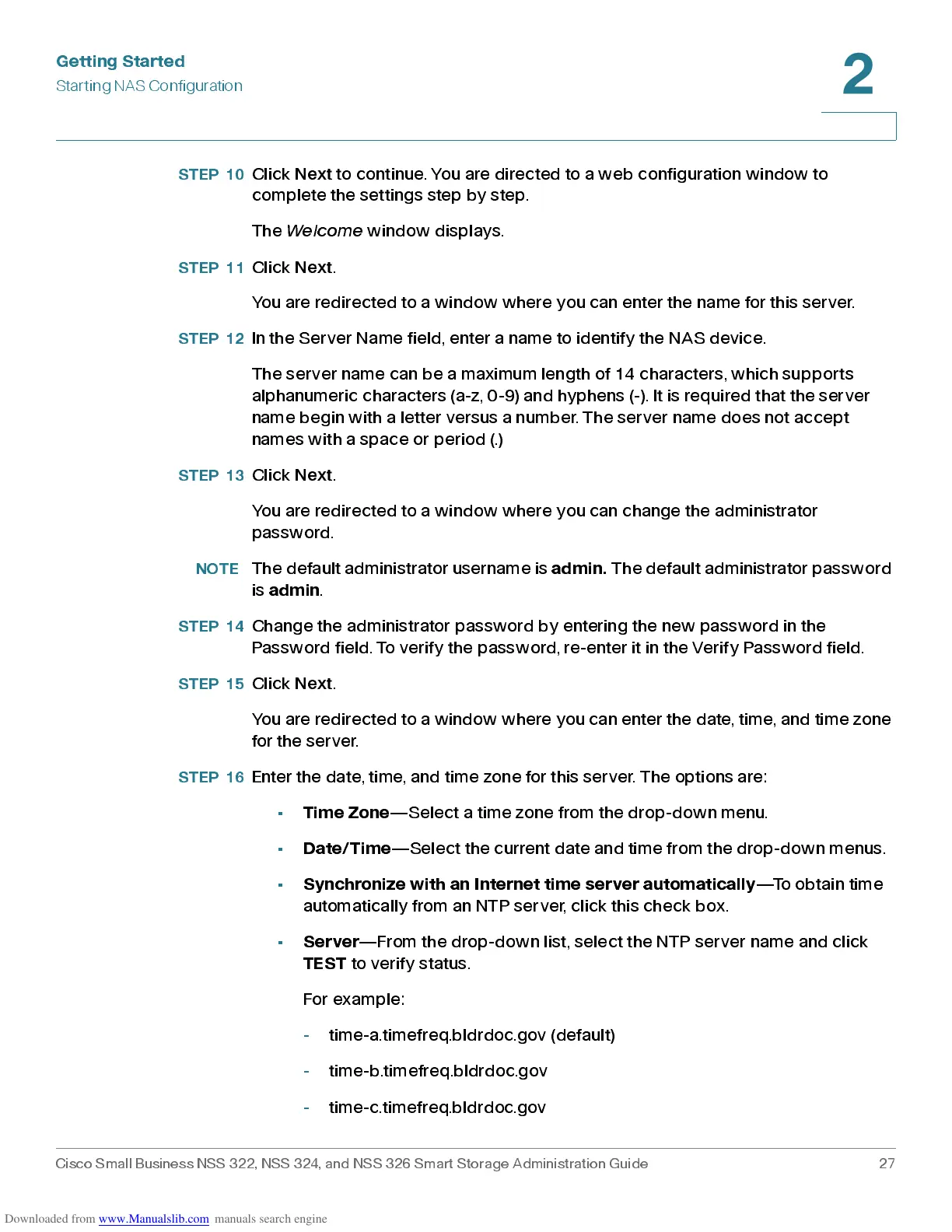Get ting St ar t e d
Star ting NAS Configuration
Cisco Small Business NSS 322, NSS 324, and NSS 326 Smart Storage Administration Guide 27
2
STEP 10
Click
Next
to continue. You are directed to a web configuration window to
complete the settings step by step.
The
Welcome
window displays.
STEP 11
Click
Next
.
You are redirected to a window where you can enter the name for this server.
STEP 12
In the Server Name field, enter a name t o identify the NAS device.
The server name can be a maximum length of 14 characters, which supports
alphanumeric characters (a-z, 0-9) and hyphens (-). It is required that the server
name be gin with a letter versu s a num b er. The server na me do es not ac c ept
names with a spac e or per iod (.)
STEP 13
Click
Next
.
You are redirected to a window where you can change the administrator
password.
NOTE
The default administrator username is
admin.
The default administrator password
is
admin
.
STEP 14
Change the administrator passwor d by entering the new password in the
Password field. To verify the password, re-enter it in the Verify Password field.
STEP 15
Click
Next
.
You are redirected to a window where you can enter the date, time, and time zone
for the s erver.
STEP 16
Enter the date, time, and time zone for this server. The options are:
•
Time Zone
—Select a time zone from the drop-down menu.
•
Date/Time
—Select the current date and time from the drop-down menus.
•
Synchroni z e with an Internet tim e s erver automatic al ly
—To obtain time
automatically from an NTP server, click this check box.
•
Server
—From the drop-down list, select the NTP server name and click
TEST
to verify status.
For example:
- time-a.timefreq.bldrdo c.gov (default)
- time-b.timefreq.bldrdoc.gov
- time-c.timefreq.bldrdoc.gov