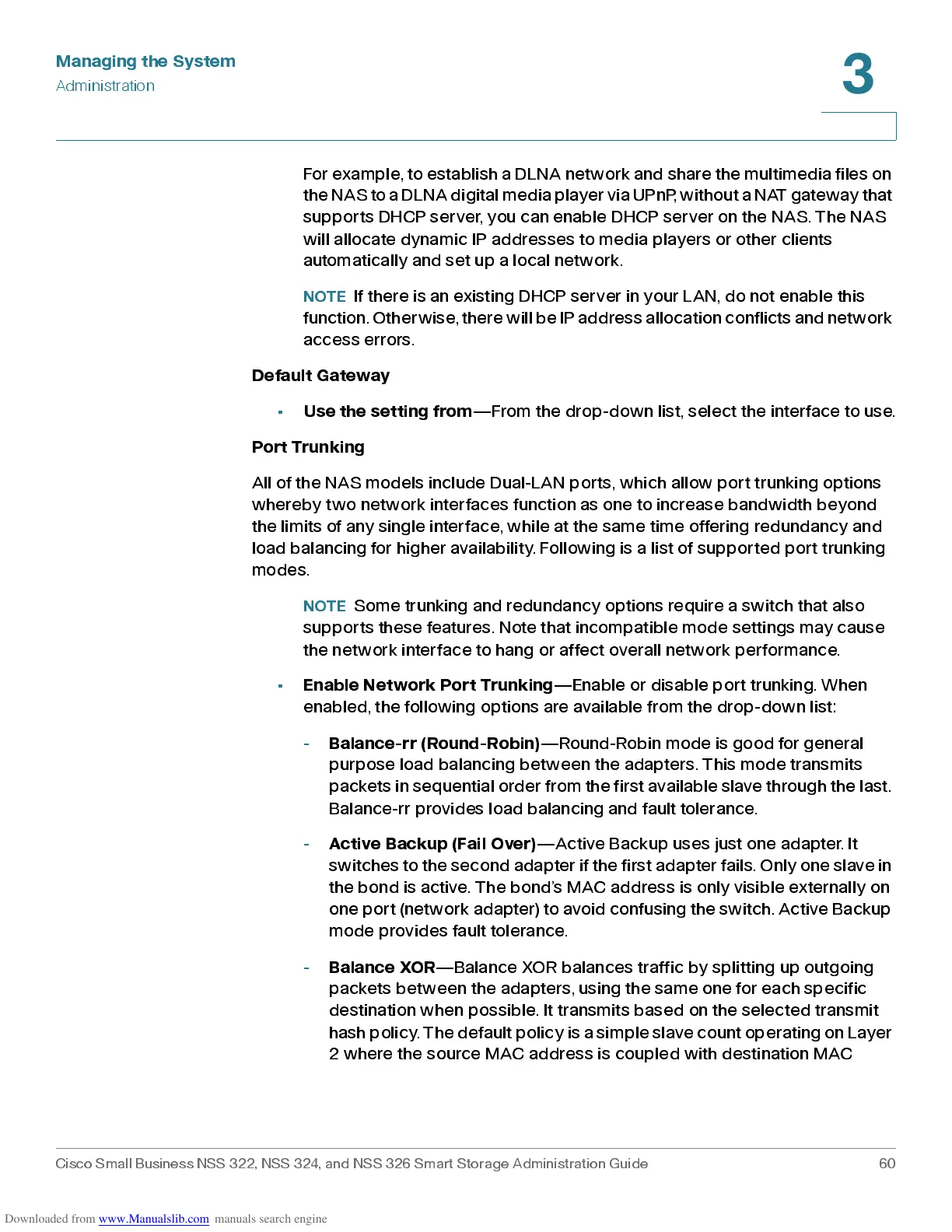Managing the System
Administration
Cisco Small Business NSS 322, NSS 324, and NSS 326 Smart Storage Administration Guide 60
3
For example, to establish a DLNA network and share the multimedia files on
the NAS to a DLNA digital media player via UPnP, without a NAT gateway that
supports DHCP server, you can enable DHCP server on the NAS. The NAS
will allocate dynamic IP add res s es to media players or other clients
automatically and set up a local network.
NOTE
If there is an existing DHCP serv er in your L AN , do not enable this
function. Otherwise, there will be IP address allocation conflicts and network
acc ess errors.
Default Gateway
•
Use the setting from
—From the drop-down list, select the interface to use.
Por t Trunking
All of the NAS models include Dual-LAN ports, which allow port trunking options
whereby two network interfaces function as one to increase bandwidth beyond
the limits of any single interface, while at the same time offering redundancy and
load balancing for higher availability. Following is a list of supported port trunking
modes.
NOTE
S ome trun king and redu nda nc y options require a switch that also
supports these features. Note that incompatible mode settings may cause
the network interface to hang or affect overall network performance.
•
Enable Network Port Trunking
—Enable or dis ab le por t trun kin g. Wh en
enabled , the follow ing options are available from the drop-dow n list :
-
Balance-rr (Round-Robin)
—Round-Robin mode is good for general
purpos e load ba lanc ing bet w een the ad apters . This m od e transm its
packets in sequential order from the first availabl e slave thr ough the last.
Balan ce-r r provid es load b alan cing and fault toleranc e.
-
Activ e B ack up (Fai l Over)
—Active Backup uses just one adapter. It
swi tche s to the se co nd ad ap ter i f t h e f i r st a da p ter f a i l s. Only on e sl ave in
the bond is active. The bond’s MAC address is only visible externally on
one port (network adapter) to avoid confusing the switch. Active Backup
mode provides fault tolerance.
-
Balance XOR
—Balance XOR balances traffic by splitting up outgoing
packets between the adapters, using the same one for each specific
destination when possible. It transmits based on the selected transmit
hash policy . The default pol icy is a simpl e slave count operat ing on Layer
2 where the source MAC address is coupled with destination MAC