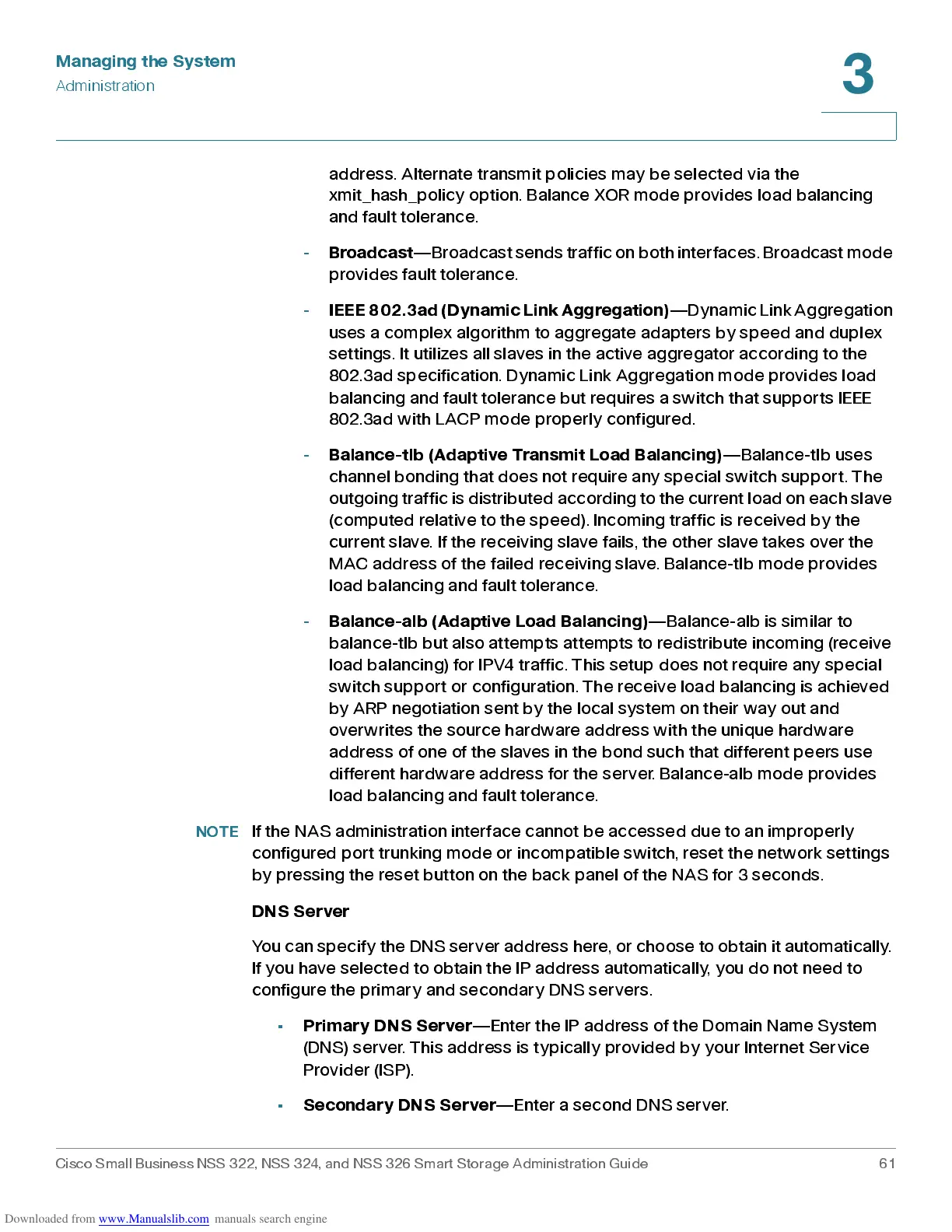Managing the System
Administration
Cisco Small Business NSS 322, NSS 324, and NSS 326 Smart Storage Administration Guide 61
3
address. Alternate transmit policies may be selected via the
xmit_h ash _ policy option. Balan ce XOR mod e provide s load ba lanc ing
and fault tolerance.
-
Broadcast
—Broadcast sends t raffic on both interf aces. Broadcast mode
provides fault tolerance.
-
IEEE 802.3ad (Dynamic Link Aggregation)
—Dynamic Li nk Aggregation
uses a complex algorithm to aggregate adapters by speed and duplex
settings. It utilizes all slaves in the active aggregator according to the
802.3ad specification. Dynamic Link Aggregation mode provides load
balancing and fault tolerance but requires a switch that supports IEEE
802.3a d w ith LAC P mo de properly configured .
-
Balance-tlb (Adaptive Transmit Load Balancing)
—Balance-tlb uses
channel bonding that does not require any special switch support. The
outgoing traffic is distributed according t o the current load on each slave
(computed relative to the speed). Incoming traffic is received by the
current slave. If the rec eiving slave fails , the other slave takes over the
MAC address of the failed receiving slave. Balance-tlb mode provides
load balancing and fault tolerance.
-
Ba lan c e-al b (A da ptiv e Lo a d B a lancin g)
—Ba lanc e-alb is similar to
balance-tlb but also attempts attempts to redistribute incoming (receive
load balancing) for IPV4 traffic. This setup does not require any special
switch support or configura tion. The receiv e load b alanc ing is ach ieved
by ARP negotiation s ent by the local sys tem on their way out and
overwrites the source hardware address with the unique hardware
address of one of the slaves in th e bon d suc h that dif ferent peers us e
different hardware address for the server. Balance-alb mode provides
load balancing and fault tolerance.
NOTE
If the NAS administration interface cannot be accessed due to an improperly
configured port trunking mode or incompatible switch, reset the network settings
by pressing the reset button on the back panel of the NAS for 3 seconds.
DNS S erver
You ca n specify the DNS server address here, or choose to obtain it automatically.
If you have selected to obtain the IP address automatica lly, you do not need to
configure the primary and secondary DNS servers.
•
Primary DNS Server
—Enter the IP address of the Doma in Nam e Sy stem
(DNS) server. This address is typically provided by your Internet Service
Provider (ISP).
•
Secondary DNS Server
—Enter a second DNS server.
