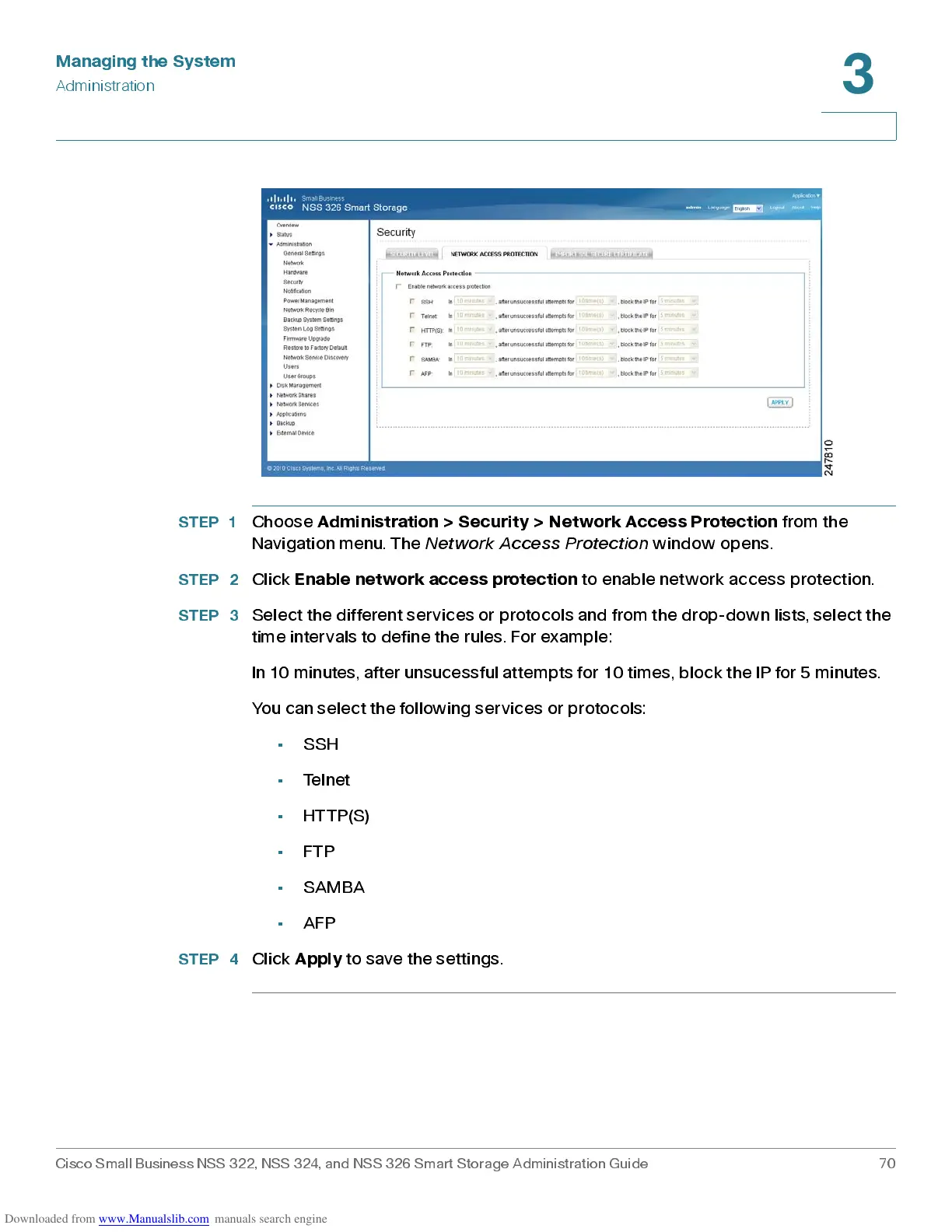Managing the System
Administration
Cisco Small Business NSS 322, NSS 324, and NSS 326 Smart Storage Administration Guide 70
3
STEP 1
Choose
Adm i nis tration > Se cu rity > Network Ac c ess Prote c tion
from the
Navigation menu . The
Network Access Protection
window opens.
STEP 2
Click
Enable network access protection
to enable netw ork ac c ess prote ction.
STEP 3
Select the different services or protocols and from the drop-down lists, select the
time intervals to define the rules. For example:
In 10 minutes, after unsucessful attempts for 10 times, block the IP for 5 minutes.
You can select the following services or protocols:
• SSH
• Tel n et
• HTTP(S)
• FTP
• SAMBA
• AFP
STEP 4
Click
Apply
to save the s et tings.