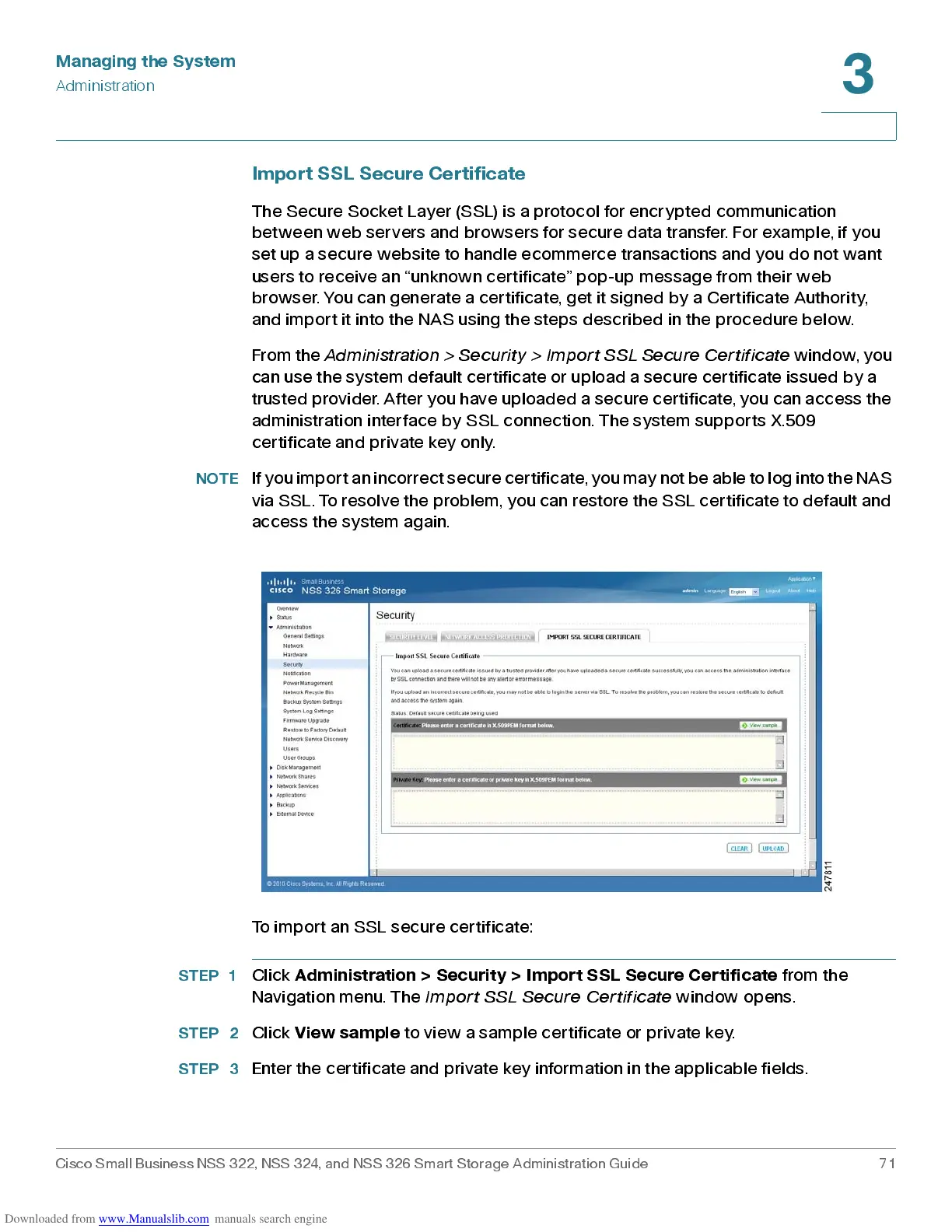Managing the System
Administration
Cisco Small Business NSS 322, NSS 324, and NSS 326 Smart Storage Administration Guide 71
3
Import SS L Secu re Certifi cate
The S ecu re So cket Layer (S SL) is a protocol for encrypted c omm unic ation
between web servers and browsers for secure data transfer. For example, if you
set up a secure website to handle ecommerce transactions and you do not want
users to receive an “unknown certificate” pop-up message from their web
brows er. You ca n genera te a certificate, get it signe d by a Certifica te Author ity,
and import it into the NAS using the steps described in the procedure below.
From the
Administration > Security > Import SSL Secure Certificate
window, you
can use the system default certificate or upload a secure certificate issued by a
trusted provider. After you have uploaded a secure certificate, you can access t he
adminis tration interface by SS L conn ec tion. The sys tem supports X .5 09
certificate and priv ate key only.
NOTE
If you import an incorrect secure certif icate, you ma y not be able to log int o the NAS
via SSL. To resolve the problem, you can restore the SSL certificate to default and
access the system again.
To import an SSL secure certificate:
STEP 1
Click
Adm in ist ration > S e curi ty > Imp ort SSL S e cure Certific ate
from the
Navigation menu . The
Import SSL Secure Cer tificate
window opens.
STEP 2
Click
View sample
to view a sample certificate or private key.
STEP 3
Enter the cer tificate and private key infor m ation in the applicable fields .