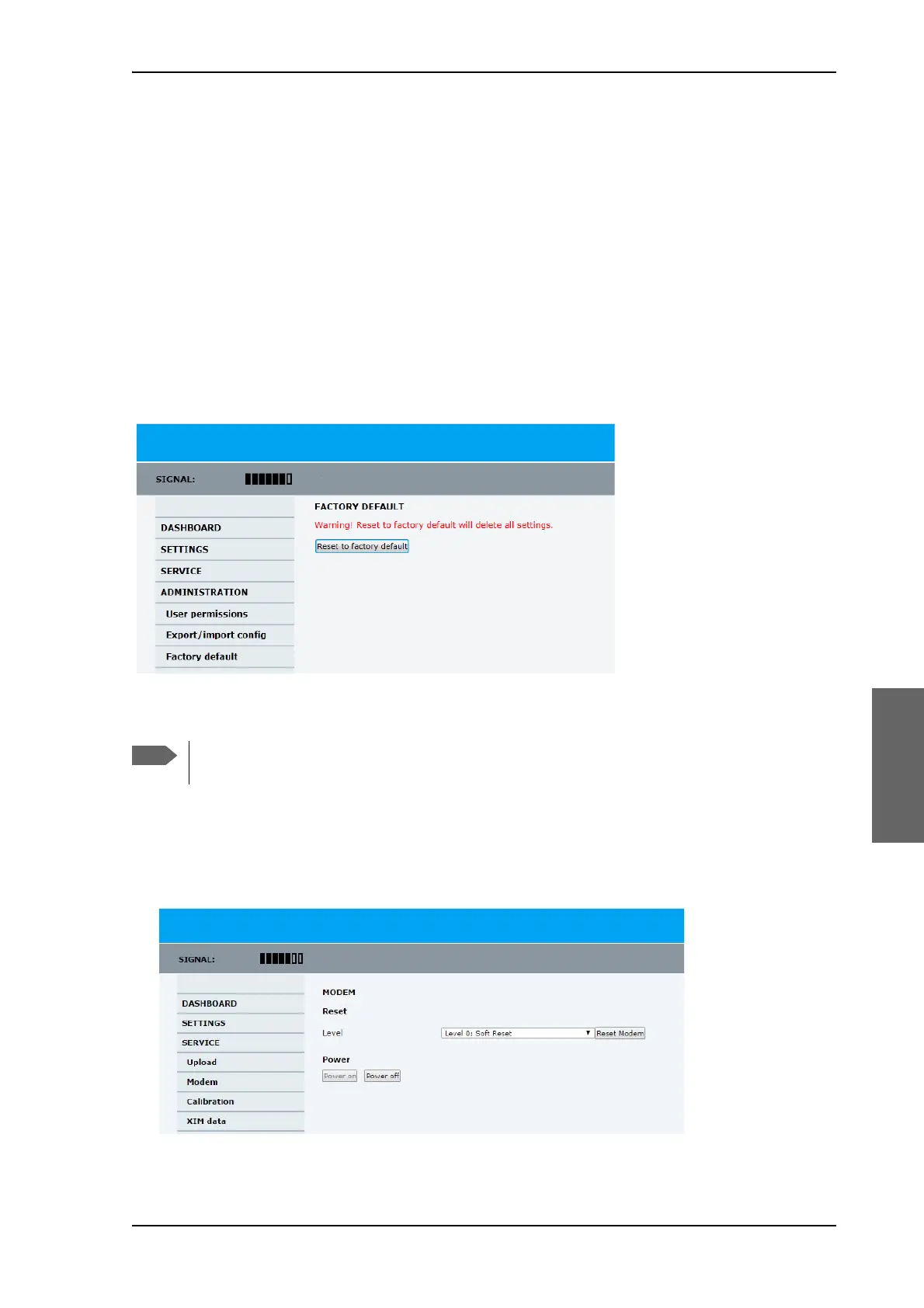Configuration with the web interface
99-145912-A Chapter 6: Configuration 6-37
• All modem profiles
• Blocking zones
•Heading settings
• Azimuth adjustment
•Network setup
• User permissions
• ACU display: brightness setting
To reset to factory default settings, do as follows:
1. From the left navigation pane, select ADMINISTRATION >
Factory default.
2. Click Reset to factory default.
Reset to factory default - GMU
To reset the GMU to factory default, do as follows:
1. From the left navigation pane, select SERVICE > Modem.
Figure 6-28: Web interface: ADMINISTRATION > Factory default, ADU and ACU
Calibration data for azimuth and cable calibration are not reset
during factory default.
Figure 6-29: Web interface: SERVICE > Modem, Factory default
