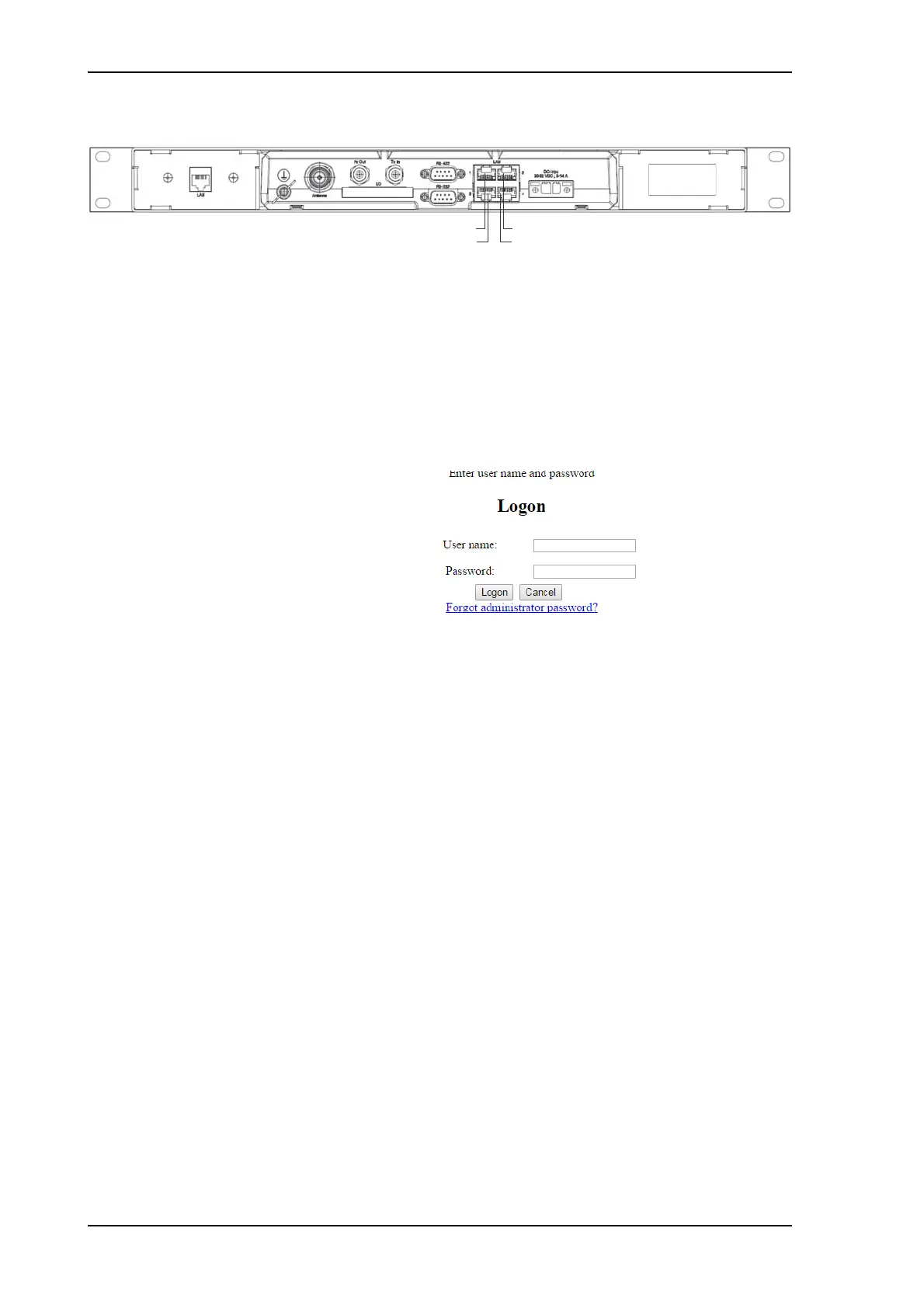Introduction to the built-in web interface
6-2 Chapter 6: Configuration 99-145912-A
If you want to use another LAN port to access the web interface you
must configure it according to your network requirements. See To
configure the LAN network on page 6-24 for more information.
3. Open your Internet browser and enter the IP address of the ACU.
The default IP address is http://192.168.0.1.
When the login screen is displayed you have verified that the
connection to the SAILOR 100 GX can be established. The web
interface is ready for use.
4. Type in the user name admin and the password 1234 to access the
Dashboard.
There is also a guest login (user name: guest, password: guest). With
this login you can protect the system from accidental changes of
the configuration. A guest can only access the functions that are
allowed by an administrator on the page User permissions. For
more information see To set up user permissions (guest login) on
page 6-34.
If you cannot establish a connection there might be problems with
the Proxy server settings of your PC. See Proxy server settings in
your browser on page 8-4 for further information.
5. The web interface shows the DASHBOARD page.
Figure 6-1: LAN 3 connector used for configuring the SAILOR 100 GX
0RGHP
6HUYLFHSRUW
8VHU,QWHUQHWHWF
6KLS¶VQHWZRUN
Figure 6-2: Logon screen
