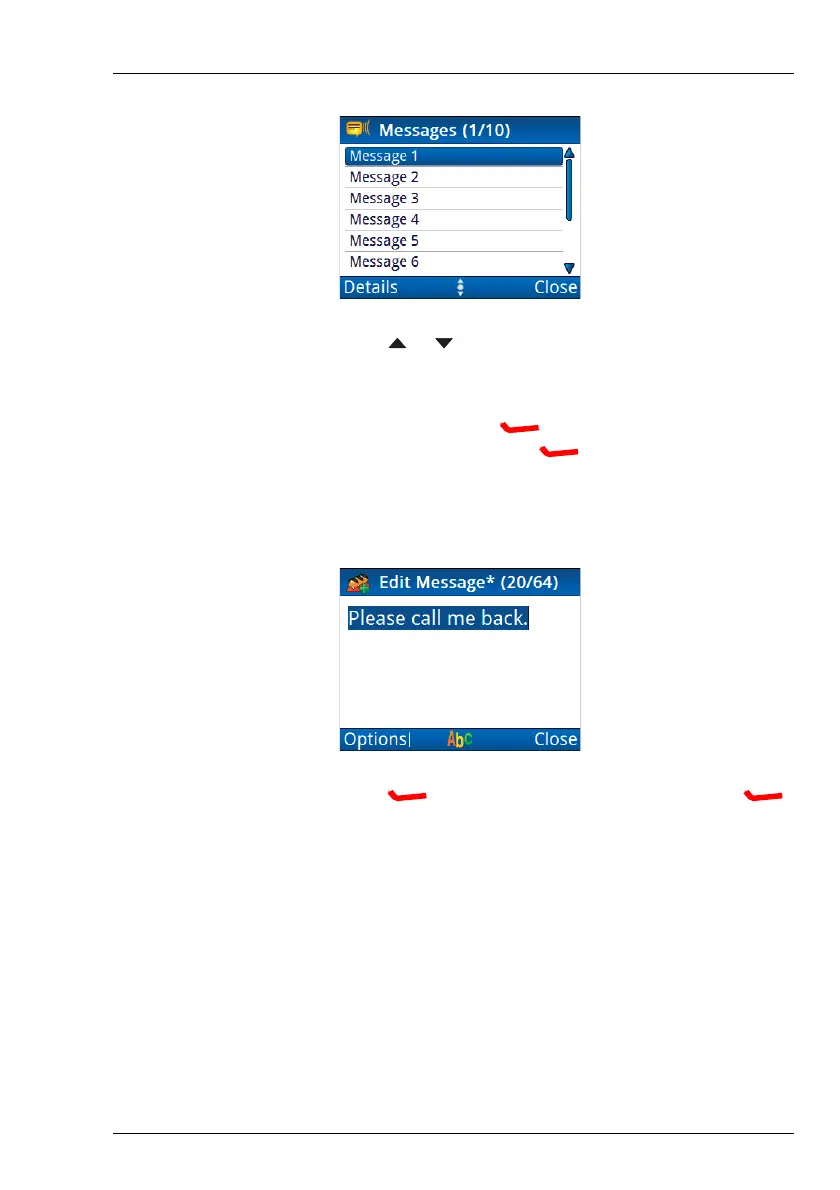USING THE WIZARD
USING THE WIZARD
ENVOY™ TRANSCEIVER GETTING STARTED GUIDE 27
• Press or to scroll to the message that you want to
use.
NOTE: If you want to view the message,
press (Details) to view the message,
then press (Close).
•PressOK to select the message.
• Edit the message, if required.
•Press (Options), scroll to Save, then press
(Select).
1 Continue from Completing the contact on page 28.