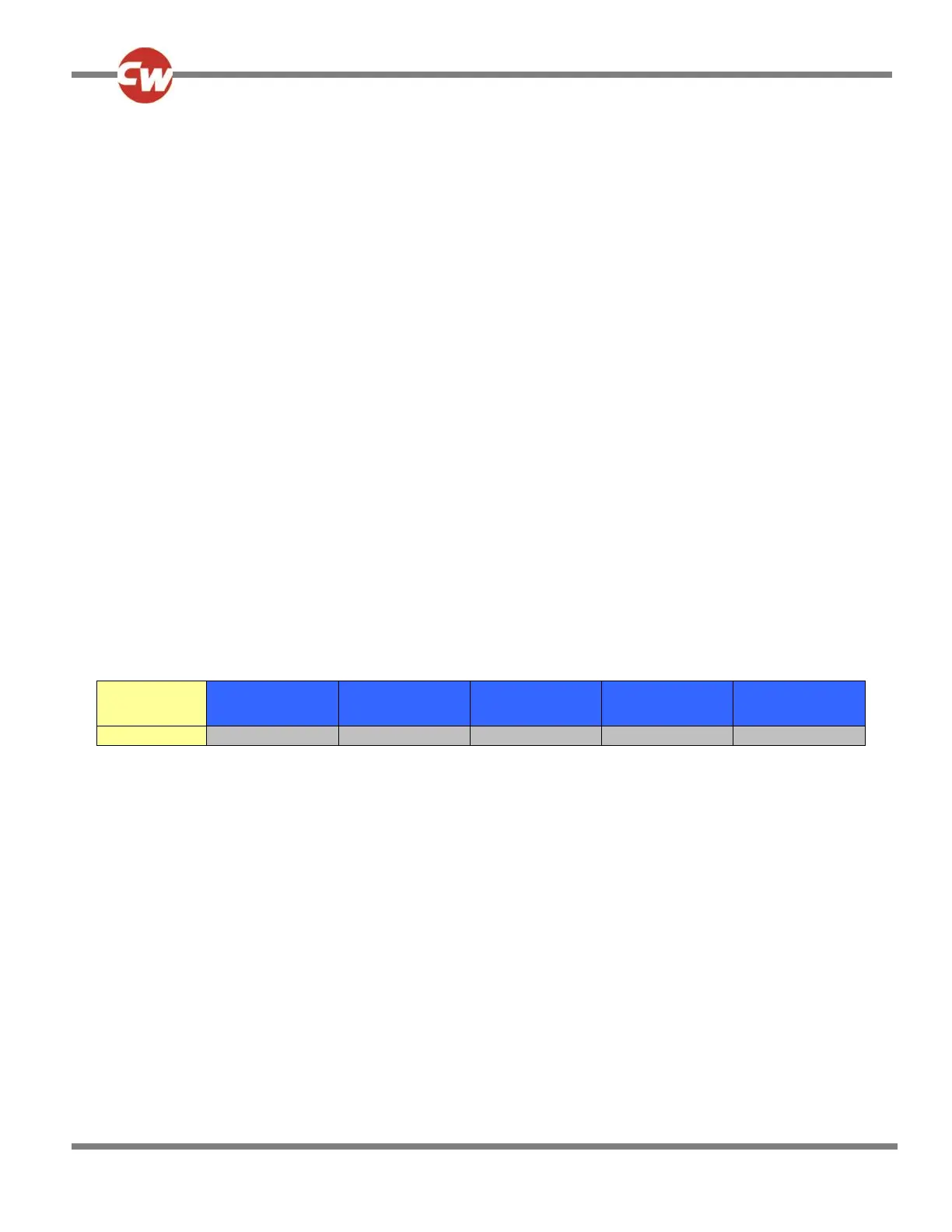Assume Position 1 = Drive and Position 1 Type = List, then the menu would appear as below.
1: Profile 1 >
2: Profile 2 >
3: Profile 3 >
The effect of List is to list all the available Profiles for the Mode. In this case, all the available Drive Profiles. The first number
denotes the actual Profile number, while the text will be as set by the standard R-net parameter, Profile Name. A right SID
command will enter the highlighted Profile.
Assume Position 1 = Drive and Position 1 Type = Select, then the menu item would appear as below.
Profile < 3 >
The effect of Select is to allow a new Profile to be selected, but not necessarily entered. Selection is via left and right SID
commands. There would be a further menu item, Drive, that would enter Drive Mode in the selected Profile. This method
reflects the functionality of the earlier Omni products.
All these examples use Drive Mode, which conventionally has multiple Profiles. However, other Modes are generally only
present in one Profile; meaning that, in practice, a setting of Entry will be the most commonly used for non-Drive Modes.
However, for completeness, the Omni2 does offer the capability of working with multiple Profiles in non-Drive Modes. Again,
this is best explained in an example, as follows.
Assume it is required to have non-latched and latched seating control. This can be achieved by enabling Seating Mode in two
Profiles via the standard R-net parameter, Mode Enable. The conventional way of doing this is shown in the image below.
Latched seating control would also need to be set in one of the Profiles via the standard R-net parameter, Latched Actuators.
Assume Position 1 = Seating and Position 1 Type = Entry, then the menu item would appear as below.
Seating >
The effect of Entry is to display the Mode Name and an entry >. A right SID command will enter the Mode. The Mode will be
entered in the Profile in which it was last used.
