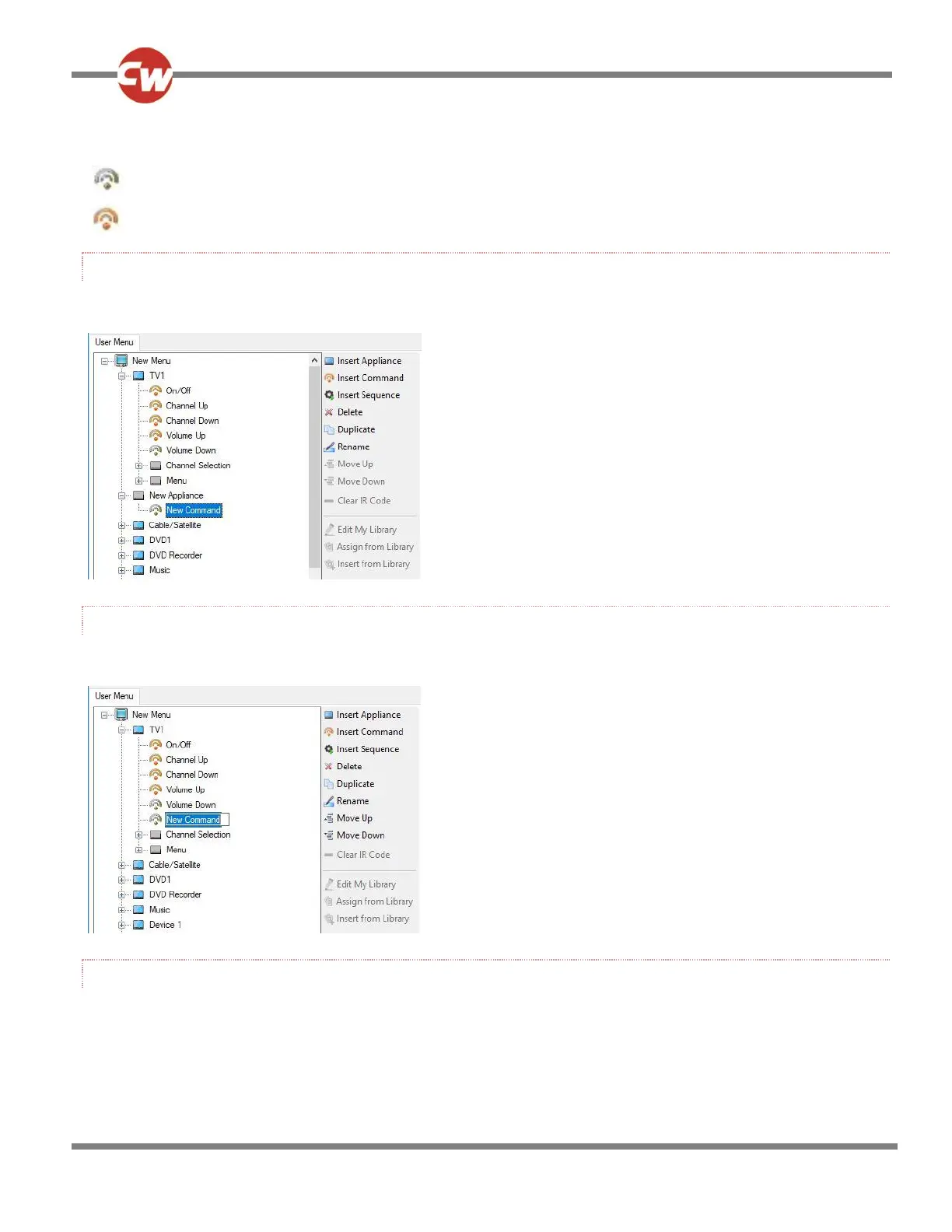To view the Commands for each Appliance, click on the ‘+’ symbol and the menu tree will expand. If a Command has an IR
Code assigned to it, then the adjacent icon will be colored.
No Code
Code
7.5.1 INSERT APPLIANCE
Inserts a new Appliance in the menu or within a sub-menu. The text for the Appliance name is programmable.
7.5.2 INSERT COMMAND
Inserts a new Command in the menu or within a sub-menu. The text for the Command name is programmable.
7.5.3 INSERT SEQUENCE
Inserts a new Sequence in the menu or within a sub-menu. The text for the Sequence name is programmable. Creating a new
Sequence enables multiple IR Codes to be assigned against one Command function in the Omni2 User Menu.
