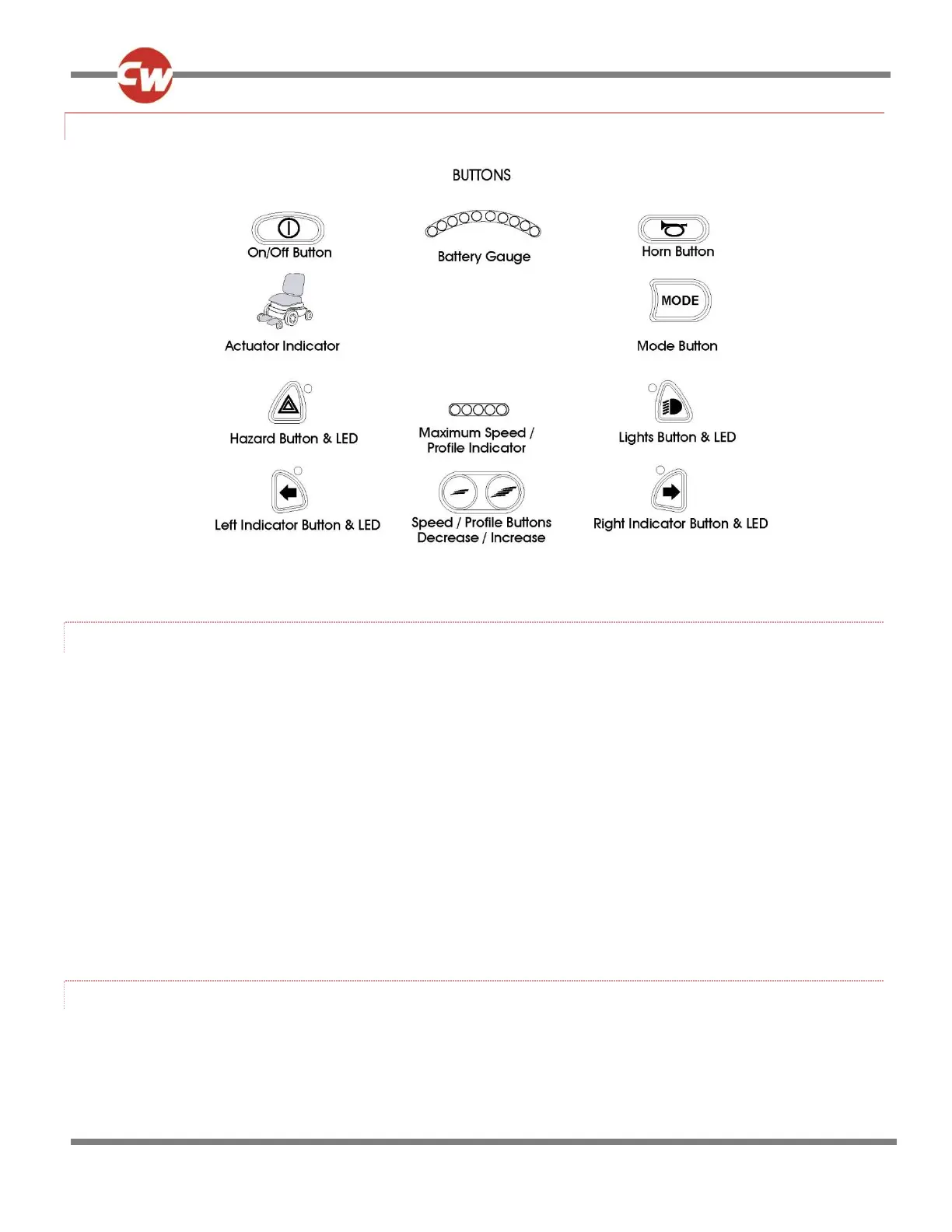2.1 BUTTONS
2.1.1 BATTERY GAUGE
The battery gauge shows you that the wheelchair is switched on. It also indicates the operating status of the wheelchair. Details
are given in section 3.
If the battery gauge shows red, yellow and green, the batteries are charged. (LEDs 1 – 10)
If the battery gauge shows just red and yellow, then you should charge the batteries as soon as you can. (LEDs 1 – 7)
If the battery gauge shows just red, either steady or flashing slowly, then you should charge the batteries immediately. (LEDs 1 –
3)
WARNING:
Do not operate the control system if the battery is nearly discharged. Failure to comply with this condition may leave the
user stranded in an unsafe position, such as in the middle of a road. Curtiss-Wright accepts no liability for losses of any kind
arising from failure to comply with this condition.
2.1.2 MAXIMUM SPEED / PROFILE INDICATOR
This is a gauge which shows the maximum speed setting for the wheelchair or, if the control system is programmed for drive
profile operation, the selected drive profile.
This gauge also indicates if the speed of the wheelchair is being limited or if the control system is locked, refer to section 3.