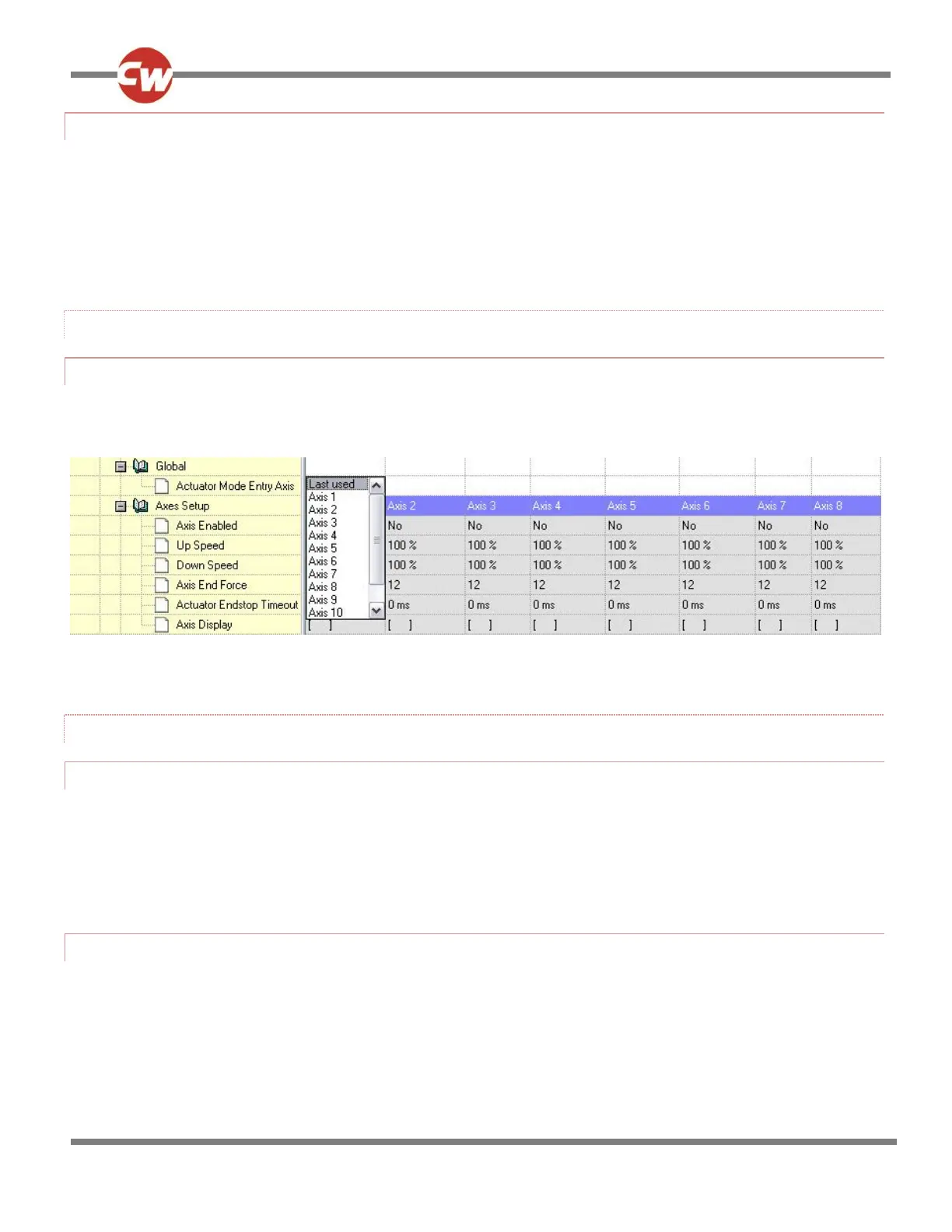7.1 SEATING MODULE ENABLED
This parameter sets whether a Power Module is compatible with an ISM or with a Seating Module.
The parameter options are Yes or No.
If set to Yes, the Power Module will be compatible with a Seating Module. This setting should also be used if it is
intended to use an EL PM90 to drive a single actuator.
If set to No, the Power Module will be compatible with an ISM.
SEATING MODULE – GLOBAL
7.2 ACTUATOR MODE ENTRY AXIS - (ACT. ENTRY AXIS)
This sets the actuator axis that is selected when Seating Mode is entered.
The programmable options are in the form of a drop-down menu, as shown in the following diagram.
Simply select the required axis. If Last used is selected, this means the axis that was selected on the last occasion Seating Mode
was used will be the selected axis when Seating Mode is re-entered.
SEATING MODULE - AXES SETUP
7.3 AXIS ENABLED
This parameter sets if an axis is available to a user.
The parameter options are Yes or No.
If set to Yes, the axis is available.
If set to No, the axis is not available.
7.4 UP SPEED - (UPSPD)
This sets the speed of the SM channel(s) in a given axis in the Up direction.
Up is defined as pin 2 positive with respect to pin 1 when the joystick is displaced forward.
Programmable range is 25% to 100% in steps of 1%.
