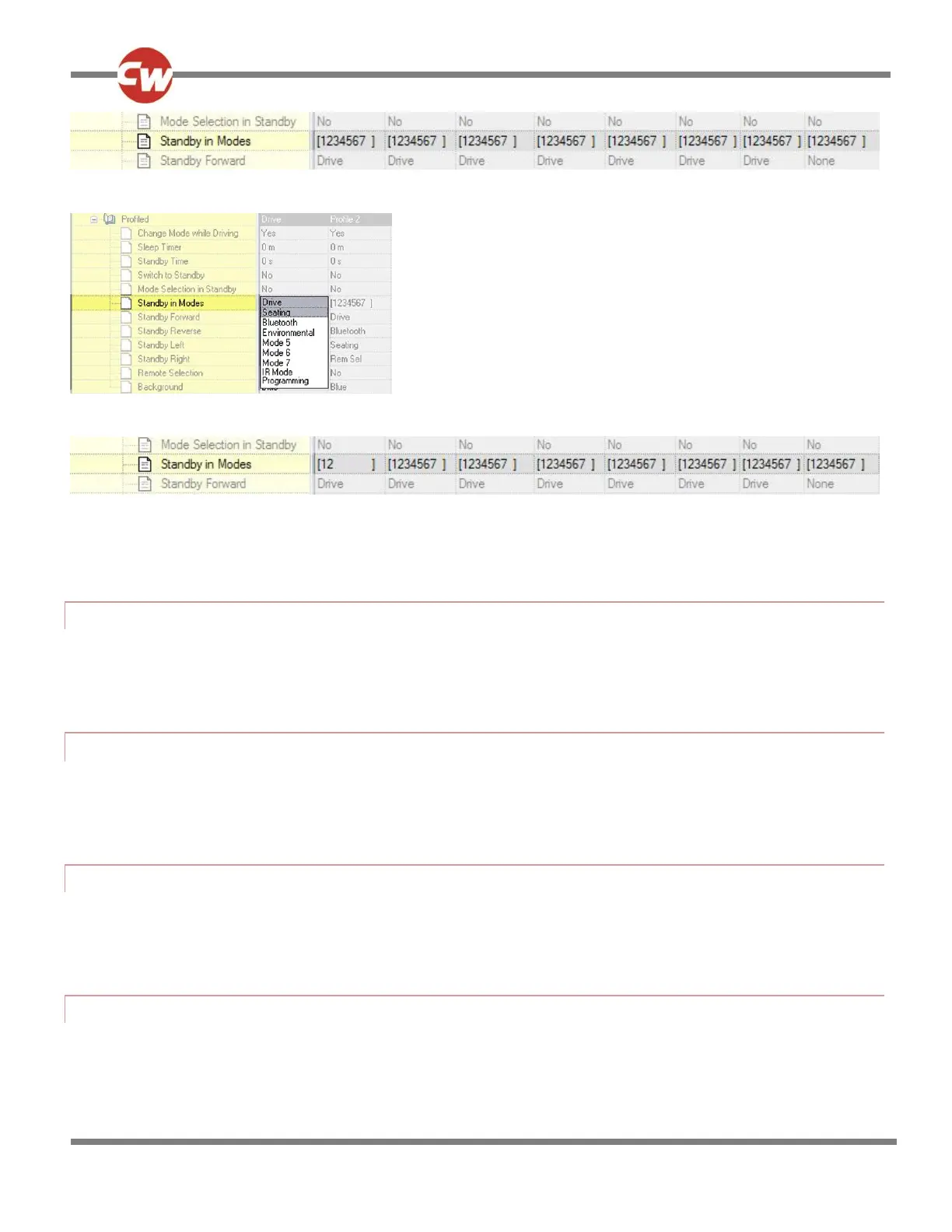Example, if Standby is required in Drive and Seating Modes, the following selections should apply.
When the drop down menu is closed, it would appear as below.
NOTE:
If a Mode is disabled using Standby in Modes and Standby Time is used to reach a Standby condition, the user must be able
to operate either the JSM Mode button or a switch connected to the External Profile Switch Jack to return to Standby.
7.30 STANDBY FORWARD
This sets which Mode is entered when the joystick is deflected forwards while the system is in Standby Mode. Note, Mode
Select in Standby must be set to Yes for this function to be active.
The programmable options are a list of Modes in a drop-down menu. Only one Mode can be selected from the menu.
7.31 STANDBY REVERSE
This sets which Mode is entered when the joystick is deflected in reverse while the system is in Standby Mode. Note, Mode
Select in Standby must be set to Yes for this function to be active.
The programmable options are a list of Modes in a drop-down menu. Only one Mode can be selected from the menu.
7.32 STANDBY LEFT
This sets which Mode is entered when the joystick is deflected to the left while the system is in Standby Mode. Note, Mode
Select in Standby must be set to Yes for this function to be active.
The programmable options are a list of Modes in a drop-down menu. Only one Mode can be selected from the menu.
7.33 STANDBY RIGHT
This sets which Mode is entered when the joystick is deflected to the right while the system is in Standby Mode. Note, Mode
Select in Standby must be set to Yes for this functi on to be active.
The programmable options are a list of Modes in a drop-down menu. Only one Mode can be selected from the menu.
