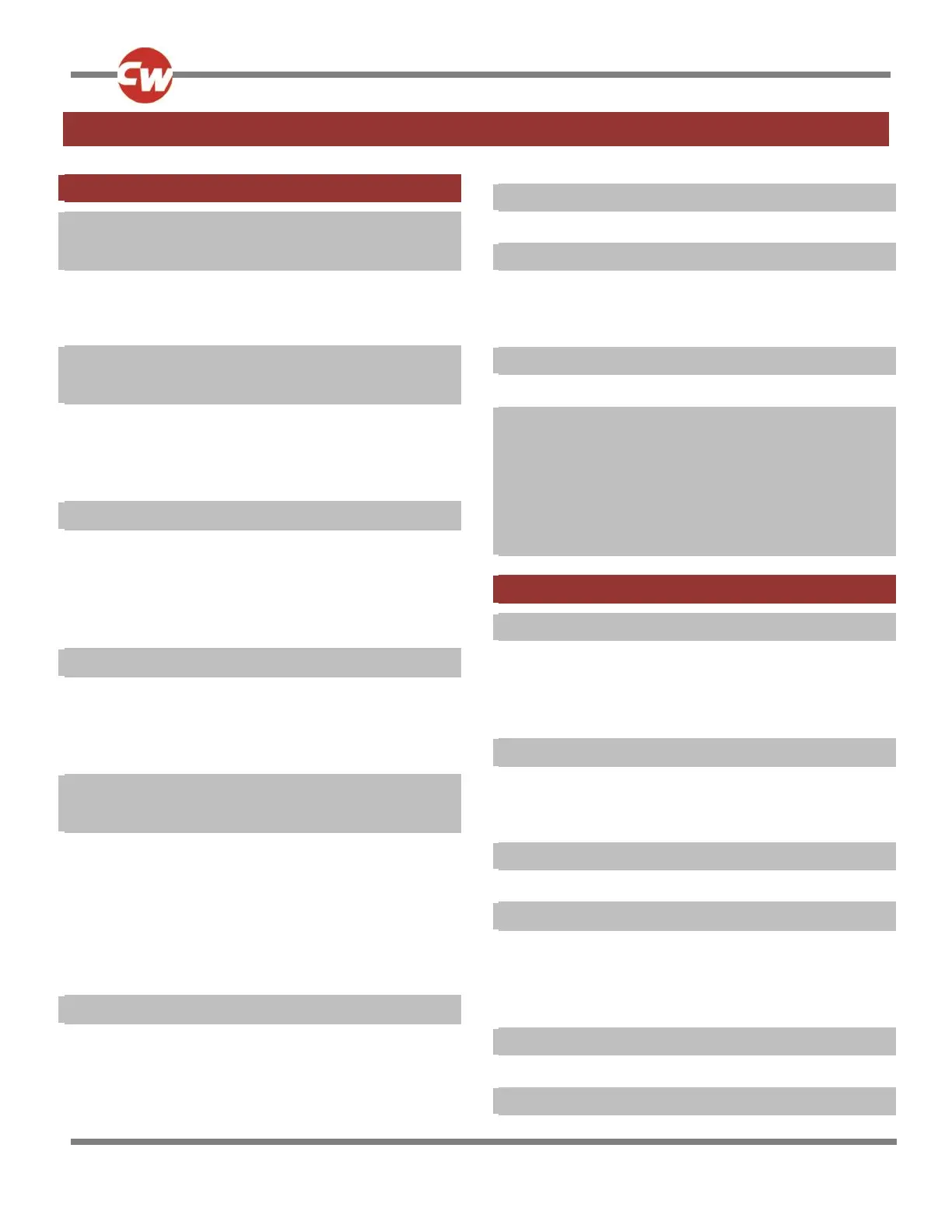TABLE OF CONTENTS
CHAPTER 1 - OPERATION ......................................... 11
1 Introduction................................................. 11
2 General........................................................ 11
2.1 Handling......................................................................... 11
2.2 Operating Conditions ................................................... 12
2.3 Cleaning .......................................................................... 12
3 Mating Connectors ....................................... 12
4 Controls ....................................................... 13
4.1 Joystick............................................................................ 13
4.2 Buttons............................................................................ 14
4.3 LCD Screen ..................................................................... 16
4.4 Charger Socket .............................................................. 16
5 LCD Screen - Monochrome............................ 17
5.1 Screen Symbols ............................................................ 17
5.2 Momentary Screens .................................................... 19
5.3 Diagnostic Screen.......................................................... 19
5.4 Locking the Control System......................................... 21
5.5 Actuator Selection Screen ........................................... 22
6 LCD Screen - Color ........................................ 23
6.1 Top Bar............................................................................ 23
6.2 Base Bar ......................................................................... 23
6.3 Main Screen Area.......................................................... 24
6.4 Message Window.......................................................... 26
7 Getting Ready to Drive.................................. 28
8 Settings Menu .............................................. 29
8.1 Set Time .......................................................................... 29
8.2 Display Time................................................................... 29
8.3 Distance .......................................................................... 29
8.4 Backlight ......................................................................... 30
8.5 Background .................................................................... 30
8.6 IR Setup........................................................................... 30
8.7 Exit ................................................................................... 30
9 Tips for Using Your Control System ................ 30
9.1 Driving - General ........................................................... 30
9.2 Driving Technique ......................................................... 30
9.3 Slow or sluggish movement ........................................ 31
10 Precautions for Use ...................................... 31
10.1 Hazards ........................................................................... 31
11 Safety Checks ............................................... 32
11.1 Daily Checks ................................................................... 32
11.2 Weekly Checks............................................................... 32
11.3 Servicing.......................................................................... 32
12 Battery Gauge .............................................. 33
12.1 How to Read a Battery Gauge .................................... 33
13 Battery Charging .......................................... 34
14 Programming ............................................... 35
15 Servicing ...................................................... 35
16 Warranty ..................................................... 35
17 Joystick Knobs .............................................. 36
CHAPTER 2 - INSTALLATION ..................................... 37
1 Documentation ........................................... 37
1.1 R-net Operation ............................................................ 37
1.2 Program Settings........................................................... 37
1.3 Soft-Stop ......................................................................... 38
1.4 Other Information......................................................... 38
2 Immobilizing the Wheelchair......................... 38
2.1 Prevention of Unauthorized Use................................ 38
2.2 Charger Interlock .......................................................... 38
2.3 Power Down .................................................................. 38
3 Connections ................................................. 39
3.1 Control Configurations................................................. 39
4 Mounting..................................................... 40
4.1 Joystick Module Mounting .......................................... 40
4.2 Power Module Mounting ............................................ 40
4.3 ISM Mounting ................................................................ 41
4.4 Cables .............................................................................. 42
5 Joystick Module Wiring ................................. 42
5.1 Charger Connector........................................................ 43
6 Power Module & ISM Wiring ......................... 43