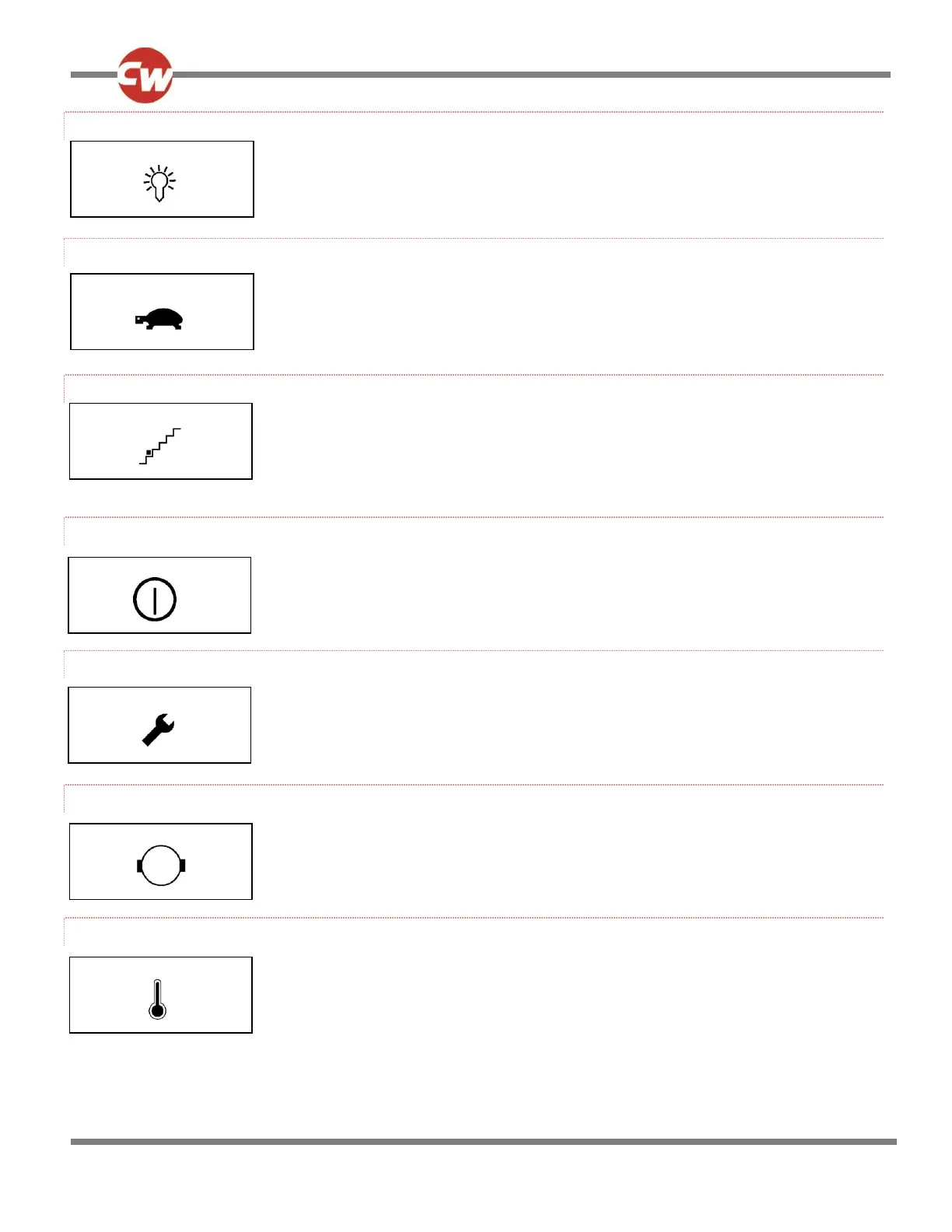5.1.4 IN FOCUS
When the control system contains more than one method of direct control, such as a secondary
Joystick Module or a Dual Attendant Module, then the Module that has control of the
wheelchair will display the In Focus symbol.
5.1.5 SPEED LIMIT
If the speed of the wheelchair is being limited, for example by a raised seat, then this symbol will
be displayed.
If the wheelchair is being inhibited from driving, then the symbol will flash.
5.1.6 LATCHED
When the control system is operating in a latched condition this symbol will be displayed.
5.1.7 RESTART
When the control system requires a reboot; for example, after a module re-configuration, this
symbol will be flashed.
5.1.8 FAULT
The control system can detect a wide variety of errors. When the system has detected an error
that is not severe enough to cause the system to trip, then this symbol will be displayed.
5.1.9 MOTOR TEMPERATURE
This symbol is displayed when the control system has intentionally reduced the power to the
motors, in order to protect them against heat damage.
5.1.10 CONTROL SYSTEM TEMPERATURE
This symbol is displayed when the control system has intentionally reduced its own power, in
order to protect itself against heat damage.