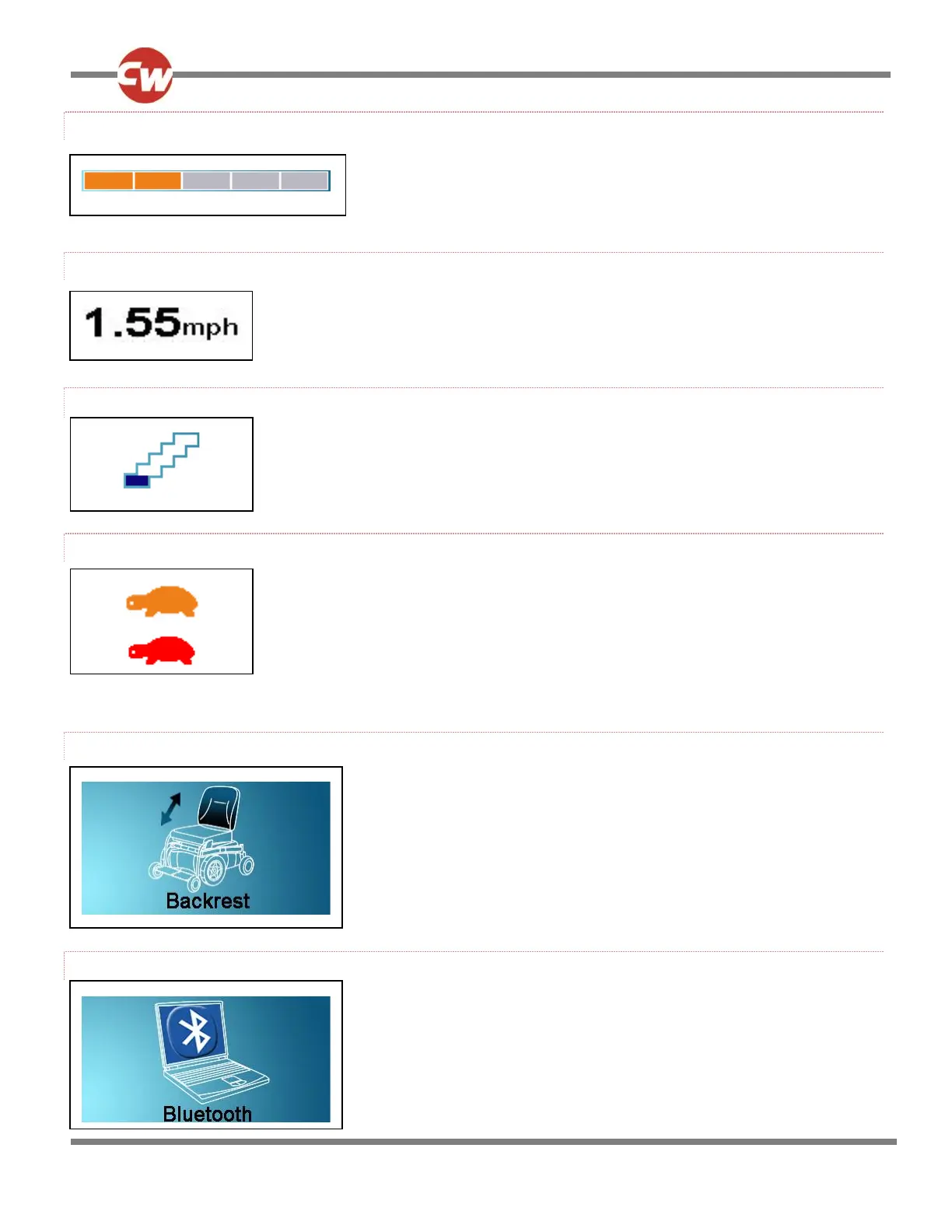6.3.4 MAXIMUM SPEED INDICATOR
This displays the current maximum speed setting.
6.3.5 DIGITAL SPEED DISPLAY
This displays the actual speed of the wheelchair derived from the motors. The display can be set
to mph or km/h.
These adjustments can be made in the OBP Menu.
6.3.6 LATCHED
When the control system is operating in a latched condition this symbol will be displayed.
6.3.7 INHIBIT
If the speed of the wheelchair is being limited; for example, by a raised seat, then this orange
symbol will be displayed.
If the wheelchair is being inhibited from driving, then this red symbol will be flashing.
Mode Screens
6.3.8 ACTUATOR MODE
Displays the sections of the chair currently selected for movement, the name given
to the selection and a direction arrow showing what sort of movement is available.
6.3.9 BLUETOOTH MODE
When Bluetooth Mode is entered the fol lowing screen will be displayed.