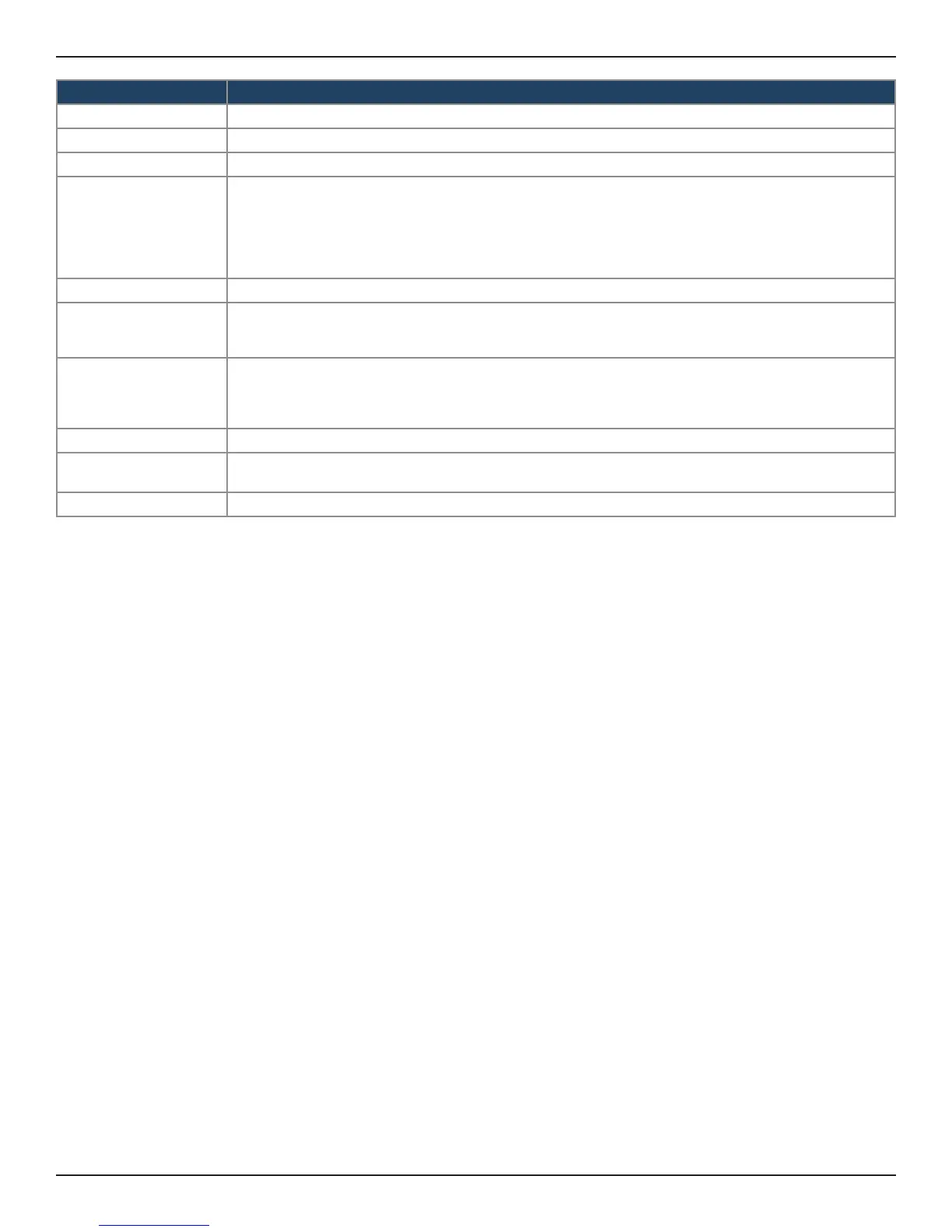D-Link DSR-Series User Manual 87
Section 5 - Connect to the Internet
Field Description
IPv6 Address Enter the IPv6 LAN address for the router.
IPv6 Prex Length Enter the prex length.
Status Toggle to ON to enable DHCPv6.
Mode
The IPv6 DHCP server is either stateless or stateful. If stateless is selected an external IPv6 DHCP server is
not required as the IPv6 LAN hosts are auto-congured by this router. In this case the router advertisement
daemon (RADVD) must be congured on this device and ICMPv6 router discovery messages are used
by the host for auto-conguration. There are no managed addresses to serve the LAN nodes. If stateful
is selected the IPv6 LAN host will rely on an external DHCPv6 server to provide required conguration
settings.
Domain Name Enter a domain name (optional).
Server Preference
Server Preference is used to indicate the preference level of this DHCP server. DHCP advertise messages
with the highest server preference value to a LAN host are preferred over other DHCP server advertise
messages. The default is 255.
DNS Servers
The DNS server details can be manually entered here (primary/secondary options. An alternative is to
allow the LAN DHCP client to receive the DNS server details from the ISP directly. By selecting Use DNS
proxy, this router acts as a proxy for all DNS requests and communicates with the ISP’s DNS servers (a WAN
conguration parameter).
Lease / Rebind Time Enter the duration of the DHCPv6 lease from this router to the LAN client.
Prex Delegation
Toggle to ON to enable prex delegation in DHCPv6 server. This option can be selected only in Stateless
Address Auto Conguration mode of DHCPv6 server.
Save Click Save at the bottom to save and activate your settings.