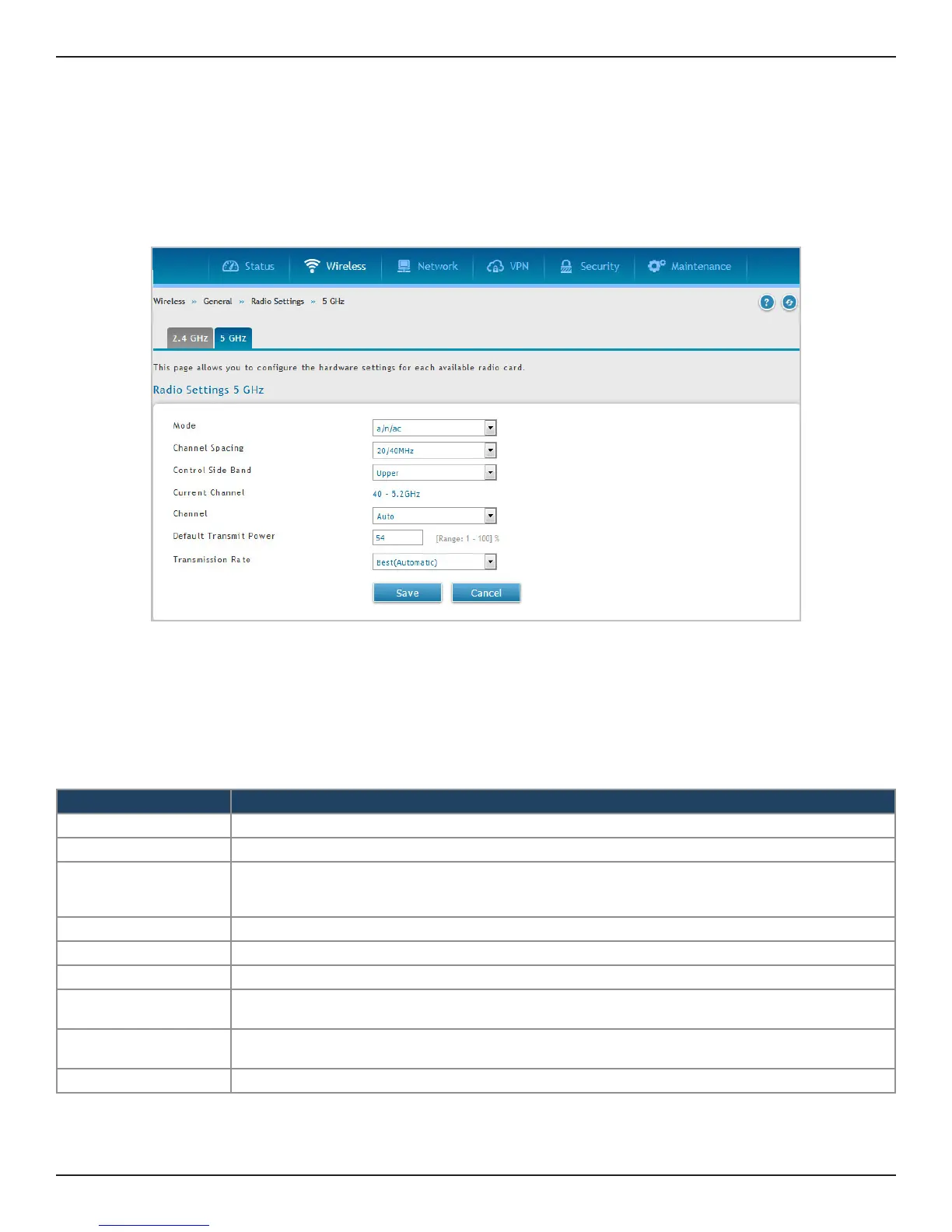D-Link DSR-Series User Manual 100
Section 6 - Wireless Settings
802.11AC Conguration
Path: Wireless > General > Radio Settings > 5 GHz
This section provides conguration options to use the DSR-500AC or DSR-1000AC advanced wireless capabilities
in the 5 GHz band.
With 802.11AC, data throughput can be signicantly increased as compared to 802.11n rates as the channel
bandwidth can be as high as 80 MHz. The available channels and spacing bandwidth are regulated by the
regulatory setting of the specic country the DSR-500AC or DSR-1000AC is deployed in. By selecting 802.11AC
rates, the 5 GHz radio will use the enhance capability of the new design and will send more data in a single
packet (via wireless frame aggregation).
Field Description
Mode It shows the 802.11 modulation techniques being used.
Channel Spacing Distance in MHz between the successive channels
Control Side Band
Control Sideband denes the sideband which is used for secondary or extension channel when AP
is operating in 40 MHz channel width. This setting is only applicable to 802.11n trac and used in
conjunction with the 40 MHz channel spacing. Select the control sideband from the drop-down menu.
Current Channel Channel being used in the available spectrum.
Channel Channel number selected by user, this is dened by the country code for the device.
Default Transmit Power Enter a value in % as the default transmitted power level for all APs that use this radio.
Transmit Power
Transmit power currently in use by the radio. Transmit power level is pre-congured such that the
transmit power output will range between 10-14 dBm.
Transmission Rate
Select a transmission rate from the drop-down menu. This will lock the transmission rate of your wireless
connection. It is strongly recommended to use Best (Automatic).
Save Rates used by device to download the data to client.