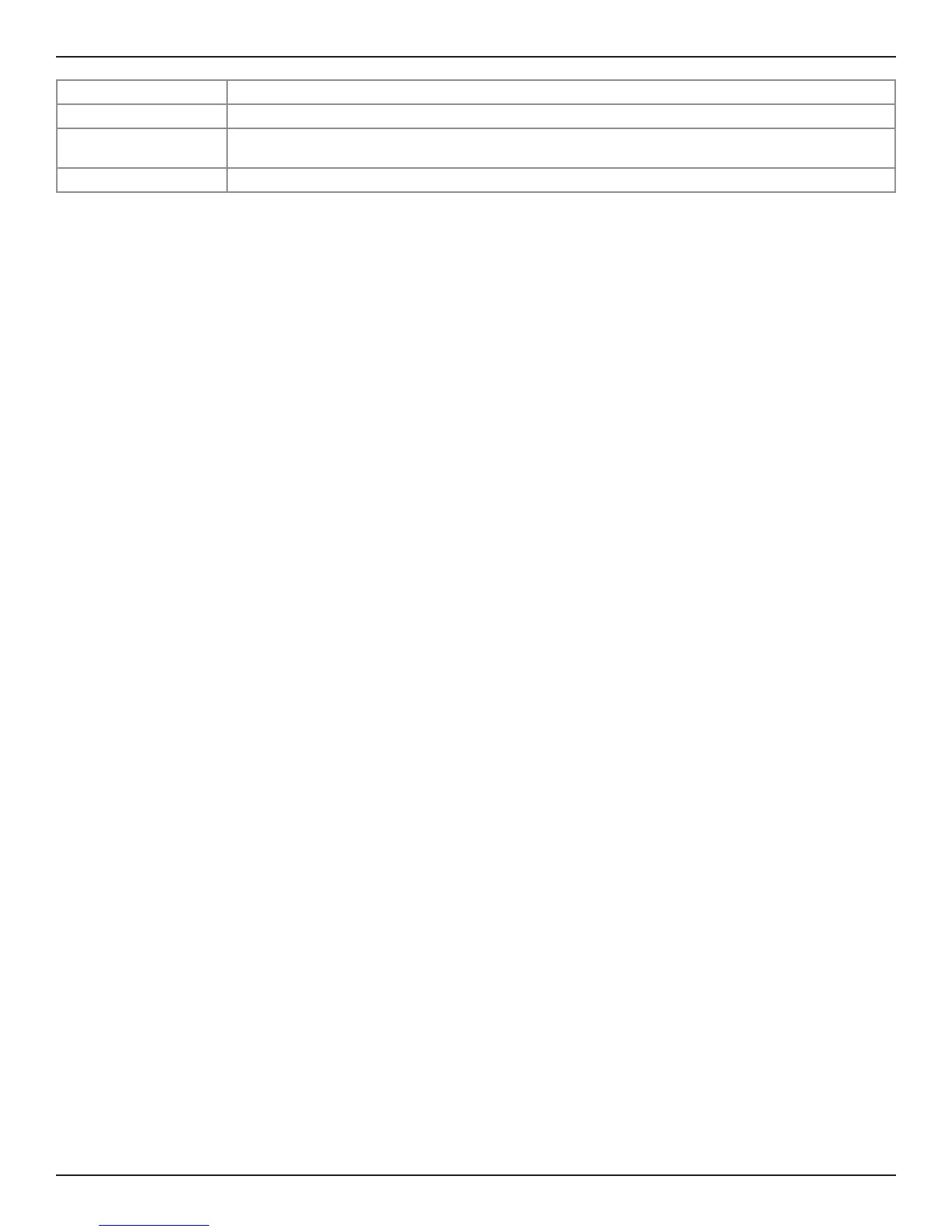D-Link DSR-Series User Manual 99
Section 6 - Wireless Settings
Default Transmit Power Enter a value in % as the default transmitted power level for all APs that use this radio.
Transmit Power Displays the current transmit power.
Transmission Rate
Select a transmission rate from the drop-down menu. This will lock the transmission rate of your wireless
connection. It is strongly recommended to use Best (Automatic).
Save Click Save at the bottom to save and activate your settings.
