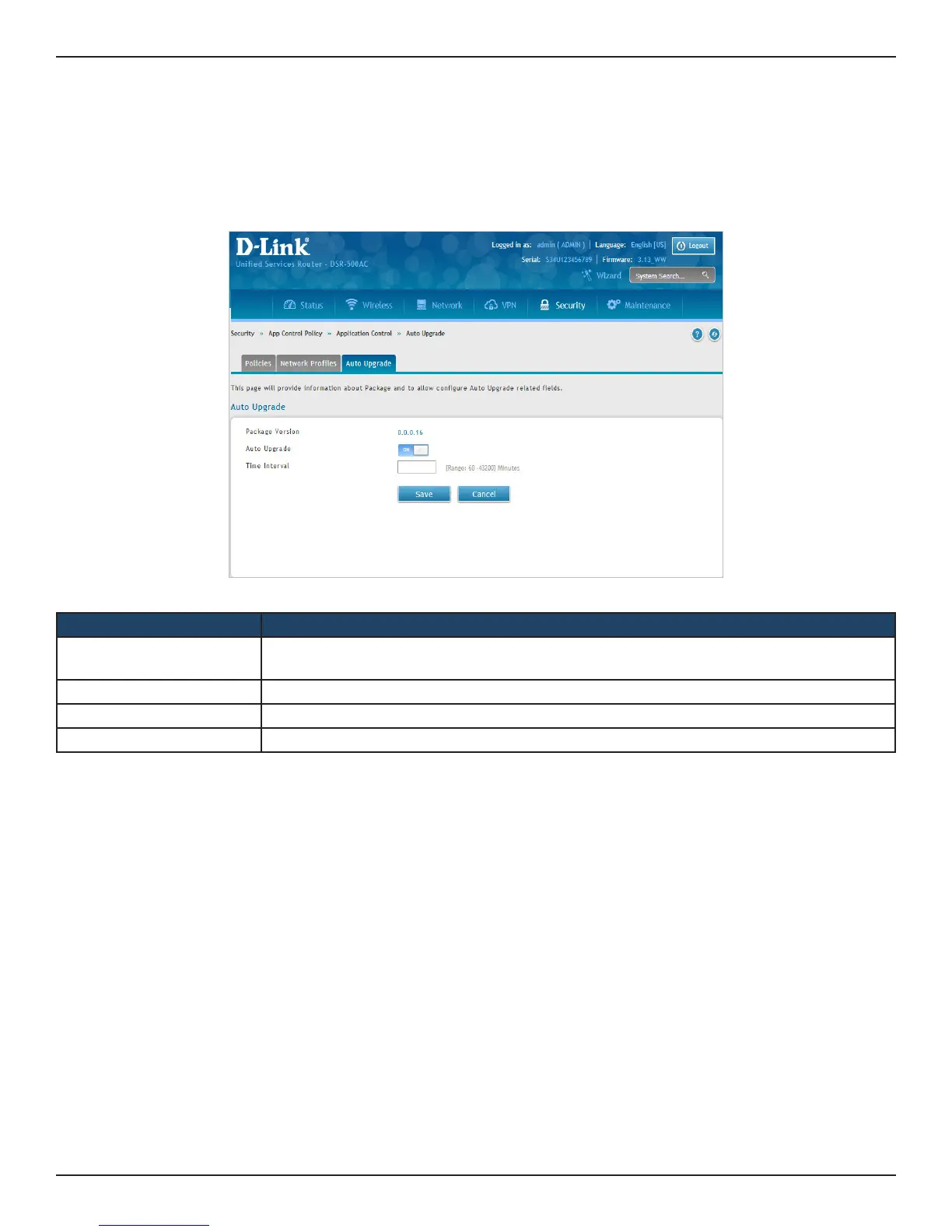D-Link DSR-Series User Manual 207
Section 8 - Security
Auto Upgrade
Path: Security > App Control Policy > Application Control > Auto Upgrade
This page provides information about the Package and allows conguration of the Auto Upgrade related elds.
1. Click Security > App Control Policy > Application Control > Auto Upgrade.
Field Description
Package Version
It Displays the current running Package Version Details. The last update date will be displayed if
the package is upgraded.
Auto Upgrade Enable or disable Auto Upgrade option.
Time Interval Enter the time interval to check for updated packages on the server.
Save Click Save to save your changes.