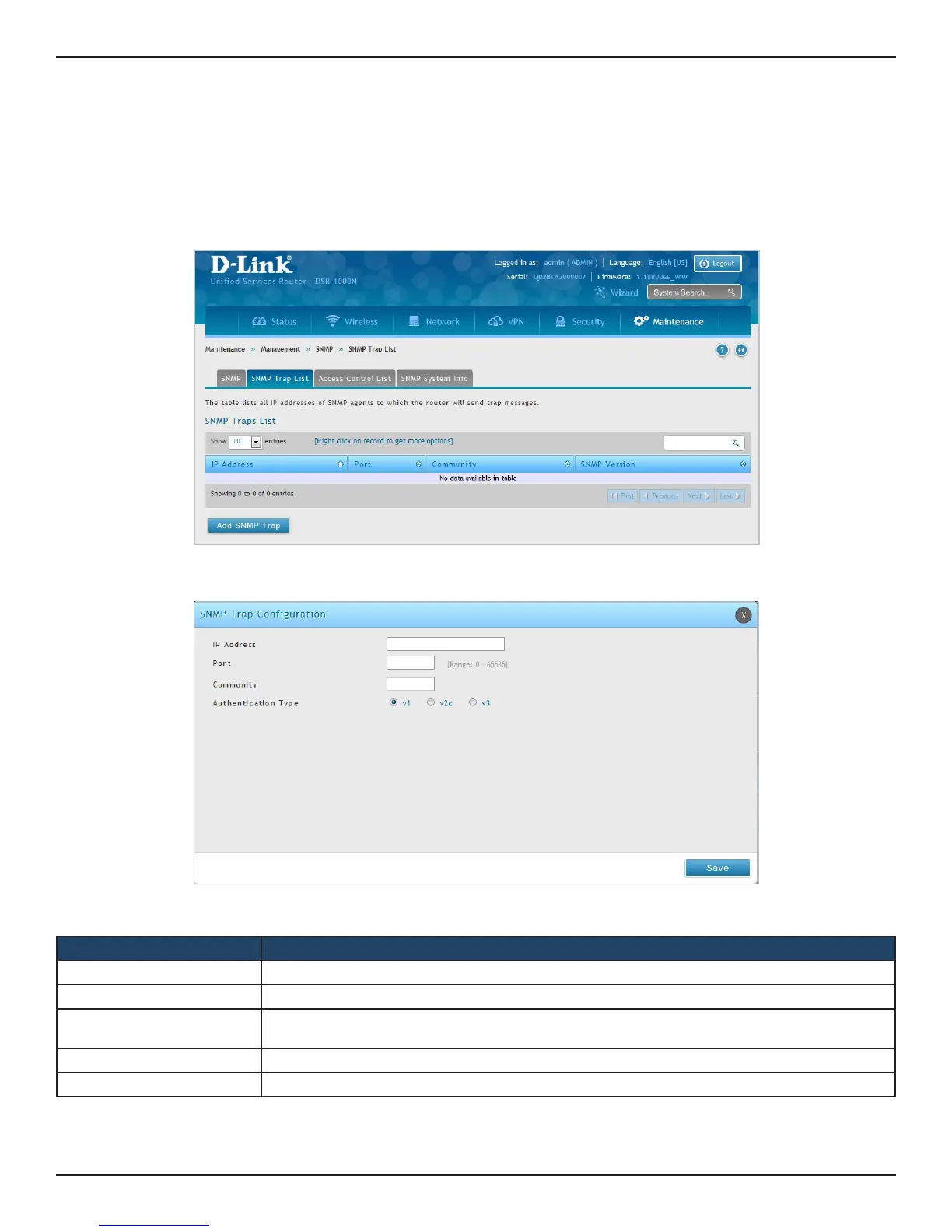D-Link DSR-Series User Manual 221
Section 9 - Maintenance
Path: Maintenance > Management > SNMP > SNMP Trap List
To create a new SNMP trap:
1. Click Maintenance > Management > SNMP > SNMP Trap List tab.
SNMP Trap List
2. Right-click an entry and select either Edit or Delete. To add a new trap, click Add SNMP Trap.
3. Complete the elds from the table below and click Save.
Field Description
IP Address Enter the IP Address of the SNMP trap agent.
Port Enter the SNMP trap port to which the trap messages will be sent.
Community
Enter the community string to which the agent belongs. Most agents are congured to listen for
traps in the Public community.
Authentication Type Select the SNMP version used by the trap agent. The choices are v1, v2c, or v3.
Save Click save to activate your settings.
