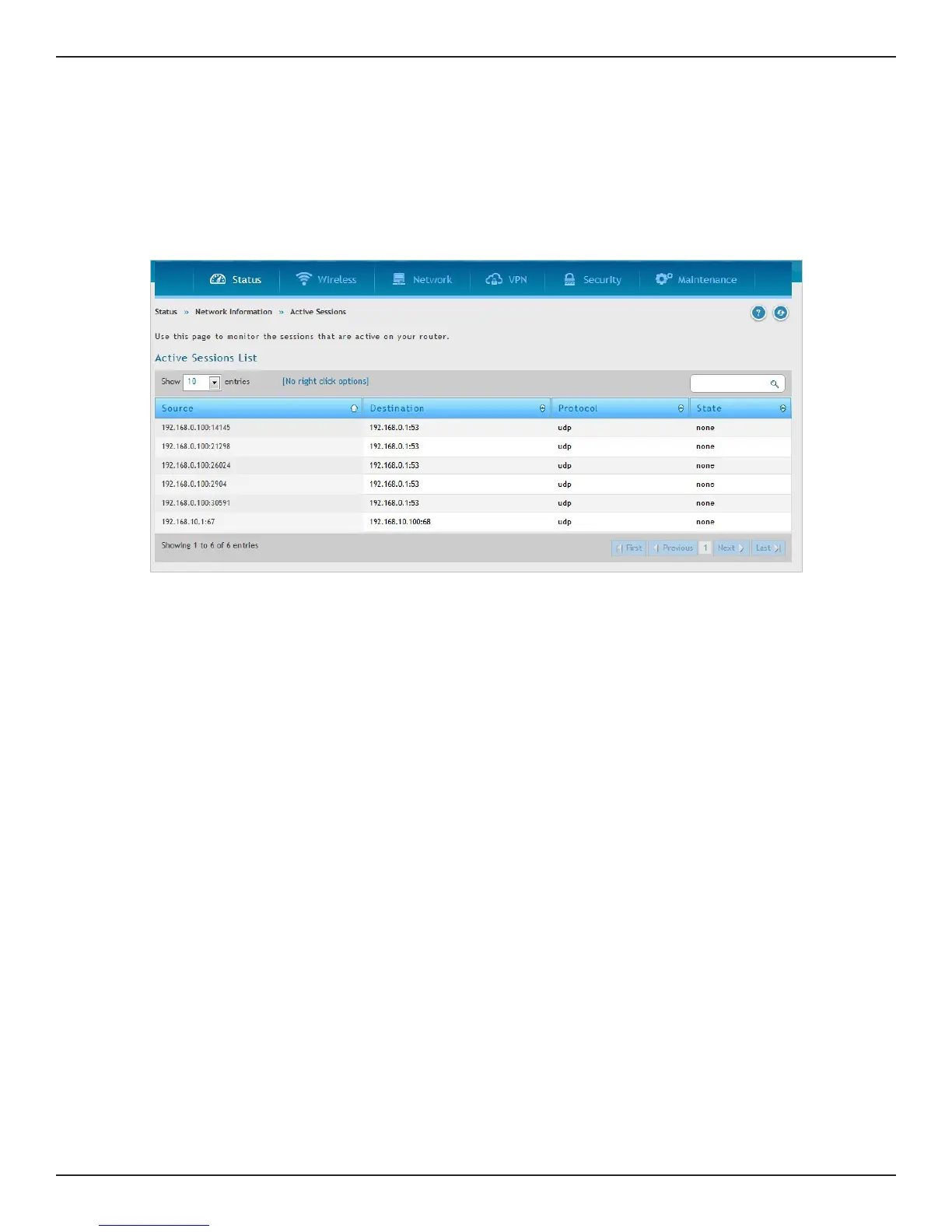D-Link DSR-Series User Manual 260
Section 10 - Status and Statistics
Path: Status > Network Information > Active Sessions
This table lists the active Internet sessions through the router’s rewall. The session’s protocol, state, local, and
remote IP addresses are shown.
Active Sessions
