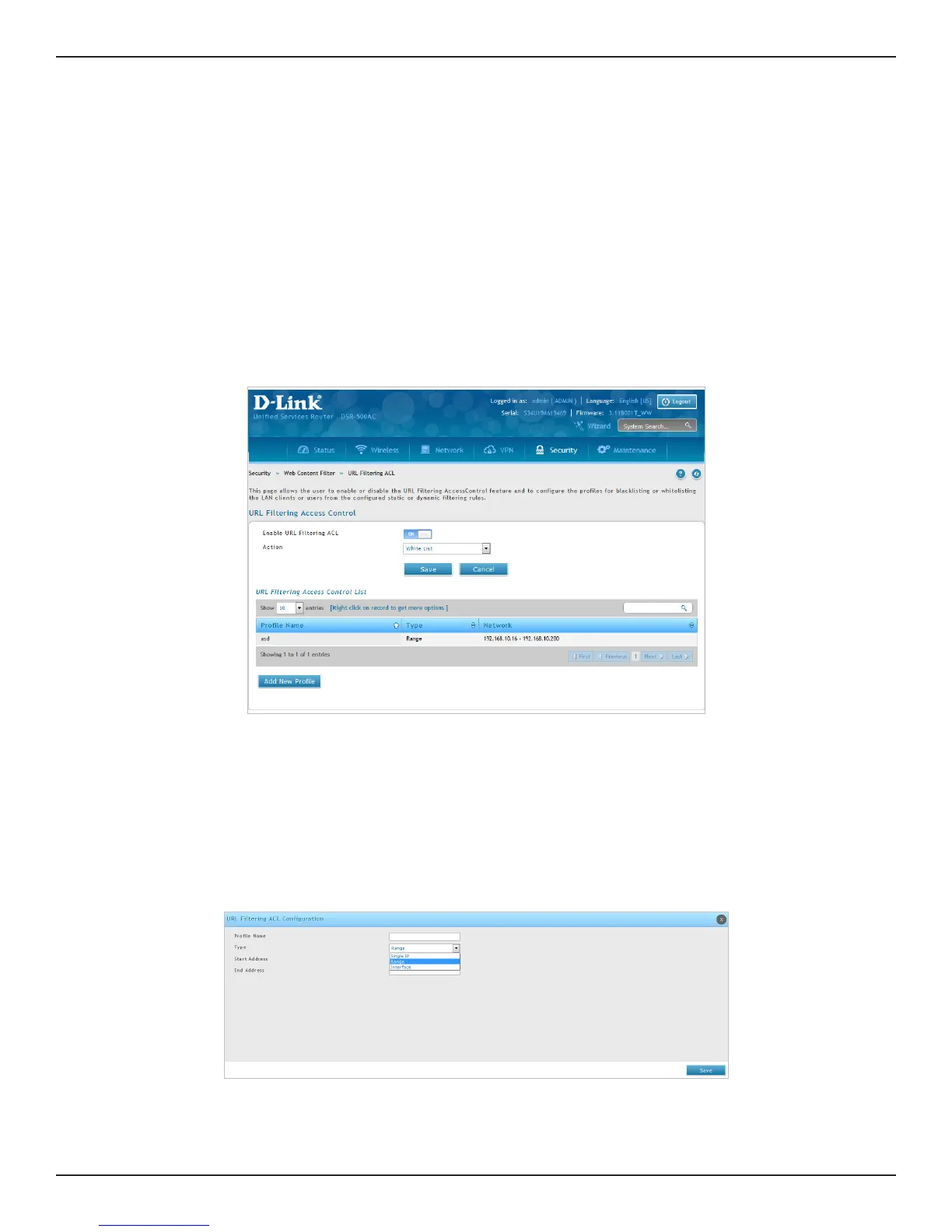D-Link DSR-Series User Manual 180
Section 8 - Security
Path: Security > Web Content Filter > URL Filtering ACL
Access Control Lists (ACLs) ensure that only authorized users have access to specic resources while blocking
o any unwarranted attempts to reach network resources. ACLs are used to provide trac ow control, restrict
contents of routing updates, decide which types of trac are forwarded or blocked, and above all, provide
security for the network.
This page allows the user to enable or disable the URL Filtering Access Control feature and to congure the
proles for black-listing or white-listing the LAN clients or users from the congured static or dynamic ltering
rules.
To add URLs to the URL Filtering Access Control list:
1. Click Security > Web Content Filter > URL Filtering ACL.
URL Filtering ACL
2. Toggle Enable URL Filtering ACL to ON to enable URL ltering ACL.
3. Select an action. Choose either Black List or White List option to take action on the congured prole’s
user base or network. The clients under Black List are controlled by static or dynamic ltering rules,
while rest clients are not. The clients under White List are not controlled by static or dynamic ltering
rules, while rest clients are not.
4. Click Save.
5. To add a new prole, click Add New Prole.
