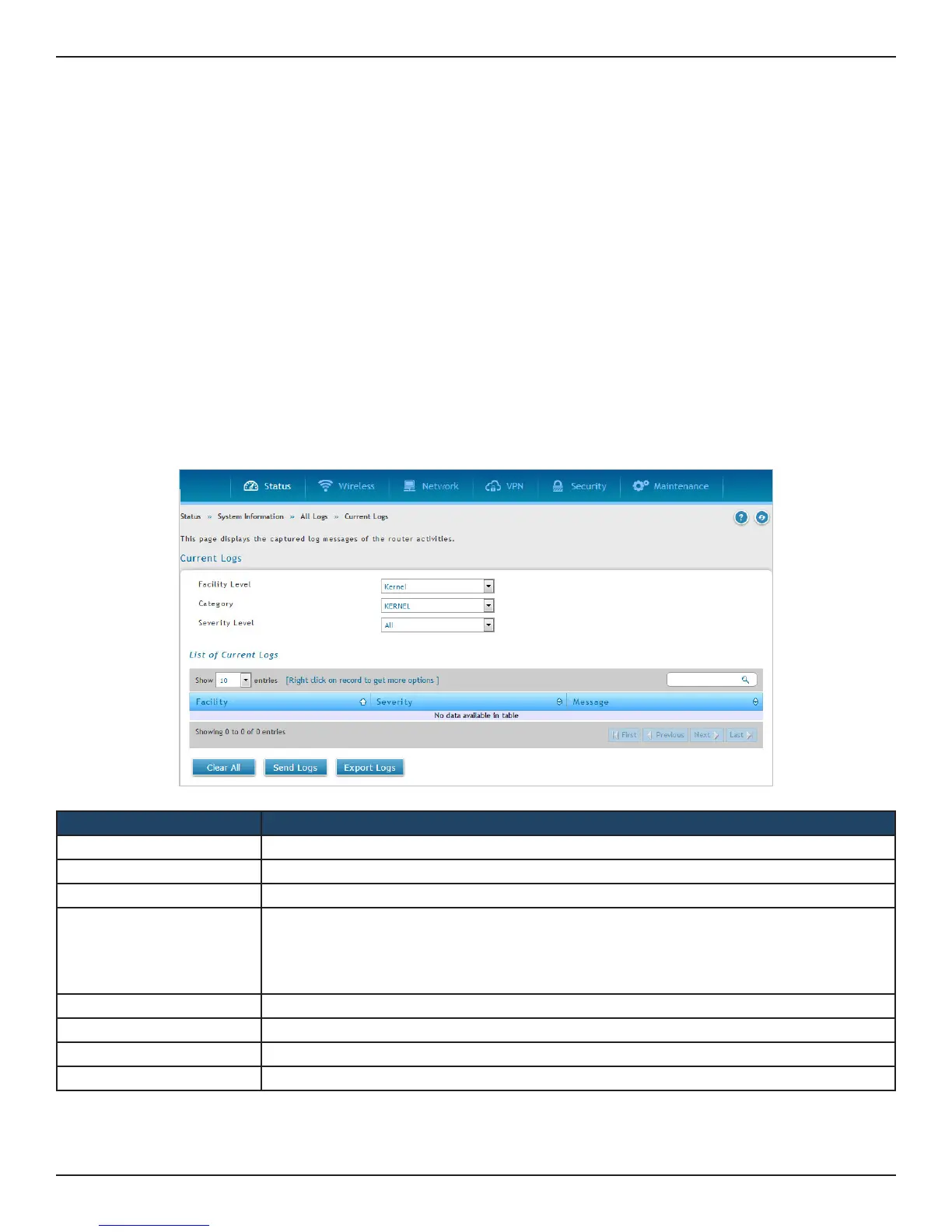D-Link DSR-Series User Manual 256
Section 10 - Status and Statistics
All Logs
Current Logs
Path: Status > System Information > All Logs > Current Logs
This page displays the current logs based on the selection of facility, category, severity levels .
In the list of current logs, the Current Logs window displays congured log messages from the router as they
appear. Each log will appear with a time stamp as determined by the router's congured time. If remote logging
such as a Syslog server or e-mail logging is congured, the same logs are sent to the remote interface while
being displayed here.
Click Clear All to remove all entries in the list of Current Logs or click Send Logs to send all logs in the Current
Logs screen to pre-congured e-mail recipients. Click Export Logs to export/save the current log entries to a le.
Field Description
Facility Level It lters the logs based on the facility level selected.
Category It lters the logs based on the selected category.
Severity Level It lters the logs based on the selected severity level.
List of Current Logs
The List of Current Logs window allows you to view congured log messages from the router as
they appear. Each log appears with a time-stamp as determined by the router’s congured time and
based on the selection of facility, category, severity levels combination. If remote logging such as a
syslog server or e-mail logging is congured, the same logs are sent to the remote interface while
being displayed here.
Refresh Click on the top right side of the page to refresh logs or to reload the page again.
Clear All Click Clear All to remove all entries in the current logs.
Send Logs Click Send Logs to send all entries of current logs to the pre-congured e-mail recipients.
Export logs Click Export Logs to export/save the current log entries to a le.