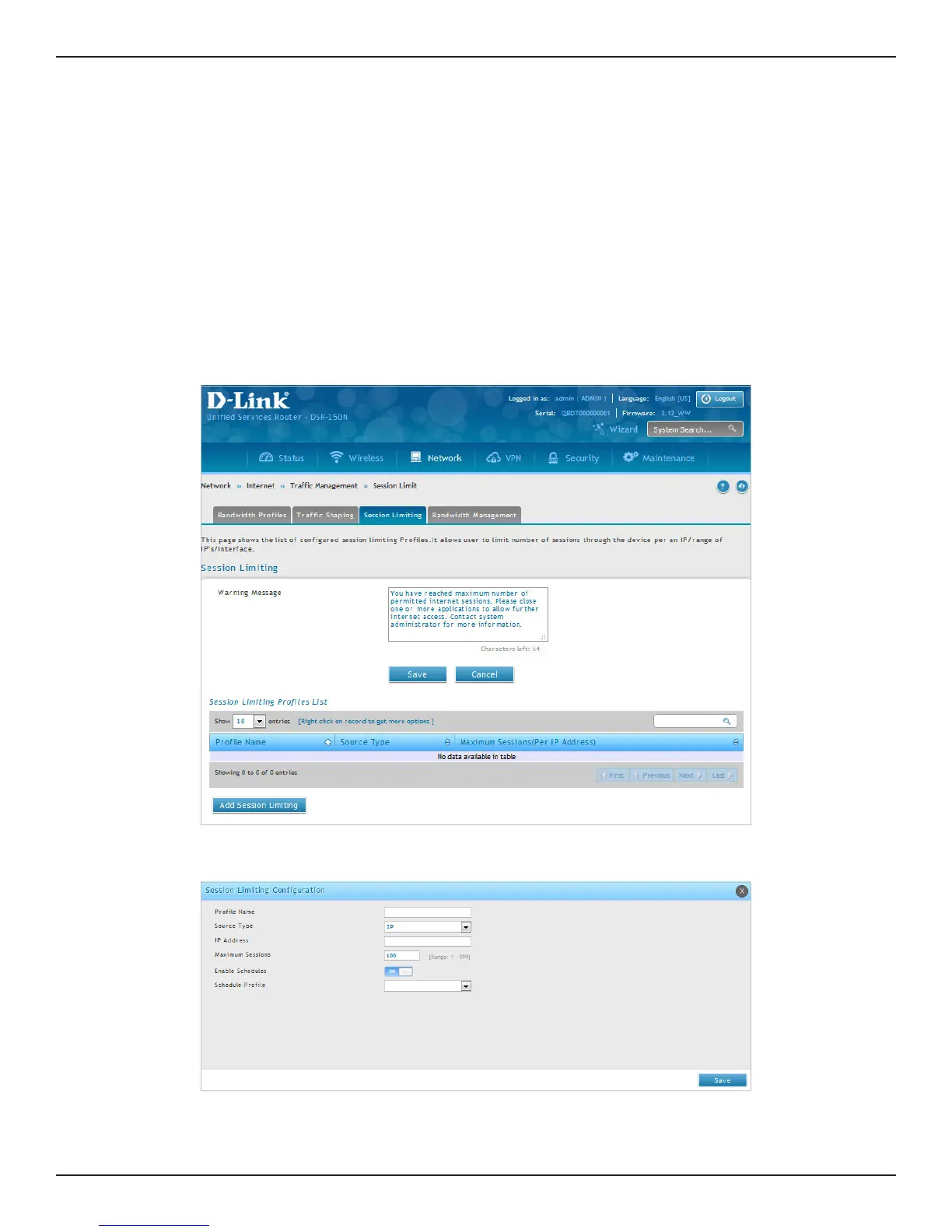D-Link DSR-Series User Manual 66
Section 5 - Connect to the Internet
Path: Network > Internet > Trac Management > Session Limiting
Session Limiting page displays a list of congured session limiting proles. It allows user to limit the number of
sessions per IP address, range of IPs, or interface, through the device. The user can type a warning message that
will be displayed to users when session limit is reached. Session Limiting conguration consists of prole name,
source type, IP address, and maximum sessions.
To edit, delete, or create a new session limiting prole:
1. Click Network > Internet > Trac Management > Session Limiting.
2. Enter the Warning Message and click Save to save the changes.
Session Limiting
3. Click Add Session Limit to add a new session limiting prole.
