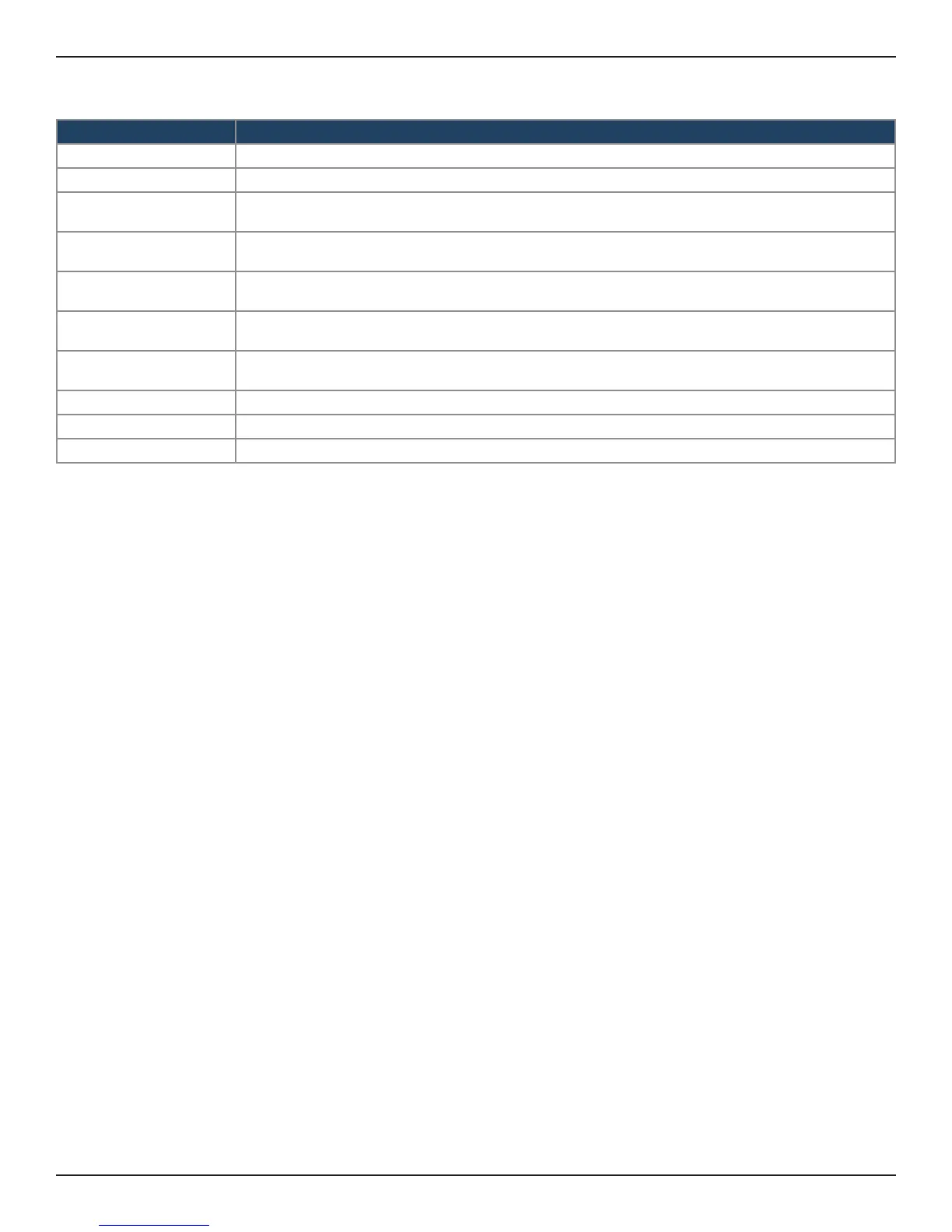D-Link DSR-Series User Manual 67
Section 5 - Connect to the Internet
Field Description
Prole Name Enter the name of the prole to be congured for a particular Source Type.
Source Type Select a source type for the prole.
IP Address
Congure the IP Address of the client/Host to be controlled in the Session Limit prole when the selected
prole type is IP.
Start IP Address
Congure the Start IP Address of the clients to be controlled in the Session Limit prole when the
selected prole type is Range.
End IP Address
Congure the End IP Address of the clients to be controlled in the Session Limit prole when the selected
prole type is Range.
Interface
Select the Interface from the drop down list to select the complete network to be controlled in the
Session Limit prole when the selected prole type is Interface.
Maximum Sessions
Congure the Maximum sessions from the Range 1-999 that are allowed on Source Type to limit sessions.
Once the limit is reached, it will not allow any type of sessions/trac on Session Limit prole.
Enable Schedules Enable Schedules to add the session limit prole with schedule congured for a day/all days.
Schedule Prole Select Schedule Prole to associate to the session limit prole.
Save Click save and activate your settings.
3. Complete the elds from the table below and click Save.