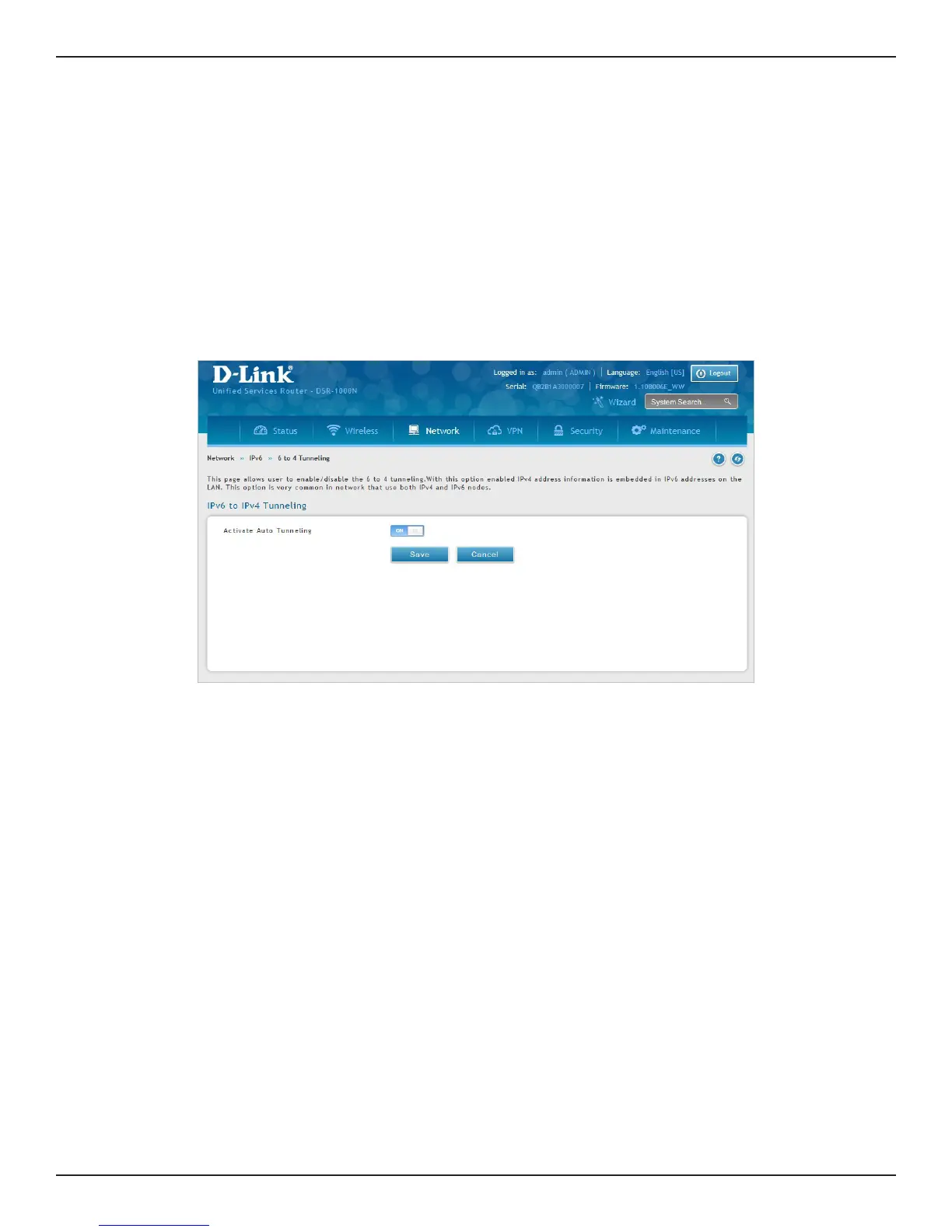D-Link DSR-Series User Manual 83
Section 5 - Connect to the Internet
Path: Network > IPv6 > 6 to 4 Tunneling
6to4 is an Internet transition mechanism for migrating from IPv4 to IPv6, a system that allows IPv6 packets to be
transmitted over an IPv4 network. Select the check box to Enable Automatic Tunneling and allow trac from an
IPv6 LAN to be sent over an IPv4 Option to reach a remote IPv6 network.
To enable 6 to 4 tunneling:
1. Click Network > IPv6 > 6 to 4 Tunneling.
2. Toggle Activate Auto Tunneling to ON.
3. Click Save.
6 to 4 Tunneling
