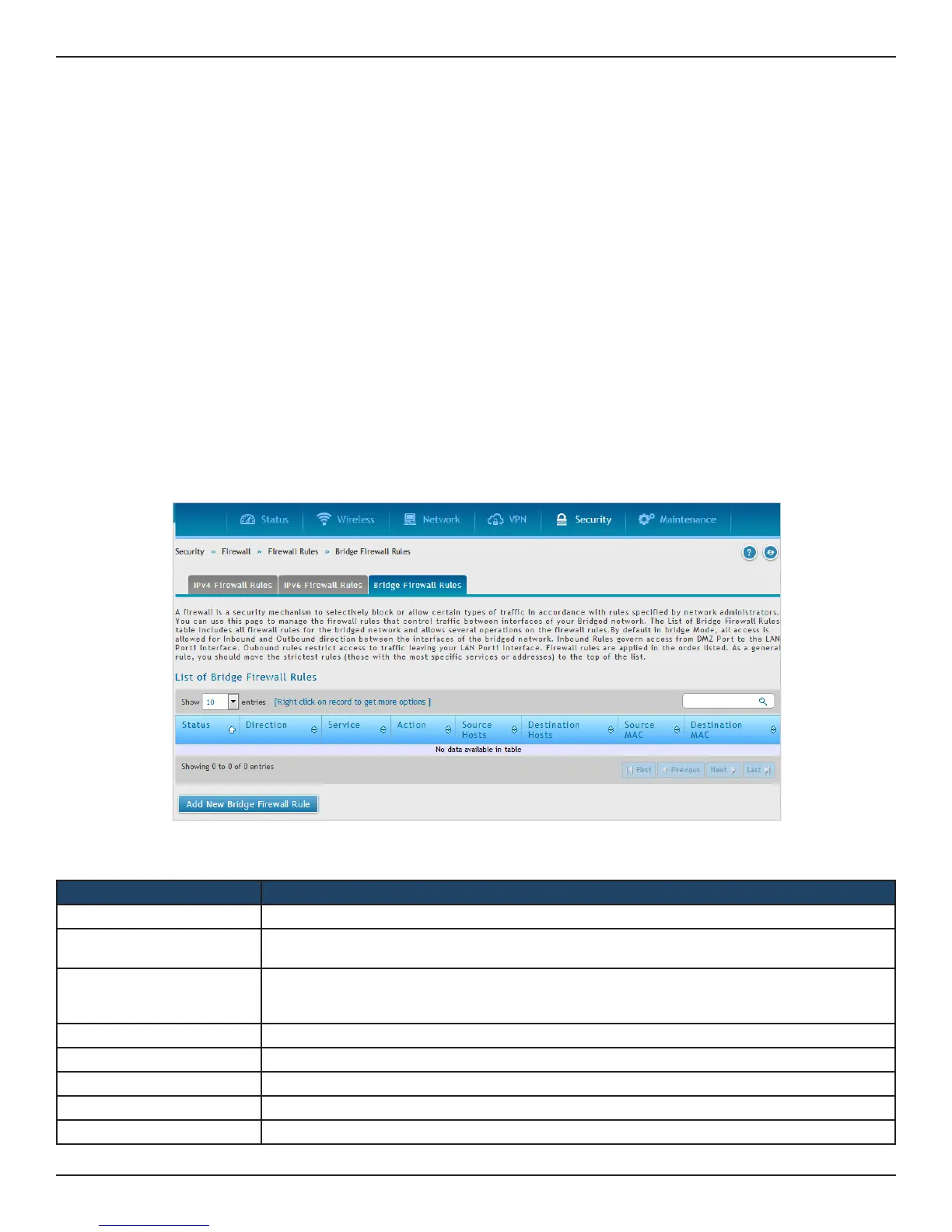D-Link DSR-Series User Manual 185
Section 8 - Security
Bridge Firewall Rules
Path: Security > Firewall > Firewall Rules > Bridge Firewall Rules
Note: Bridge Firewall Rules is available only in DSR Octeon models.
A rewall is a security mechanism to selectively block or allow certain types of trac in accordance with rules
specied by network administrators. You can use this page to manage the rewall rules that control trac
between interfaces of your Bridged network.
The List of Bridge Firewall Rules table includes all rewall rules for the bridged network and allows several
operations on the rewall rules. By default in Bridge Mode, all access is allowed for Inbound and Outbound
direction between the interfaces of the bridged network. Inbound Rules govern access from DMZ Port to the
LAN Port1 interface. Outbound rules restrict access to trac leaving your LAN Port1 interface. Firewall rules are
applied in the order listed. As a general rule, you should move the strictest rules (those with the most specic
services or addresses) to the top of the list.
To create a new bridge rewall rule:
1. Click Security > Firewall > Firewall Rules > Bridge Firewall Rules tab.
2. The elds displayed on the Bridge Firewall Rules are given below.
Field Description
Status It displays the status of the rule. It can be Enabled (active) or Disabled (congured but not in use).
Direction
It displays the direction of the source of the trac that is controlled by this rewall rule: Inbound or
Outbound.
Service
It displays the service that is controlled by this rewall rule. The name usually indicates the type of
trac the rule covers such as FTP, SSH, telnet, ping, etc. Services that are not present in the list can
be added as a Custom Service.
Action It displays the action to be taken on the enabled rule.
Source Hosts It displays the hosts that originate the trac for this rewall rule.
Destination Hosts It displays the hosts that receive the trac for this rewall rule.
Source MAC It displays the MAC Address of the hosts that originate the trac for this rewall rule.
Destination MAC It displays the MAC Address of the hosts that receive the trac for this rewall rule.