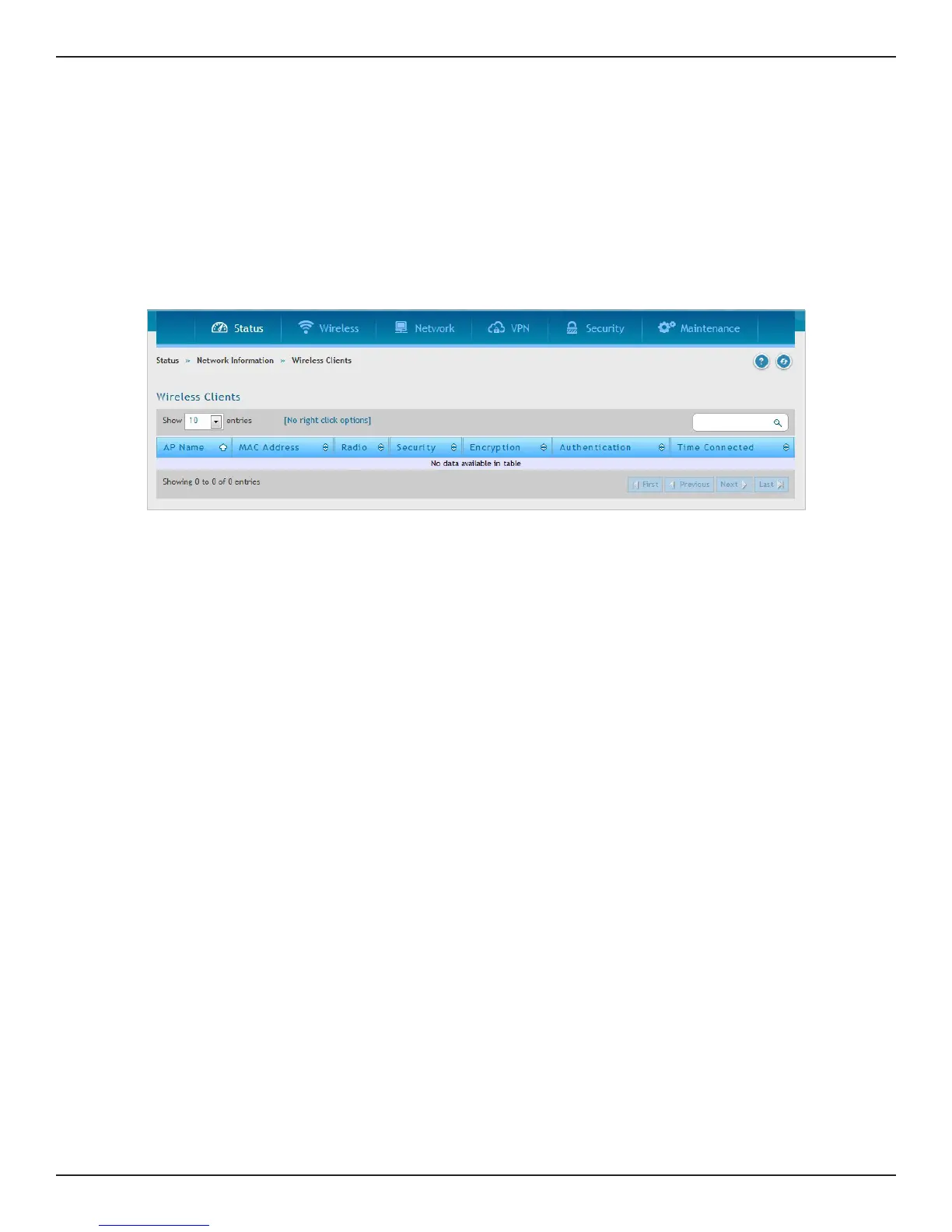D-Link DSR-Series User Manual 263
Section 10 - Status and Statistics
Path: Status > Network Information > Wireless Clients
The clients connected to a particular AP can be viewed on this page. Connected clients are sorted by the MAC
address and indicate the security parameters used by the wireless link, as well as the time connected to the
corresponding AP. The statistics table has auto-refresh control which allows display of the most current port level
data at each page refresh. The default auto-refresh for this page is 10 seconds.
Wireless Clients
