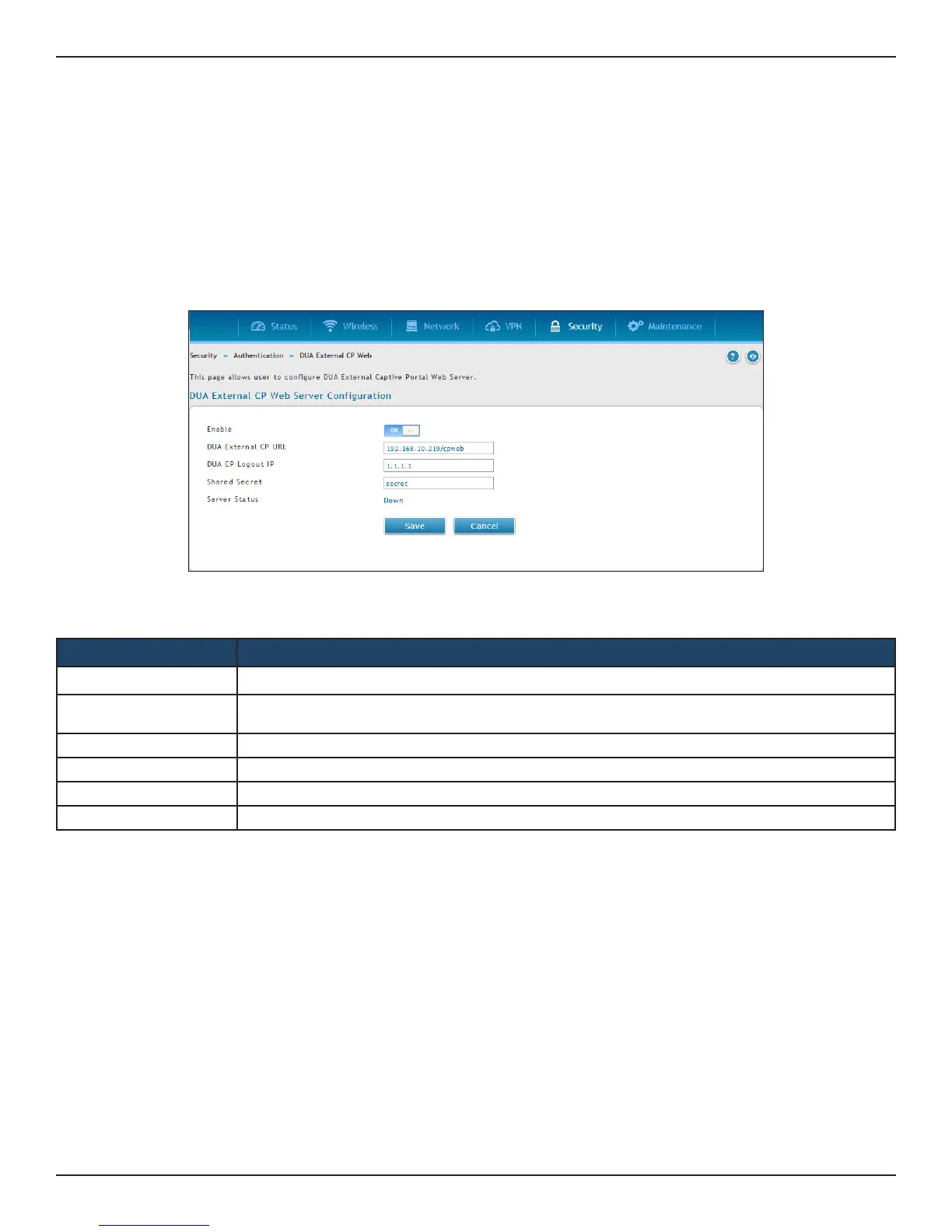D-Link DSR-Series User Manual 174
Section 8 - Security
Path: Security > Authentication > DUA External CP Web
Note: This feature is available only in DSR-Octeon models.
This page allows user to congure DUA External Captive Portal Web Server.
1. Click Security > Authentication > DUA External CP Web.
DUA External CP Web
2. The elds present on this page are given below.
Field Description
Enable Enable/Disable DUA External CP Web Server.
DUA External CP URL Enter DUA External Server URL.
DUA CP Logout IP Enter CP logout IP to be congured.
Shared Secret Enter shared secret to be congured with respect to DUA server.
Server Status This will show the current status of DUA External Web Server as UP/DOWN.
Save Click it to save the settings.