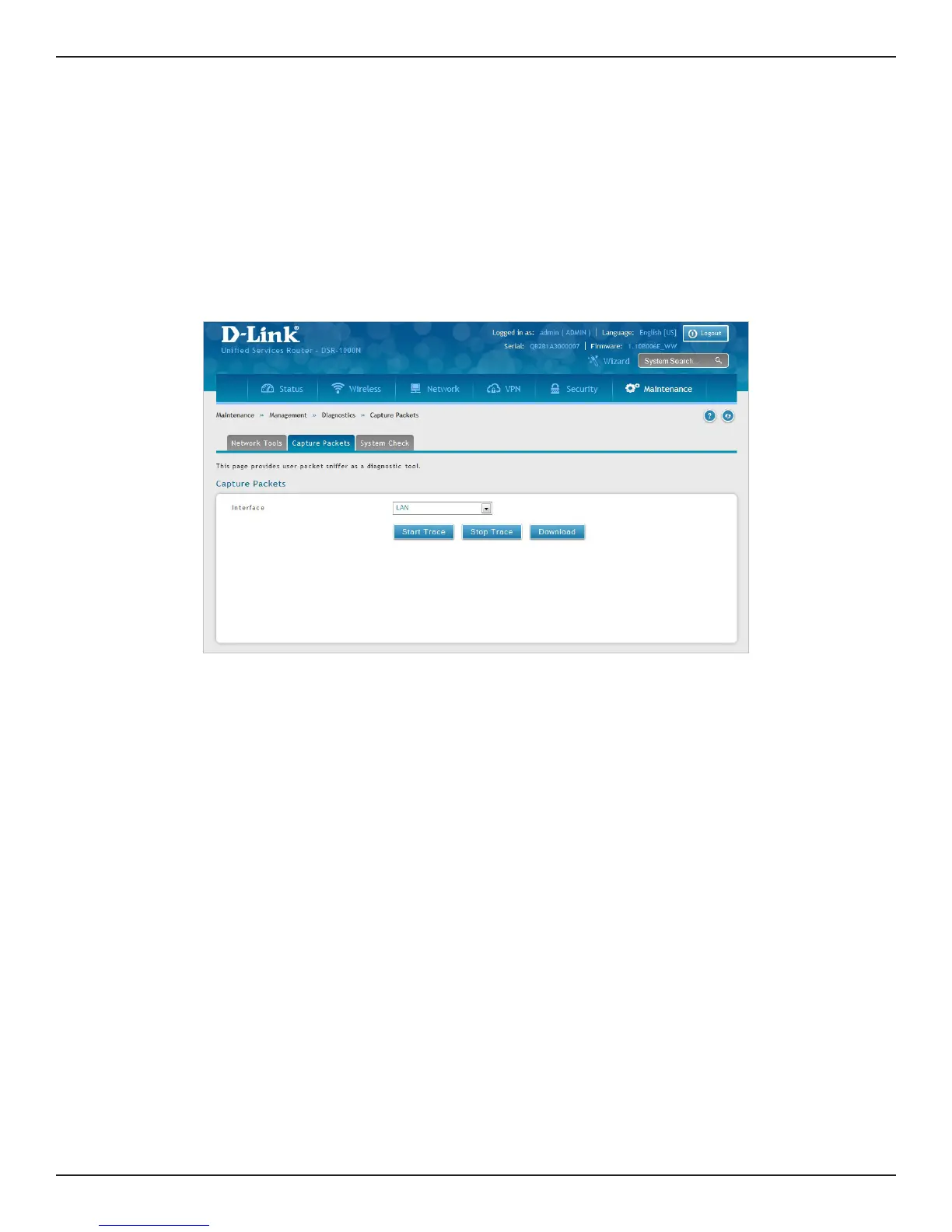D-Link DSR-Series User Manual 227
Section 9 - Maintenance
Path: Maintenance > Management > Diagnostics > Capture Packets
The router lets you capture all packets that pass through the LAN and WAN interfaces. The packet trace is limited
to 1MB of data per capture session. If the capture le size exceeds 1MB, it is deleted automatically and a new
capture le is created.
1. Click Maintenance > Management > Diagnostics > Capture Packets tab.
Capture Packets
2. Select an interface from the drop-down menu.
3. Click Start Trace. The trace can be downloaded by clicking the Download button, which will
immediately begin the download to the browser’s default download location. To stop the trace click
Stop Trace.
