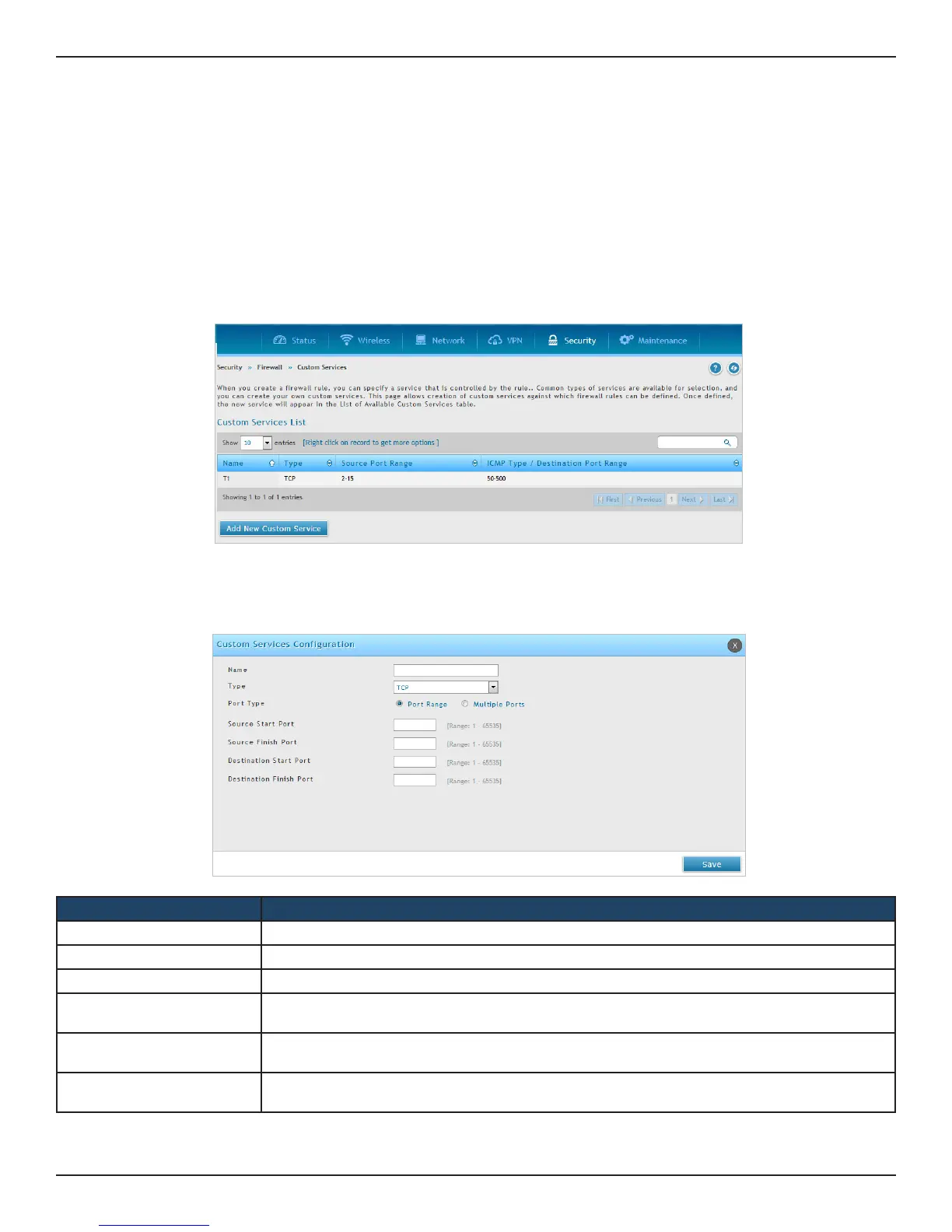D-Link DSR-Series User Manual 189
Section 8 - Security
Custom Services
Path: Security > Firewall > Custom Services
Custom services can be dened to add to the list of services available during rewall rule conguration. While
common services have known TCP/UDP/ICMP/ICMPv6 ports for trac, many custom or uncommon applications
exist in the LAN or WAN. In the custom service conguration menu you can dene a range of ports and identify the
trac type (TCP/UDP/Both/ICMP/ICMPv6) for this service. Once dened, the new service will appear in the services
list of the rewall rules conguration menu.
To add, delete, or edit a custom service:
1. Click Security > Firewall > Custom Services.
2. Right-click an entry and select either Edit or Delete. To add a new schedule, click Add New Custom
Service.
Field Description
Name Enter a name for your custom service.
Type Enter the layer 3 protocol that the service uses (TCP, UDP, BOTH, ICMP, or ICMPv6).
Port Type Select Port Range or Multiple Ports.
Source Start Port
If you have selected Port Range, enter the rst source (TCP, UDP, or BOTH) port of a range that the
service uses.
Source Finish Port
If you have selected Port Range, enter the last source (TCP, UDP, or BOTH) port of a range that the
service uses.
Destination Start Port
If you selected Port Range, enter the rst destination (TCP, UDP, or BOTH) port of a range that the
service uses.