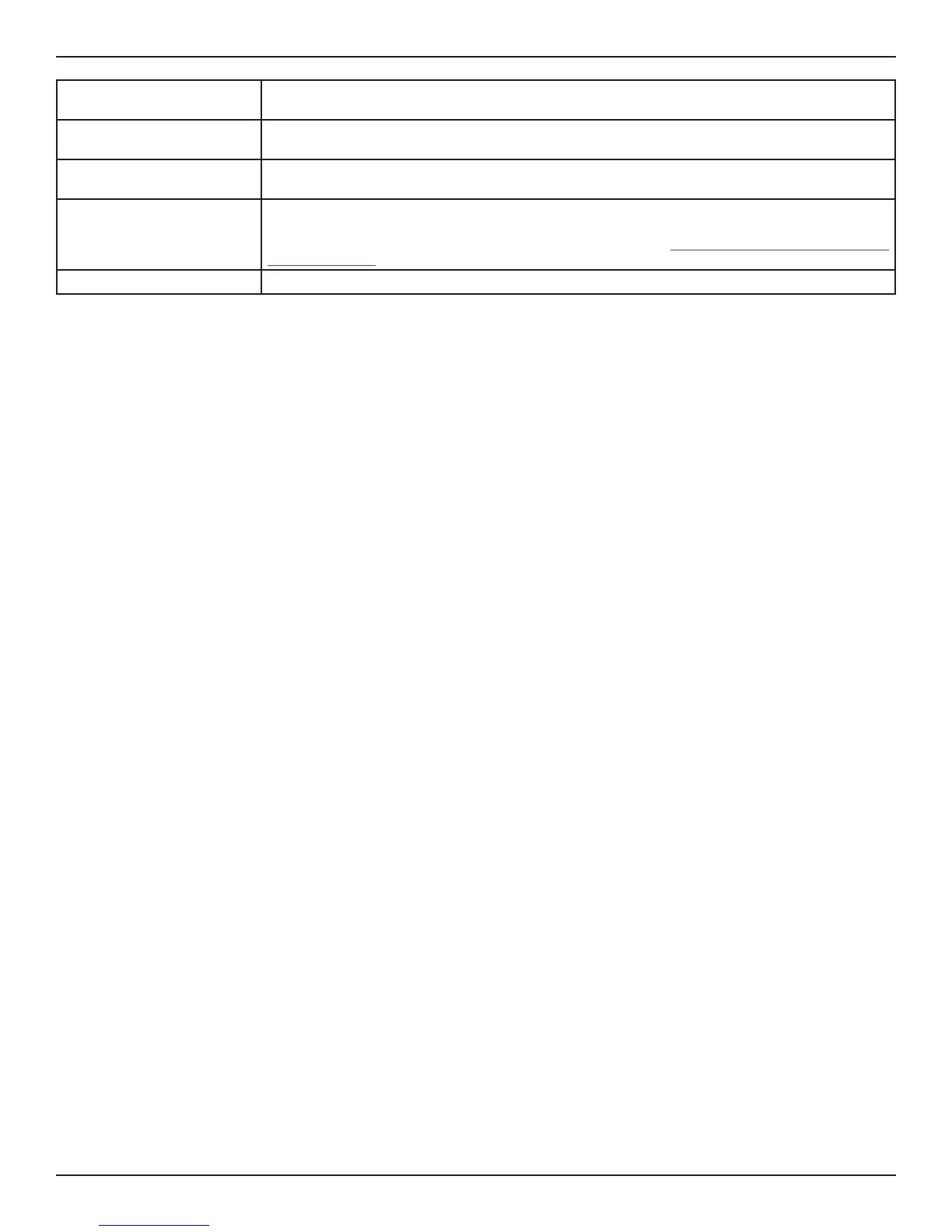D-Link DSR-Series User Manual 190
Section 8 - Security
Destination Start Port
If you selected Port Range, enter the last destination (TCP, UDP, or BOTH) port of a range that the
service uses.
Source Ports
This eld supports a list of source port numbers separated by comma (,) for Port Type selected as
Multiple Ports.
Destination Ports
This eld supports a list of source port numbers separated by comma (,) for Port Type selected as
Multiple Ports.
ICMP or ICMPv6 Type
This eld is enabled when the layer 3 protocol (in the Type eld) is selected as ICMP or ICMPv6. The
ICMP type is a numeric value that can range between 0 and 40, while for ICMPv6 the type ranges
from 1 to 255. For a list of ICMP types, visit the following URL: http://www.iana.org/assignments/
icmp-parameters.
Save Click Save to activate your settings.
