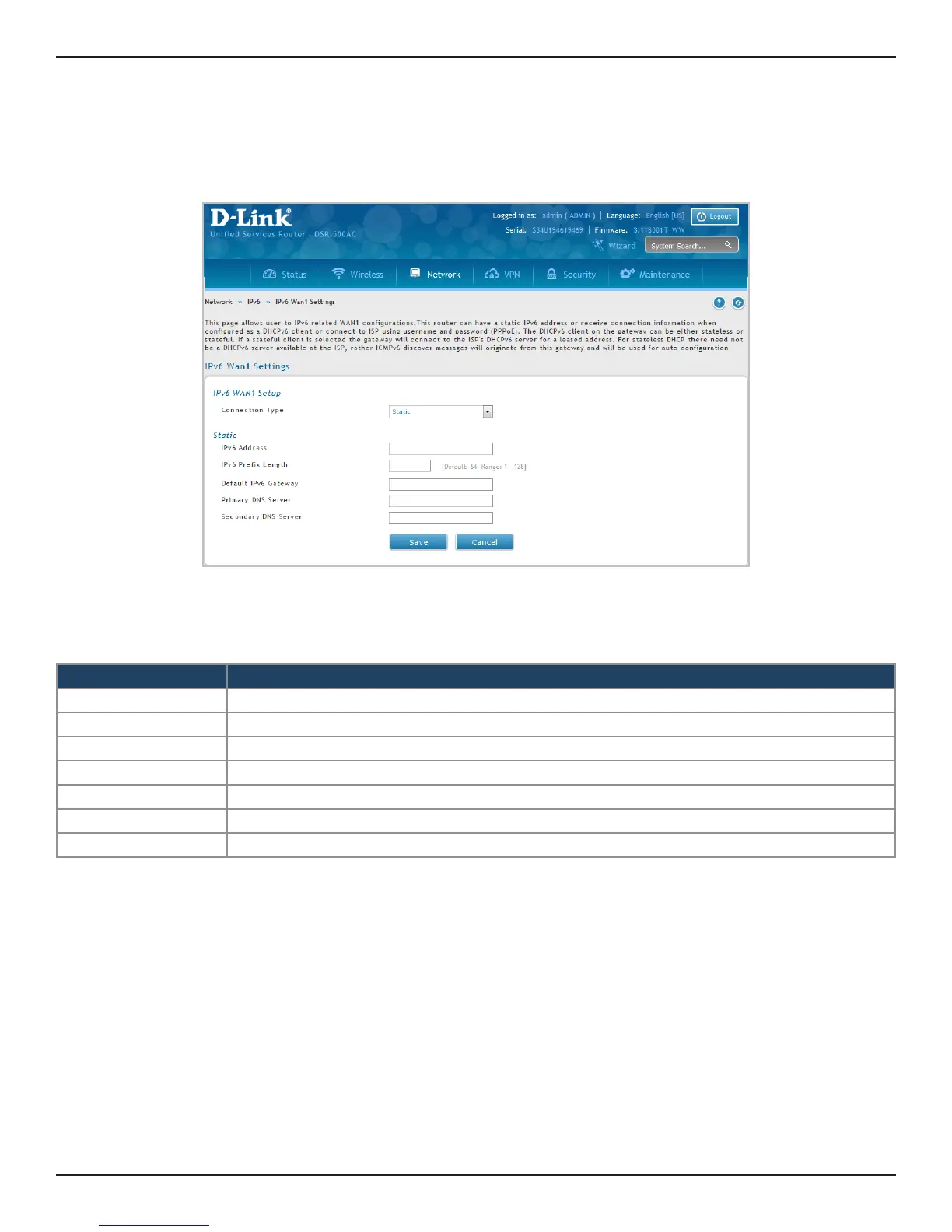D-Link DSR-Series User Manual 77
Section 5 - Connect to the Internet
To congure a static IPv6 Internet connection:
1. Click Network > IPv6 > IPv6 WAN1 Settings.
2. Complete the elds in the table below and click Save.
Static IP
Field Description
Connection Type Select Static.
IPv6 Address Enter the IP address supplied by your ISP.
IPv6 Prex Length Enter the IPv6 prex length supplied by your ISP.
Default IPv6 Gateway Enter the IPv6 gateway address supplied by your ISP.
Primary DNS Server Enter the primary DNS server IP address.
Secondary DNS Server Enter the secondary DNS server IP address.
Save Click Save to save and activate your settings.