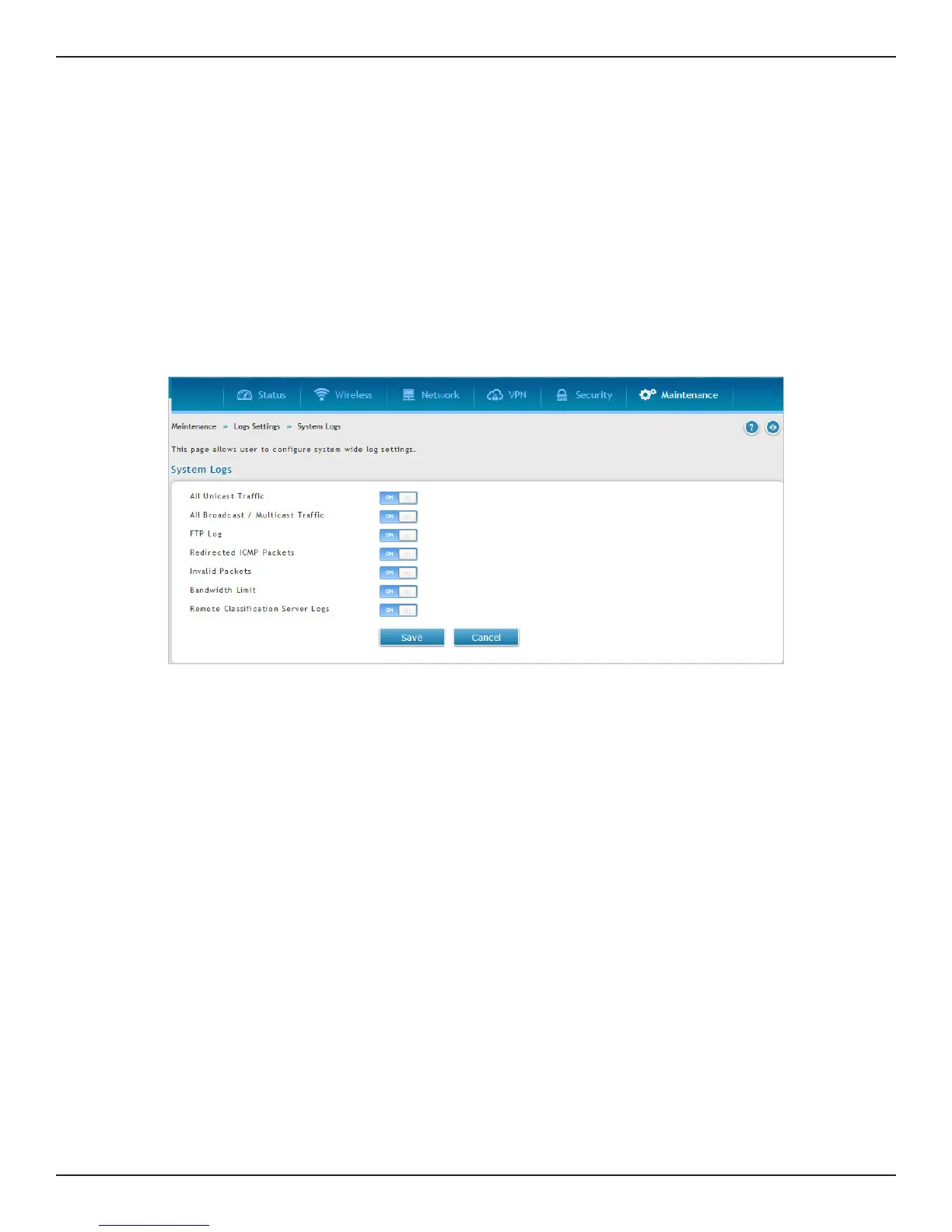D-Link DSR-Series User Manual 243
Section 9 - Maintenance
System Logs
Path: Maintenance > Logs Settings > System Logs
In addition to network segment logging, unicast and multicast trac can be logged. Unicast packets have a
single destination on the network, whereas broadcast (or multicast) packets are sent to all possible destinations
simultaneously. One other useful log control is to log packets that are dropped due to congured bandwidth
proles over a particular interface. This data will indicate to the admin whether the bandwidth prole has to be
modied to account for the desired Internet trac of LAN users.
1. Click Maintenance > Log Settings > System Logs.
2. Toggle which events you want to log to ON and click Save.
